

File Management Overview. What is file management?
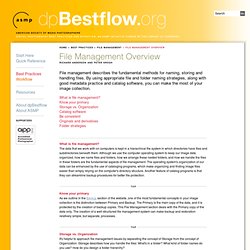
The data that we work with on computers is kept in a hierarchical file system in which directories have files and subdirectories beneath them. Although we use the computer operating system to keep our image data organized, how we name files and folders, how we arrange these nested folders, and how we handle the files in these folders are the fundamental aspects of file management. The operating system's organization of our data can be enhanced by the use of cataloging programs, which make organizing and finding image files easier than simply relying on the computer's directory structure.
Automating Your Workflow. There are quite a few features in Lightroom to help you automate your workflow.

In every module you will find things to make your life easier! Well, workflow-wise anyway. Publish Services offer a streamlined way to keep your catalog and remote sites in synch. Develop presets let you quickly apply settings you have honed over time. Publishing a website? Adobe TV. Learn Photoshop CS5. The Russell Brown Show. Software Instruction. Lightroom Tutorials. LightRoom. Adobe Lightroom Adobe Photoshop Lightroom software is essential for today's digital photography workflow.
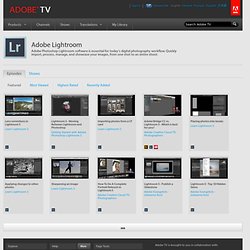
Quickly import, process, manage, and showcase your images, from one shot to an entire shoot.