

Advanced JavaScript Table Sorter – TinyTable V3. jQuery EasyUI - Utilisation CRM. Table Sorting, Filtering, Etc from JavascriptToolbox.com. AutoSuggest jQuery Plugin. Ajax editable data grid - DHTML grid control with flexibility and user API. Written in pure javascript, Sigma grid is an open source AJAX data grid for displaying and inline editing data in a scrollable and sortable table.

It is very powerful yet easy to use & integrate with php, asp.net, jsp and RoR. sigma ajax grid master / details sample screenshot What New In 2.4 More methods and events provided for programming Full source code with comments More examples coming in our wiki. Samples. Streaming open source - Flash Video Player for the Web. FORMULAIRES - JotForm. How To Build Quick and Simple AJAX Forms with JSON Responses. In this tutorial, we will go through the steps to setting up an AJAX form, which will return a JSON response used to display success/error messages.

We will be using jQuery and jQuery Form Plugin to make this entire process very quick and painless.Checkout the DEMO used in this tutorial. Quick overview of the jQuery Form Plugin (from their website): The jQuery Form Plugin allows you to easily and unobtrusively upgrade HTML forms to use AJAX. The main methods, ajaxForm and ajaxSubmit, gather information from the form element to determine how to manage the submit process. Both of these methods support numerous options which allows you to have full control over how the data is submitted.
Ok, now that you have some background, lets begin the tutorial! 1. With the jQuery Form Plugin, you can make very complex forms and the plugin has no problem gathering all the form data and sending it over AJAX. Note: The id attribute for the first DIV tag is the id attribute of the FORM tag + “-message”. Live Validation - Examples. Here you will see LiveValidation in action, and the code that makes it all happen, to serve as examples of its capabilities and as tutorials to get you started.
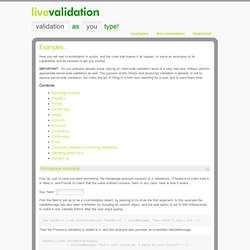
IMPORTANT - As you probably already know, relying on client-side validation alone is a very bad idea. Always perform appropriate server-side validation as well. The purpose of this library, and javascript validation in general, is not to replace server-side validation, but make the act of filling in a form less daunting for a user, and to save them time.
Contents Homepage example Top First up, just in case you were wondering, the homepage example consists of 2 validations - Presence to make sure it is filled in, and Format to check that the value entered contains ‘hello’ in any case. Say “hello”: First the field is set up to be a LiveValidation object, by passing in its id as the first argument. Then the Presence validation is added to it, and this example also provides an overridden failureMessage: Presence Top Format Top Basic. Lumzy. MockFlow. Submit A Form Without Page Refresh using jQuery. Previously on Nettuts+, Philo showed how you can use jQuery to add form validation to wordpress comments that works without any page reload.
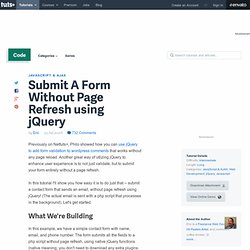
Another great way of utlizing jQuery to enhance user experience is to not just validate, but to submit your form entirely without a page refresh. In this tutorial I'll show you how easy it is to do just that -- submit a contact form that sends an email, without page refresh using jQuery! (The actual email is sent with a php script that processes in the background). Let's get started. What We're Building In this example, we have a simple contact form with name, email, and phone number. If you have found this article without any prior familiarity with jQuery, a great place to get started would be Jeffrey Way's article on 15 Resources to get you Started with jQuery From Scratch.
Step 1 - Build the HTML Form. AutoSuggest: An AJAX auto-complete text field : CSS . XHTML . Javascript . DOM, Development : Brand Spanking New. Kk said Jeffrey Ropp said Nicely done. For some reason, my results dont appear within a scroll area? jQuery Form Plugin. The following code controls the HTML form beneath it.
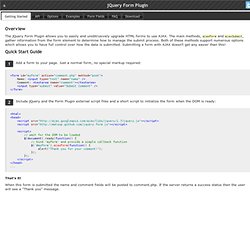
It uses ajaxForm to bind the form and demonstrates how to use pre- and post-submit callbacks. AJAX response will replace this content. The following code controls the HTML form beneath it. Beautiful And Consistent Web Forms With Javascript Plugins. Web form is an important component in web development, all web designers would encounter it in their career.

As we all know it, all the browsers render form elements differently and most of the time, the design and the working version are greatly different in its appearance. In order to eliminate those differences, web developers will have to develop theirs own script to re-skin all the form elements. To develop it from ground zero it will take heaps of development times, let alone testing it on different browsers. Luckily, there are already a few jQuery plugins that we can easily obtained to skin forms. In this post, we have 6 of them. You can make a really beautiful form with these Javascript plugins plus our UI collection from favbulous’ UI Kits and form UI sections. NiceForms Niceforms is a script that will replace the most commonly used form elements with custom designed ones. About Kevin 10 Useful and Hilarious Flowcharts for Web Designers and Developers. Design patterns, des librairies pour la conception d’interface.
Les sont des schémas de conception, c'est-à-dire des modèles d'interface répondant à des cas typiques d'interaction. Les design patterns permettent d'avancer rapidement lors de la conception en fournissant des gabarits qu'il suffit d'adapter et d'assembler pour construire l'interface. Notre dernière liste de librairies et sa mise à jour commençaient à dater un peu, voici une nouvelle mise à jour plus complète. Au menu de cet article : des librairies de patterns pour trouver des solutions ergonomiques ( ici ), des galeries de patterns pour s'inspirer ( ici ), et des librairies interactives pour se faire une idée ( ici ).
Les librairies de patterns Les librairies ont l'avantage non seulement de proposer de nombreux patterns, mais surtout d'en expliquer l'usage. Les nouvelles librairies Des patterns actuels, avec une explication sur leur usage en contexte. Une librairie qui mérite de s'enrichir, car ses patterns sont tous actuels. Les librairies incontournables Le site est très riche. Note : Ergonomie des interfaces (le blog Usabilis)