

Graphicriver. Soft Focus 1 available here Soft Focus 2 Photoshop Action Create professional lighting effects with your photos with little effort!
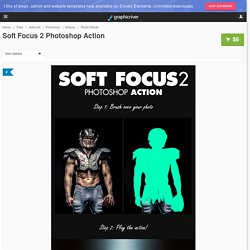
Make sure to watch the video tutorial to get the most out of the effect. The action has been tested and working on Photoshop CS3,CS4,CS5,CS6,CC,CC 2015.5+ The action will ONLY WORK IN THE ENGLISH VERSION OF PHOTOSHOP . Need help? If you need assistance with this Action or any other Sevenstyles Action, please visit the help page here. Tested Each action is thoroughly tested across between 50 – 150 different photos to ensure there are no errors. The Best Results For the best results, it is recommended to use high resolution photos in the range of 1500px – 3500px.
Organised After each action has finished playing, it creates a well organised layer structure. Time Saving. Photoshop Actions: How to Use them, and how to create your own. By Adrienne Cleveland (all rights reserved) This Tip is intended to be a very basic introduction for people wanting to learn how to use actions in Photoshop.

We offer Photoshop actions, including some freebies, and this tip will tell you how you can record your own. Using Photoshop actions can make your life easier and help you edit your photos more quickly. Basically, actions are nothing more than a series of normal Photoshop operations recorded so you can run them in sequence quickly, without having to remember just what steps to do, and in what order.
How To Install & Use Photoshop Actions in PS & PSE - Greater Than Gatsby. How To Install Photoshop Actions in Photoshop There is more than one way to install Photoshop actions into Photoshop.

The Easiest Method: Simply double-click the .atn file.Note: When you restart your computer actions installed this way tend to disappear. The Best Method (to get your actions to stick): Save your actions in an easy to find location on your computer.Open Photoshop and go to the actions palette.If the actions palette is not visible, go to “Window”, then click “Actions” in the dropdown.In the top right corner of the actions palette, click on the small box containing an upside down triangle and 4 horizontal lines.From the drop down menu, select “Load Actions”.Navigate back to where you saved the actions and select the file ending in .atn.Click “Open” and your actions will load into the actions palette. When the actions are loaded into the actions palette they will remain unless you delete the original folder where you saved the actions. 50 free Photoshop actions. Adobe's flagship image-editing software Photoshop has a powerful programming language built-in that allows you to record tasks as an 'action' and replay the steps to complete the task automatically.
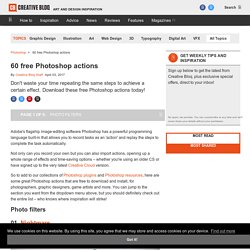
Not only can you record your own but you can also import actions, opening up a whole range of effects and time-saving options – whether you're using an older CS or have signed up to the very latest Creative Cloud version. So to add to our collections of Photoshop plugins and Photoshop resources, here are some great Photoshop actions that are free to download and install, for photographers, graphic designers, game artists and more. You can jump to the section you want from the dropdown menu above, but you should definitely check out the entire list – who knows where inspiration will strike! Photo filters 01. If your photos just aren't sinister enough for your liking, this free action should make things a little more unsettling. 02. 03. 04. 05. 06.
45 Amazing and Free Photoshop Actions. Free Photoshop Actions - 12 Best Photoshop Actions For Free. Free Photoshop Actions at Brusheezy. 500+ Free Photoshop Actions to Download in 2015. If you found a way to cut your design time in half, wouldn’t you use it?

Photoshop actions allow designers to save time and stay efficient by “recording” common tasks so that they can be automatically performed on different projects. But that’s not the best feature of actions for Photoshop; they’re also easy to share and download. This community aspect has turned Photoshop actions into the ultimate designer “cheat code.” 100 Free Photoshop Actions (And How to Make Your Own) Photoshop actions can be extremely useful timesavers when you find yourself performing the same steps over and over on an image.

They're also an excellent way for photographers to quickly and easily pass on their favorite techniques to others. 100+ Can't-Miss Free Photoshop Actions and Action Sets. Photoshop Actions - Free and Paid Workflows for Pros. Whether you are a photographer or a designer, there is a way you handle your work from start to finish.
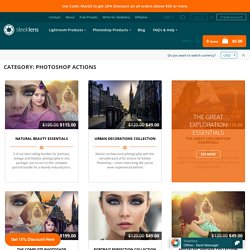
In that process of producing your images or products, there are certain tools that you use. One of the most popular tools for use by photographers and designers for editing and producing images and photographs is Photoshop. One of the reasons for the rise of the popularity of photoshop is because of all the different tools that it gives you to work with. Home. Free Photoshop Actions – Presets Galore. Top 80 Photoshop Actions To Download For Your Photo Retouching Work.