

Client FTP via le web (OVH) - Créer et gérer son site WordPress. Un client web FTP permet de manipuler les fichiers de WordPress : programmes, feuilles de style, médias….

Même avec moins de fonctions qu’un client FTP comme FileZilla, il peut se révéler très utile pour intervenir sans rien avoir à installer sur son ordinateur. Cet article montre comment se connecter et réaliser des manipulations simples avec le web FTP proposé avec les hébergements OVH. Avertissement : OVH étant l’hébergeur que j’utilise, je le prends comme exemple. Les autres hébergeurs proposent généralement des solutions équivalentes. L’interface sera différente, mais la logique des actions à réaliser devrait être très proche. Accéder au panneau de contrôle OVH (« manager » ou « MyOVH ») Blog post checklist. What do you need to write that awesome blog post?

What steps do you need to take? Use this blog post checklist to make sure you covered everything: 1. Accessibility Ready WordPress themes - PixelEmu. Details Published on Wednesday, 06 April 2016 10:33 More and more customers are asking about themes that follow WCAG (Section508) recommendations to help creating a professional accessible website - what is now required by low feature for many public institutions websites.

We admit, this is complicated task and creating accessible site consumes much time but we did it, we've already released accessibility ready WordPress themes! If you are still not sure what WCAG standards means let's learn the following information. What is WCAG? Web Content Accessibility Guidelines is a compilation of documents corresponding to the availability of Internet services, Since 2012 has the status of international standard ISO. Legal bases More and more countries establish the law that obliges entities performing public duties to customize their websites to meet WCAG 2.0 requirements.
Tools – Make WordPress Accessible. Note: We’re improving the handbook and it is still a draft.
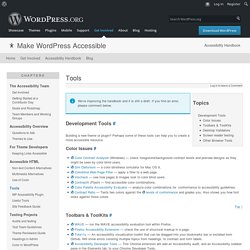
If you find an error, please comment below. Development Tools #Development Tools. Accessible HTML – Make WordPress Accessible. Make WordPress Accessible – Equal Access For All. The last weeks we let the WPA11y test team try out Gutenberg.
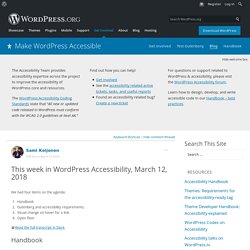
Responses Working with blocks takes some getting used to. Accessibility ready WordPress theme, WCAG & Section508 - PixelEmu. Details Published on Thursday, 28 April 2016 13:26 PE Services multipurpose business accessibility ready Wordpress theme which means that it meets WCAG 2.0 / Section508 requirements.
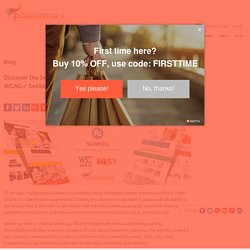
Creating the site more accessible for people with disabilities is not an easy task. It demands to get familiar with the web content accessibility guidelines that is a collection of documents and includes tons of recommendations to build an accessible site. We do our best to meet all necessary WCAG requirements to make the theme passing accessibility verification checkers. Super-fast Secure WordPress Install on DigitalOcean with NGINX, PHP7, and Ubuntu 16.04 LTS – Morphatic. I’ve recently begun migrating websites from my old web host to DigitalOcean.

Today, I’m documenting the steps I use to stand up a new server instance. Some of these technologies are still close to the bleeding edge, so if you’re really worried about stability, you may want to stick with some of the more battle tested (i.e. older) versions of these packages. However, I’ve had pretty solid results so far with these: WordPress Tutorials - 200+ Step by Step WordPress Tutorials.
20 Free Blog Graphics Sites and How To Customize Images For Your Blog. Why Do I like Some Blogs And Dislike Others?

I read a lot of blogs. I’m constantly looking for other entrepreneurs and their stories. I have found the best way to learn is to listen. A wise man once said that you learn nothing by speaking. I’m not sure its entirely true but I love it. From reading all these blogs, its clear that some are great and others not so much.
Assuming that the topic is the same and that the person can tell a good story, what was the difference. Easy To Read Surprisingly all of these blogs had large font and lots of spacing between lines. Lots of Subheadings Another thing I noted was that these blogs all had lots of subheadings. Images and Blog Graphics The most important factor and one I hadn’t realized were visuals. You see how this creepy bunny graphic broke up the text. GitHub - raamdev/independent-publisher: A beautiful reader-focused WordPress theme, for you. Independent Publisher – A beautiful reader-focused WordPress theme, for you.
The Ultimate Guide to WordPress Child Themes. Have you ever found a close-to-perfect WordPress theme for your website but decided not to go with it because of a tiny, nerve-wrecking design element you couldn’t overlook?

It’s font style, color palette, or the placement of design elements perhaps? 6 Wordpress Plugins That Will Actually Benefit My Blogs - Yeys. First, A quick recap: I have recently decided to rejoin the blogging community which means I’m taking a fresh look at everything – from blog software through content writing to marketing – while at the same time using my own insights, generated over 18 years of web publishing.
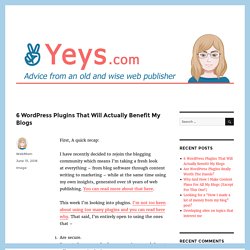
You can read more about that here. This week I’m looking into plugins. I’m not too keen about using too many plugins and you can read here why. That said, I’m entirely open to using the ones that – Are secure.Seem to have enough of a community around them to offer support in the long run.Actually benefit a blog.Are easy to remove.
11 sites pour trouver des images gratuites pour son blog - Débuter Un Blog. Comme l'a dit Confucius, "Une image vaut mille mots". C'est également le cas sur internet et je vous présente ici 11 sites pour trouver des images pour votre blog. Droits d'auteur et Licence Creative Commons Vous ne le savez peut-être pas, mais vous ne pouvez pas utiliser n'importe quelle image trouver sur le web pour illustrer vos articles. En effet, il existe un cadre juridique pour l'utilisation des images afin de protéger les auteurs. Je ne vais pas rentrer dans les détails dans cet article, mais je vous recommande de lire cet article très bien expliqué afin de comprendre ce que sont les droits d'auteur et le copyright.
Dans celui-ci, les licences Creative Commons, licences d'exploitation d'une image, sont également très bien présentées. Soignez vos titres et boostez votre trafic - Débuter Un Blog. Votre blog n’a que très peu de visites ? Vos articles, pourtant de qualité, ne sont pas lus ? Avez-vous pensez que cela pouvait venir de vos titres ? Le titre d'un article est peut-être l’élément le plus important, sûrement celui sur lequel vous devez le plus réfléchir. Pourquoi ? Tout simplement parce que lorsque vous publiez un article et le partagez sur vos pages de réseaux sociaux, l'élément le plus visible sera le titre. Nous allons donc voir comment écrire un titre percutant qui pousse aux clics et ainsi booster votre trafic. Top 6 WordPress Caching Plugins To Make Your WordPress Website Faster. Your internet experience is only as fast as the websites you visit. Typically, the best websites are also the ones with the quickest load times.
A slow website makes for a terrible user experience and let’s not forget the impact that it is likely to have on your search engine rankings, Google have confirmed the same in the past. If you run a WordPress site, a caching plugin can dramatically effect better site load times. Typically when you access any website, you request information from their servers. WordPress runs of a database and every time someone loads your site on their browser, they retrieve files in the form of CSS, images and javascript. WordPress is dynamic, whilst this helps keep your website up to date and live, it also slows down your site. WordPress Spring Cleaning Toolkit - A Complete Guide.
Every once in a while, you need to remove those pesky cobwebs to keep your WordPress running at full steam without any disruptions. Unlike real cobwebs, you can not just suck them into a vacuum cleaner. You need a very specific set of tools and perform certain tasks manually, to rid your site of the menace. When you are done, your WordPress site will be running smoother than ever. Top 6 WordPress Caching Plugins To Make Your WordPress Website Faster. How To Speed Up Your WordPress Site ? A Complete Guide. Is your WordPress site slow ? If yes, we need to work on that.
Ohh and if your website loads pretty quickly, can it be made even quicker – Every millisecond literally makes a difference. WordPress Spring Cleaning Toolkit - A Complete Guide.