

Create a Web App with Node.js - Boldr. Create a Web App with Node.js Node.js is the new hype for server-side webish things.

It's evented, non-blocking, fast and in javascript (not another language to learn, yay!). Real-Time Web is around the corner. Javascript means you can use existing JS librairies. In this example I will use Mustache.js and Underscore to create the core of a minimal web application. Let's begin I have 4 files: main.js, mustache.js, underscore.js, templates/index.html We will put our code in main.js. Var sys = require('sys'), http = require('http'), posix = require('posix')require('. Note that Underscore is CommonJS compliant so you don't have to do anything for it. We can create as many actions as we want. Http.createServer(function (req, res) {}).listen(8000); The server will be running but will not know how not handle actions.
Http.createServer(function (req, res) { req.addListener('complete', function() {})}).listen(8000); If the request doesn't match an action, we will send an error: <! And that's all! Developer's Guide (v1): Getting Started - Page Speed Online API - Google Code. This document explains how to get started using the PageSpeed Insights API.
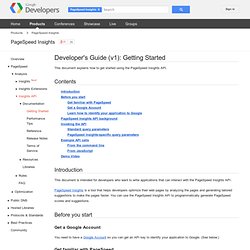
Contents Introduction This document is intended for developers who want to write applications that can interact with the PageSpeed Insights API. PageSpeed Insights is a tool that helps developers optimize their web pages by analyzing the pages and generating tailored suggestions to make the pages faster. You can use the PageSpeed Insights API to programmatically generate PageSpeed scores and suggestions. Before you start Get a Google Account You need to have a Google Account so you can get an API key to identify your application to Google. Get familiar with PageSpeed If you're unfamiliar with PageSpeed, see the PageSpeed Web Performance Best Practices. Learn how to identify your application to Google Your application needs to identify itself every time it sends a request to the PageSpeed Insights API, by including an API key with each request. Acquiring and using an API key To acquire an API key: Score Rule Rule Result. Pixel Ping. Pixel Ping is a minimalist pixel-tracker written in CoffeeScript for Node.js.
If you provide embeddable applications or HTML widgets for third-party sites, are serving them statically, would like to keep track of specific usage information, and don't want to inject something heavy like Google Analytics, perhaps Pixel Ping can help. The complete annotated source code is also available. Pixel Ping is currently at version 0.1.2, and is an open-source component of DocumentCloud.
Introduction | Installation | Usage | Change Log Introduction Embeddable content that gets a lot of page views is often cached and served statically — especially for third-party sites where traffic is unpredictable. Installation Pixel Ping depends on Node.js and the Node Package Manager (npm). Usage To use Pixel Ping in your embedded content, insert an image tag into the page, along with the unique key that distinguishes hits for aggregation: Installing Pixel Ping gives you the pixel-ping command.
Change Log. Creationix/howtonode.org - GitHub. How To Node - NodeJS. Guileen/node-mongoskin - GitHub. Modules - GitHub.