

Know only 10 things to be dangerous in OpenSCAD. OpenSCAD CheatSheet. Syntax var = value; var = cond ?
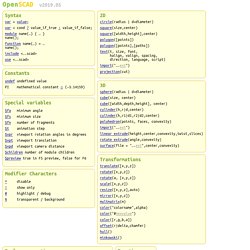
Value_if_true : value_if_false; module name(…) { … } name(); function name(…) = … name(); include <….scad> use <….scad> OpenSCAD User Manual/2D to 3D Extrusion. It is possible to use extrusion commands to convert 2D objects to 3D objects.

This can be done with the built-in 2D primitives, like squares and circles, but also with arbitrary polygons. §Linear Extrude[edit] Linear Extrusion is a modeling operation that takes a 2D polygon as input and extends it in the third dimension. This way a 3D shape is created. §Usage[edit] linear_extrude(height = fanwidth, center = true, convexity = 10, twist = -fanrot, slices = 20, scale = 1.0) {...} The OpenScad Useful Library by roipoussiere. This file aims to provide a set of functions for vectors, strings and number operations.
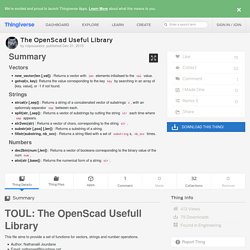
Author: Nathanaël JourdaneEmail: nathanael@jourdane.netDate: december 30, 2015License: Creative Commons CC-BY (Attribution)thingiverse: Requires OpenScad 2015.03 or sup. Organizing your OpenSCAD code: Part I. Emboss and impress images onto a surface in OpenSCAD. Earlier, I showed you how to extrude images in OpenSCAD, and a beginner’s guide to OpenSCAD.

This time it’s a more advanced method on how to emboss images onto a surface in OpenSCAD, which requires some understanding of how to use the command line, and a little bit of Ruby. Sometimes, half the fun of 3D printing is being able to take other formats and convert them into something printable. In this case, we want to be able to convert an image into a surface, a process called embossing. Embossing is where we take an image and raise the surface on the lightest parts of the image. Modéliser un objet 3D avec OpenSCAD. GitHub - jgrizou/segment-scad: Tools to create parametrable and linkable segments in openscad. OpenSCAD User Manual. OpenSCAD is a software for creating solid 3D CAD objects.

It is free software and available for GNU/Linux, MS Windows and Apple OS X. Unlike most free software for creating 3D models (such as the well-known application Blender), OpenSCAD does not focus on the artistic aspects of 3D modelling, but instead focuses on the CAD aspects. So it might be the application you are looking for when you are planning to create 3D models of machine parts, but probably is not what you are looking for when you are more interested in creating computer-animated movies. OpenJSCAD.org. User Guide · Spiritdude/OpenJSCAD.org Wiki. OpenJSCAD.org Version 0.019 (2015/01/07) - Note: This Is Work In Progress Introduction Welcome to OpenJSCAD.org User & Programming Guide.
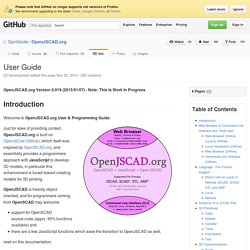
Just for sake of providing context, OpenJSCAD.org is built on OpenJsCad (Github), which itself was inspired by OpenSCAD.org, and essentially provides a programmers approach with JavaScript to develop 3D models, in particular this enhancement is tuned toward creating models for 3D printing. Kaosat-dev/CoffeeSCad. Corner protectors in OpenSCAD (1) I keep calling these GO corners because my plan is to print them out and attach them to the corners to make the Printrbot GO a little more travel sturdy.

The truth of the matter is though, not even having the kit in my hands, much less the assembled bot, I have no idea if they’ll fit. Not knowing the size that will be aesthetically pleasing relative to the overall size of the “suitcase”, the thickness that will be required to protect any switches or protrusions, how far from the edge the screws will need to be to have a secure hold on the wood nor what size screws I’ll be using, you could say this is something of a design challenge (well, you could say I should just cool my jets and wait ’til I build the damn thing, but you wouldn’t want to crush my charming enthusiasm, would you?). Thank god for parametric modelling. The screen that greets you when you start OpenSCAD is not inviting. It’s downright cold in fact. Trust me, this is going to make a lot more sense if we just dive in. Animorph design with OpenSCAD - Blog de François Becker. Hi, you might already have encountered such video of amazing 3D-printed kind of "alive" sculpture: I'll introduce basic explanation of the phenomenon which allows such performance and how to design an aniform/animorph object.

How does this marvel work? The object is put at the center of a turntable. A stroboscope flashes every time the object has turned a specific angle. Director's Projects. Today I discovered that Mathematica can generate molecular models with a single command (although it takes a while to download the data from the WolframAlpha database.)
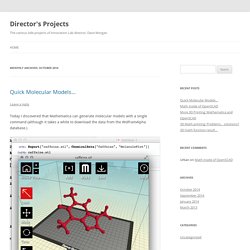
With just one line of code, Mathematica generated an .STL file that can be imported into Makerware. It can do either “ball and stick” molecules or “space-filling” models. RevK's rants: November 2013. I decided to take my wife away for a nice weekend in St.Petersburg.

A good start is flight and hotel, which is easy enough, but it turns out you need a visa to go to Russia. I have never had to apply for a visa before, so this was all a bit new. The first problem was that I nearly got caught out by one of the many visa companies, with convincing names, that are just companies that will get your visa for you. My understanding is that these companies are useful in some cases - like when you need visas to cross a number of countries as they will quite literally walk the visa application embassy to embassy and sort it all. However, for a simple Russian visa they add nothing. But the application is hassle. I was nearly thwarted as the web site did say company directors working from home and self employed has to submit bank statements but the paperwork had a comma after "directors" so affected me!
On landing, I was shocked at the passport control, which was nearly an hour. The Wallace Line. Director's Projects. The Wallace Line - Loxodrome in Openscad. The Wallace Line. The Wallace Line. OpenJsCad. Web based solid modeling in Javascript: user editable parametric models, STL and DXF export. Playground Try it by entering some code below. Anything you enter will be lost as soon as this page is reloaded; to build your own models you should instead store them in a .jscad file on your computer and use the OpenJsCad parser.
Examples. OpenSCAD User Manual/2D to 3D Extrusion. Extrusion is the process of creating an object with a fixed cross-sectional profile. OpenSCAD provides two commands to create 3D solids from a 2D shape: linear_extrude() and rotate_extrude(). Linear extrusion is similar to pushing Playdoh through a press with a die of a specific shape. linear_extrude() works like a Playdoh extrusion press Rotational extrusion is similar to the process of turning or "throwing" a bowl on the Potter's wheel. OEP1: Generalized extrusion module · openscad/openscad Wiki. Goals Make extrusions more general and flexibleHandle transformations along the extrusionAllow extrusion along a pathMake use of functions to describe the paths Status and References.
Reconsidering OpenScad Extensions. I have been putting quite a lot of work into OpenScad to get more interesting surfaces out of the thing. Why bother? At the current moment, the most common interchange format for hobby level 3D printers is .stl files. These are simply triangle based representations of objects. They are well understood, and easily turned into the appropriate tool paths needed by the 3D printer.
There are numerous tools available in the world which will allow you to do design, and export to .stl files. I know programming. How to use Openscad (3): iterations, extrusions and more modularity! Part 3/5: iteration, extrusion and useful parametrized CSG techniques Repeating shapes. User Guide · Spiritdude/OpenJSCAD.org Wiki. The Smell of Molten Projects in the Morning. Layout = "Build"; ThreadThick = 0.20; ThreadWidth = 0.40; Openscad/Loop.pdf at loop_extension · devlaam/openscad. OpenSCAD - Irregular mesh generated. Hi Kit, I would suggest loading the stl into Wings3D and then selecting the useful faces to subdivide and add more faces/detail that way .
Its an excellent watertight modeller. 1. Select all Faces, Untriangulate 2. Select a face, Select faces with similar area 3. do a sequence of inset, bevel ops until have desired density. 4. Woodworking blog. If you missed part 1, please find it here. Openscad - Jumpstart. Difficulty: Intermediate Type: Design with code Platforms: Mac, Windows, Linux, Web Cost: Free. Using OpenSCAD for 3D Printing : Knowledge Base. OpenSCAD Design Tips. Voltron, victorious As you may know, I’ve mentioned wanting to print a Voltron several times before.
OpenSCAD User Manual/STL Import and Export. Import[edit] How to use Openscad (4): children and advanced topics. Part 4/5: children, factorized placement and chained hulls Previously in this tutorial for the Openscad CAD software, we talked only about modules that behaved as shapes. A powerful and often ignored feature of Openscad is that modules can also behave as if they were operators, exactly like the translate()or color() operators. How to use Openscad (2): variables and modules for parametric designs. OpenScad Archives - RElabRElab. OpenSCAD Intermediates: Extruding 2D Objects. Know only 10 things to be dangerous in OpenSCAD. Openscad - Linear & rotational extrude at the same time. OEP1: Generalized extrusion module · openscad/openscad Wiki. ImplicitCAD 0.0.1 Release. OpenSCAD. OpenSCAD - Bent rod.
3D Printable Rocket Nozzles Part 1: The Math. Open Source Jewelry by lab760 —Kickstarter. OpenSCAD Tips - Panorama Herdima. Tutoriel OpenSCAD 10 – Choses & autres. Extrude-Scale by Function: Propeller by syvwlch. Enhancing openscad (II): Bevel library « Iearobotics Blog. OpenSCAD - Wiki de Reso-nance Numérique.
OpenSCAD for 3d-printing. OEP1: Generalized extrusion module · openscad/openscad Wiki. OpenSCAD - Improve rendering speed.