

Begin the Adventure - Game Design in Flash Resource Kit. Education. Lizard_wehcas. CSC 108 Introduction to Programming. Creating iOS apps using Adobe Flash Professional CS6. The proliferation of tablets and smartphones means more people than ever are using mobile devices to view online content.

As a result, web designers and application developers are often tasked with creating games, utilities, and interactive experiences designed for consumption on smaller touchscreen-based devices. When Apple announced that Adobe Flash Player would not be supported on iOS, many people assumed erroneously that Flash content couldn't exist on the iPhone, the iPad, or other mobile devices. Flash CS4 Animating Puppets. Create a Simple Inverse Kinematics Animation with Flash CS4. IK animation Inverse Kinematics (IK) is a system that allows animators to set up animation constraints by laying out a structure of bones, which determines how certain pieces are allowed to move.

This is heavily used in 3D modeling tools for character animation. One of the most anticipated new features of Flash CS4 is the new built-in support for IK animation as well as the ability to control these animations at runtime using ActionScript. This tutorial will walk you through the basics of creating a simple IK animation. If you’d like to download the file used in this tutorial to practice these techniques, visit www.layersmagazine.com and navigate to the Magazine section. Adobe Flash Bone Tool Basics - Character Animation Part 1. Www.HeyFlash.com - Free Flash Tutorials Home. FlashLearner.com - Animation Made Easy With The Bone Tool. Animation versus. animator 1 and 2 - high quallity. Flash Animation. Mohak flash animation showreel 2012. Beard Ninja (HD) - Stick Fight - Flash Animation.
Show Trailer - Sneak Peek. Eli Shane is determined to be the greatest Slugslinging hero of them all!

Only by collecting, training and dueling with little critters called SLUGS can Eli and his team hope to defeat the forces of evil. Did we mention the part where the slugs transform into powerful magical beasts? That part's awesome. Slugterra is an epic sci-fi comedy adventure set deep underground, where the ammo's alive and only the quick survive!
In this luminous, high-tech, underground world every cavern holds a new adventure, new battle and weird little slugs to be discovered! The story follows Eli and his crew as they explore the caverns, challenge rivals and each other to friendly duels, upgrade their cool gear, and generally have a blast in this never-before-imagined underground world! Battle For Slugterra. Nerd Corps Entertainment Inc. Best Flash Games - 2012 - Play the Best Games. Flash Professional Help. Enhanced in Flash Professional CC Each time you add a new filter to an object, it is added to the list of applied filters for that object in the Property inspector.
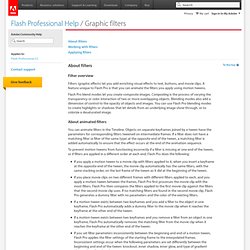
You can apply multiple filters to an object, as well as remove filters that were previously applied. You can apply filters only to text, button, movie clip, components, and compiled clips objects. You can create a filter settings library that lets you easily apply the same filter or sets of filters to an object. Flash Pro stores the filter presets you create in the Filters section of the Property inspector in the Filters > Presets menu. With Flash Professional CS6 and earlier versions, applying filters was restricted to movie clip and button symbols only.
Create or add a component on stage.Right click on the component, and select Convert to Symbol. With Flash Professional CS6 (and earlier versions), you could add filters or various other kinds of effects after wrapping the component inside a symbol. Getting Started: 16 Animating bones. Share this Episode Autoplay End of Video Show End Screen Default Quality Adjust your embed size below, then copy and paste the embed code above.
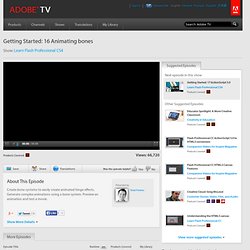
Community Translation Your transcript request has been submitted. Adobe TV does its best to accommodate transcript requests. Join the Community Translation Project Thanks for your interest in translating this episode! Please Confirm Your Interest Thanks for your interest in adding translations to this episode! An error occurred while processing your request. Another translator has already started to translate this episode. Character animation with the Bone tool in Flash. Adobe Flash CS4 Professional includes a new Bone tool that enables you to link symbols together quickly and easily in a parent/child relationship commonly referred to as inverse kinematics.
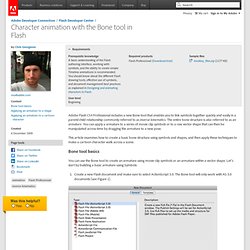
The entire bone structure is also referred to as an armature. Animation Learning Guide for Flash: Motion paths. Roving keyframes let you create smooth animation across a motion path.

When you paste a motion path onto a tween span, roving keyframes create the animation along the motion path so it moves at the same rate across the path that you paste. The animation is smooth and consistent across the path, largely because the keyframes are not bound to frame boundaries. The keyframes will fall on or between frame boundaries as necessary to achieve this. This kind of keyframe is called a roving keyframe. Motion Tween vs Classic Tween Adobe Flash Animation. Flash Explosion Tutorial.