

Create a Modal Dialog Using CSS and Javascript. Back in my early programming days, before I switched over to web development, I spent most of my time writing software for Windows.
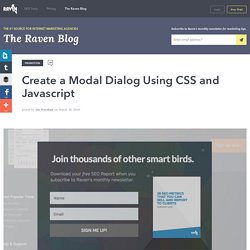
I look back on that time with fond memories. 8-bit icons, OLE2, and no silly Start menus. With the recent Web 2.0 boom, many web developers have returned to their roots and begun building sites that resemble desktop applications. AJAX (the second coming of javascript) lets designers borrow elements from the desktop paradigm and use them on their websites. One element that I find myself using quite a bit are modal dialogs. In a desktop application, a modal dialog is a box or message that forces you to dismiss it before you can use any other part of the program.
Measure the impact of your design changes on your site’s performance with Raven’s SEO auditor, rank tracking and Google Analytics integration. The code behind this effect is surprisingly simple. The overlay <div> At the bottom of your HTML, create a <div> with id = “overlay”. The CSS The Javascript. Getting Started with Web API 2. HTTP is not just for serving up web pages.
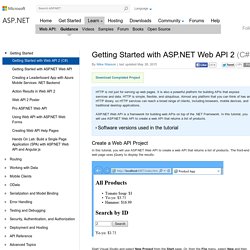
It is also a powerful platform for building APIs that expose services and data. HTTP is simple, flexible, and ubiquitous. Almost any platform that you can think of has an HTTP library, so HTTP services can reach a broad range of clients, including browsers, mobile devices, and traditional desktop applications. The Best Single-Purpose Web Sites That Do Exactly What They Say They Do. 10+ No-Signup Collaboration Tools You Can Use in 10 Seconds. What do you think of when you hear the word “collaboration”?
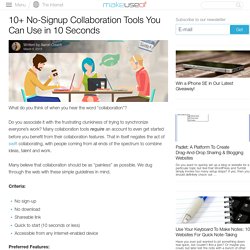
Do you associate it with the frustrating clunkiness of trying to synchronize everyone’s work? Many collaboration tools require an account to even get started before you benefit from their collaboration features. That in itself negates the act of swift collaborating, with people coming from all ends of the spectrum to combine ideas, talent and work. Many believe that collaboration should be as “painless” as possible. We dug through the web with these simple guidelines in mind. Criteria: No sign-upNo downloadShareable linkQuick to start (10 seconds or less)Accessible from any Internet-enabled device Preferred Features: Intuitive, mobile-friendly interfaceSave to browser cache/local storageRealtimeCollaborative features (e.g. chat, username change) Note: Using a tool without signing up can deny you access to extra features. Visual Creation and Expression Collaborative Note-taking and Document Editing Whiteboard Ultimate Meeting Tool. Color Filters Can Turn Your Gray Skies Blue.
The following is a guest post by Amelia Bellamy-Royds.
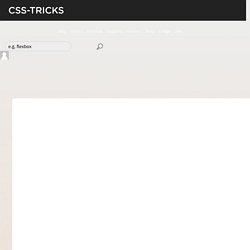
I've always enjoyed the "duotone" effect in photos. In Photoshop, you can create them by converting an image into grayscale mode, then into duotone. So the lights are "mapped" to one color, and the darks another. Not only does it look cool, but images with less colors are smaller in file size and thus good for performance. When I saw Amelia playing around with this programatically through SVG on CodePen, I asked if she'd be up for teaching us through a guest post. Once upon a time, if you wanted artistic images in your web design, you created them in Photoshop. Graphical effects—first in SVG, now in CSS—are changing that. Filter Effects Basics The easiest-to-use graphical effects are the shorthand filter functions. A Responsive Mobile Shopping Cart Using AngularJS. Download AngularJSCart.zip - 9.7 MB Click Here to See An Online Demo of this AngularJS Cart Introduction Note: the products in the sample cart are NOT real.

Creating responsive, touch-friendly carousels with Flickity. The following is a guest post by David DeSandro.
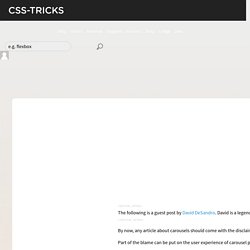
David is a legend in front-end design and development. He's worked for top agencies like nclud and huge products like Twitter, all the while building amazing open source projects like Masonry and Packery. 502. A Better 404 Page. Advertisement A lot of funny 404 pages have been shared recently: carefully crafted memes, funny GIFs, even the odd interactive game. But if the 404 doesn’t help your visitors, then what’s the point? A visitor could find themselves on a 404 page for one of many reasons: a mistyped address, a bad link from somewhere else, a deleted page or content that has moved elsewhere. While you can prevent errors from moved pages with redirects, you can’t control people’s mistakes. Being Helpful People who land on your website are looking for its content, usually via a link.
This problem isn’t new, and we’ve seen a lot of ideas on how to handle it. Suggesting The Right Page One way to suggest the right page is to search for it yourself and present the result. Google’s Custom Search API is a tool for searching within an individual website. Caveat: Limits Abound Before jumping into the “how to” part, it’s worth noting that the free tier for this API has a limit of 100 calls per day. Setting Up JavaScript. 949446 – Source Code Disclosure of every possible project.