

Tutorials/External tools/Image sequence to Video file. From BlenderWiki This guide is about the work flow after you have rendered your animation and want to create a video file, with a proper quality to distribute your video.

To compress your animation into a useable video file, you will need some programs. Don't worry they are all open source: Cycles vs Mitsuba vs Luxrender – round 2. Update: look at post of helder Cunha who actually took some time to explain how correctly setup cycles to get clean result with non-progressive integrator in Cycles.
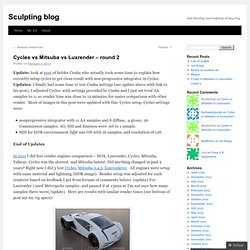
Update2: I finally had some time to test Cunha settings (see update above with link to his post). I adjusted Cycles with settings provided by Cunha and I just set total AA samples to 11 so render time was close to 12 minutes, for easier comparison with other render. Most of images in this post were updated with this Cycles setup. Cycles settings were: Home.