

Tech For Teachers. Digital Technologies. Edu Activities. AccessAbility Solutions. AccessAbility Solutions. At the Inclusive event today Bob the builder made an entrance and gave a cheque to the Manchester Children’s hospital of £80,000 as proceeds from the Bob the Builder switch accessible software.
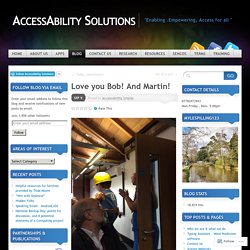
A truly remarkable speech by Martin Littler where he literally named every one in the room with some event or activity we had done with him over the past 20 years! Nice touch Martin. Love you Bob! And Martin! The Grid. AccessAbility Solutions. For those who didn’t know or haven’t checked for updates there was an update release for iOS10.
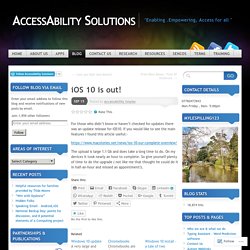
If you would like to see the main features I found this article useful:- The upload is large 1.1 Gb and does take a long time to do. On my devices it took nearly an hour to complete. So give yourself plenty of time to do the upgrade ( not like me that thought he could do it in half-an-hour and missed an appointment!). Inclusive Technology celebrates Queen’s Award. Leading names past and present from the field of assistive technology (AT) joined the directors and staff of Inclusive Technology on Friday (9 September) to celebrate its accolade of winning a Queen’s Award for Enterprise Founding directors Martin Littler, Roger Bates and Trish Hornsey were presented with a crystal glass bowl by the Queen’s representative for Greater Manchester, Deputy Lieutenant Anna Reeves.

Appropriately Reeves is also Manager of the ACE Centre, a registered UK charity that provides advice and support services in Augmentative and Alternative Communication (AAC) and AT. Friday’s champagne reception was the latest event to mark the announcement of the award in April. Messenger codes – Your calling card! This looks a really useful way to connect using Facebook messenger.
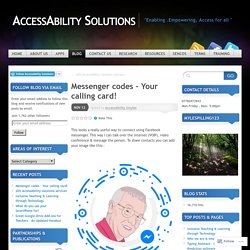
This way I can talk over the internet (VOIP), video conference & message the person. To share contacts you can add your image like this:- Chrome bookmarks. HandyBook Dyslexia e-reader Now Available as APP. AccessAbility Solutions. AccessAbility Solutions. Hidden folks £3.99 iOS and Android is an intriguing little app that introduces the user to a minature world and invites them to “look closer” to find people busy doing things.
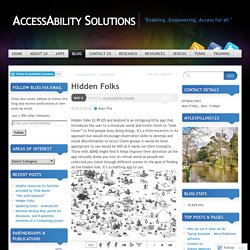
It’s a little excentric in its approach but would encourage observation skills to develop and visual discrimination to occur. Client groups it would be most appropriate to use would be ASD as it works om their strengths. Those with ADHD might find it helps improve their attention as the app naturally draws you into its virtual world.as people are collected you travel through different scenes to the goal of finding all the hidden folk. Mind Map and Concept Map Creating Tools & Tips. Web 2.0 Tools. Learning Games. My Presentations Resource. Game-based learning. Cool web tools 4 school. Tech For Teachers. A learning adventure. Myles Pilling reports on a recent project to develop iPad-based digital learning experiences for a group of students with highly individual needs In September 2014 the Tablet Academy was approached by the Fonthill Foundation, an educational charity, to setup a learning and teaching project with St John’s, a special educational needs (SEN) school and specialist college in East Sussex, England.

St John’s provides education, care and medical therapy to young people aged 7 to 25 and the project’s aim was to use iPads to develop digital learning experiences to engage and motivate its students. The project began in October 2014 and ran until July 2015. It was based at the Fonthill Learning Adventure Centre (LAC), an exciting technology-driven space situated in Brighton Marina.
During the 10-month period groups from both the school and college attended sessions at the Centre where they worked with its bank of iPads. Multimedia Enterprise Project called the Bread Basket. Sensory ‘Art of Glow’. Assistive Technology Training - Learning Labs. Mind Map and Concept Map Creating Tools & Tips. Techno / Tools. Coding for Kids.
Tutorials for iPhone / iOS Developers and Gamers. Hacking with Swift – learn to code iPhone and iPad apps with free Swift tutorials. Learn Swift - Tutorials, Code Samples, References and more! Swift Education. CoreAnimator—Tutorials. How to use the Format Painter in Office: our favorite Ninja tip for cleaning up formatting. The Format Painter in Office is the best tool you might not be using, and the video above will demonstrate how easy it is.

Essentially, the Format Painter copies formatting from one selection to another. Want to make sure your font size and color is consistent throughout a document? Change the style of all the shapes on a PowerPoint slide at once? 10 tips & tricks that will make you a OneNote Ninja. Here’s a bold yet true declaration: OneNote 2013 is the most versatile tool in Office 365.

Whether you’re a busy parent making a shopping list, a software developer providing notes to a project manager, or a sixth-grade teacher assigning a collaborative class project, OneNote can make your life easier. We rounded up ten of our favorite OneNote tips that will make you a OneNote ninja in no time! 1. Pull text out of images in OneNote. Using Sonocent Audio Notetaker: 1. Capture. Another Ninja365 tip – need to recall an email? Ever sent an email and wished you hadn’t sent it.

5 tips to customize your Word application & make life easier. Many of us get used to using Microsoft Word “out of the box,” without taking the time to alter the settings to accommodate our preferences.

Whether you use Word to write simple paragraphs or perform complex mail merges, the customization tips in the list below can help make your experience with Word better. We suggest that you take ten or fifteen minutes to make some of these simple modifications that will surely save you time and/or effort in the long run. 1. Disable the start screen of Word 2013. One of the changes that longtime Office users noticed with Office 2013 is the addition of the start screen to the applications like Word. How to create a survey using Excel. Teacher tools 2.0.
Téléchargements mobiles - AccessAbility Solutions. Web 2.0 Tools. ICT Tools. Online Presentations. Chromebooks. Hardware. SkyDrive. SEN information. Cloud Based Resources. Techy Info. Mobile Technologies for SEN. Mobile Technology.