

Nyheter. Hello, World. Anddev.org. A Visual Guide to Android Graphical User Interface Widgets. Common Tasks and How to Do Them in Android. Android SDK and Eclipse ADT on Fedora 14/13, CentOS 5.5, RHEL 5.5/6. This is guide howto install Android SDK Tools r16 and Eclipse ADT (Android Development Tools) Plugin on Fedora 16, Fedora 15, Fedora 14, Fedora 13, CentOS 6.2/6.1/6 and Red Hat (RHEL) 6.2/6.1/6.
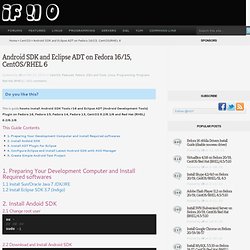
This Guide Contents 1. Preparing Your Development Computer and Install Required softwares 1.1 Install Sun/Oracle Java 7 JDK/JRE 1.2 Install Eclipse SDK 3.7 (Indigo) 2. 2.1 Change root user 2.2 Download and Install Android SDK Note: Latest SDK r16 (Android 2.3 Gingerbread and 3.x Honeycomb) emulator is currently working only with Glibc 2.7 or greater, so that’s why CentOS 5.7 and Red Hat (RHEL) 5.7 needs a newer version of Glibc to run Android SDK tools. Errors on CentOS 5.7 and Red Hat (RHEL) 5.7 looks following: 2.2 Extract Android SDK 2.3 Move Android SDK to right location 2.3 Add Write Permissions to /opt/android-sdk 2.4 Add Android SDK into PATH environment variable Add following lines to /etc/profile or $HOME/.bash_profile 2.5 64-bit Systems needs following 32-bit system packages 3. Name: ADTLocation: Building Custom Components. Android offers a sophisticated and powerful componentized model for building your UI, based on the fundamental layout classes: View and ViewGroup.
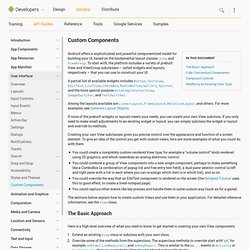
To start with, the platform includes a variety of prebuilt View and ViewGroup subclasses — called widgets and layouts, respectively — that you can use to construct your UI. A partial list of available widgets includes Button, TextView, EditText, ListView, CheckBox, RadioButton, Gallery, Spinner, and the more special-purpose AutoCompleteTextView, ImageSwitcher, and TextSwitcher.
Among the layouts available are LinearLayout, FrameLayout, RelativeLayout, and others. For more examples, see Common Layout Objects. If none of the prebuilt widgets or layouts meets your needs, you can create your own View subclass. Creating your own View subclasses gives you precise control over the appearance and function of a screen element. The sections below explain how to create custom Views and use them in your application. List of Sample Apps. Welcome to code samples for Android developers.
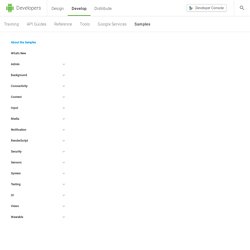
Here you can browse sample code and learn how to build different components for your applications. Use the categories on the left to browse the available samples. Each sample is a fully functioning Android app. You can browse the resources, source files and see the overall project structure. You can copy and paste the code you need, and if you want to share a link to a specific line you can double-click it to the get the URL. Import Samples from GitHub Android Studio provides easy access to import Android code samples from GitHub and is the recommended method to retrieve Android code samples. To import a code sample into Android Studio: In the Android Studio menu, select File > Import Sample to open the Import Sample wizard. Note: When starting Android Studio, you can also select Import an Android code sample in the Welcome to Android Studio wizard to import a sample project from GitHub as a new project. Download Samples.