

10 Strategies Designed to Engage Elementary Students Online. A few weeks ago, I published a blog titled “8 Ideas Designed to Engage Students In Active Learning Online.”

I had several elementary teachers request that I work on a similar blog focused on younger learners. Below are ten strategies I hope will help elementary teachers to engage their young learners online. #1 Create Virtual Word Wall with a Bitmoji Classroom or Padlet Teachers can virtually replicate the classic word wall in their Bitmoji classrooms. Webinar: Virtual Guided Reading Grade K.
Webinar: Virtual Guided Reading Grades 1 & 2. Grades 3 5 Virtual Guided Reading Webinar. Distance Learning Guided Reading Tutorial! How to Teach Guided Reading Virtually. 4 Guided Reading Apps You Can Use in Your Classroom. Learn your New Students' Faces, Names, and More with Google Slides. One of the first things every teacher wants to do each year is memorize their students faces and names.
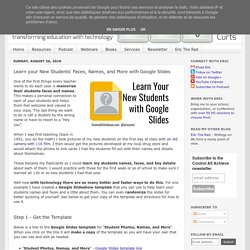
Remote Learning & Pear Deck Webinar. I recently had the privilege to provide a webinar for Pear Deck on how to use their tool for remote teaching and learning.
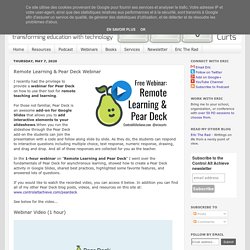
For those not familiar, Pear Deck is an awesome add-on for Google Slides that allows you to add interactive elements to your slideshows.When you run the slideshow through the Pear Deck add-on the students can join the presentation with a code and follow along slide by slide. As they do, the students can respond to interactive questions including multiple choice, text response, numeric response, drawing, and drag and drop. And all of these responses are collected for you as the teacher. Google Slides Short and Long Vowel Sounds Audio Activity. In my most recent post I shared a collection of web-based audio recording tools that you and your students can use to record and add your voice to Google Slides, or any project.

There are many fun and engaging ways this new feature for Slides could be used for teaching and learning. In the past I have had a lot of fun making drag and drop manipulative activities such as the Build a Snowman, Build a Jack-o-Lantern, and One Fish Two Fish templates. My plan was to combine that sort of activity with the new audio feature in Slides. To try this out I created an interactive, audio-based activity in Google Slides for practicing short and long vowel sounds. In this slideshow, students are presented with clipart images that have attached audio files with each word spoken aloud. Give Remote Control in Google Meet with One Click! Google Meet provides a lot of ways to interact with others in your meeting.

You can see other people, and speak with them, and text chat with them, and present your screen to them. However, sometimes we need more interaction than that. Annotate PDF's Together in Google Meet with Kami. When in a Google Meet video conference with a student, a colleague, or any other participant, sometimes you may need to work on a PDF together.
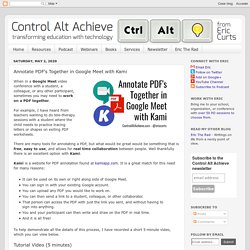
For example, I have heard from teachers wanting to do tele-therapy sessions with a student where the child needs to practice tracing letters or shapes on exiting PDF worksheets. There are many tools for annotating a PDF, but what would be great would be something that is free, easy to use, and allows for real time collaboration between people. Well thankfully there is an excellent option with Kami. Kami is a website for PDF annotation found at kamiapp.com. It is a great match for this need for many reasons: To help demonstrate all the details of this process, I have recorded a short 5-minute video, which you can view below. Tutorial Video (5 minutes) 4 Fun Literacy Activities with Google Docs. Session Description: Looking for ways to techify your literacy activities?

In this session we will explore several engaging hands-on literacy activities that use features built right into Google Docs. These will include improving reading comprehension with Google Docs "Black Out", writing interactive "Choose Your Own Adventure" stories in Docs, summarization skills with the Word Count tool, and fun ways to use Emojis in Docs for reading and writing. Presenter: Eric Curts Date: January 26, 2017 - 3:30pm to 4:30pm EST. Guided Readers- Register for free trial! FAQs for Fountas & Pinnell Literacy™ Remote Learning. Many of you have reached out to us with questions about remote learning with Fountas & Pinnell Literacy™, so we have gathered some of the most frequently asked questions into one location. 1.

What Fountas & Pinnell Classroom™ (FPC) resources are temporarily available (teacher access) through December 31, 2020? Fountas & Pinnell Classroom™ Shared Reading books, PreK–3Fountas & Pinnell Classroom™ Guided Reading books, K–6Phonics, Spelling, and Word Study lessons, K–4Fountas & Pinnell Classroom™ Collection Guides (per grade level, per instructional context) 2. What Leveled Literacy Intervention (LLI) resources are temporarily available (teacher access) through December 31, 2020? Leveled Literacy Intervention books, K–5 3. Visit the Fountas & Pinnell Literacy™ Remote Learning page for videos that walk you through how to access and navigate the temporary digital resources. 4. No, the books are for teacher access only to be used digitally for viewing. 5. No. 6. 7.