

Science LESSON PLANS & ACTIVITIES. 36 Math Apps For Elementary School Students From edshelf - By edshelf: Reviews & recommendations of tools for education As more classrooms adopt mobile devices such as iPads, teachers and technology integrators are faced with the question: “What apps do I install?”

That is quite a hefty question too. There are over 90,000 iOS apps in the Education category of the App Store. Mobile Learning in Action: Our Favorite Apps. Mobile platforms have opened the door to a whole new level of accessibility for educational materials.
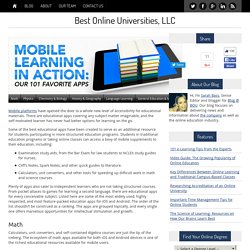
There are educational apps covering any subject matter imaginable, and the self-motivated learner has never had better options for learning on the go. Some of the best educational apps have been created to serve as an additional resource for students participating in more structured education programs. Students in traditional education programs or taking online classes can access a bevy of mobile supplements to their education, including: Plenty of apps also cater to independent learners who are not taking structured courses. From pocket atlases to games for learning a second language, there are educational apps for every conceivable subject. The Math Learning Center.
Top 50 Math Sites and Apps. Recently my lists have started to change and instead of focusing on sites I've been focusing more on apps, as "mobile learning" has really taken off.

I decided to start posting my favorite apps and sites for different subjects. Below are my favorites for math. CLASSROOM - Splashtop Inc. Splashtop Classroom allows teachers to share their desktop and applications.

Once connected, students can view, control and annotate over lesson content directly from their own devices. Splashtop Classroom is perfect for teachers and instructors who want to engage the entire room! Teach from all four corners of the classroom Connect to the class PC/Mac from your mobile device Get out from behind your desk and improve classroom management and student attention Sit next to students while still keeping the class on task Turn your mobile device into an interactive whiteboard. Help Build Quantum Computers by Playing Video Games. In Brief Scientists use gamification and crowdsourcing to beat the quantum computing speed limit, and it shows that humans can outperform computers in quantum operations.
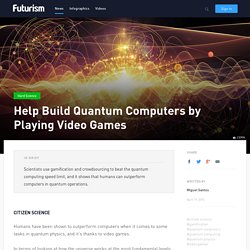
Citizen Science Humans have been shown to outperform computers when it comes to some tasks in quantum physics, and it’s thanks to video games. In terms of looking at how the universe works at the most fundamental levels, quantum physics presents the soundest, albeit perhaps the most perplexing, explanation. This is because quantum physics posits that particles can exist in a state of superposition, which means that it can be in two places at once. Scientists are able to use the concept of superposition to create quantum computers, where the data representation is not limited to just a binary 0 or 1, but can be both 0 and 1 at the same time.
But what hinders this progress is how fast simple quantum computers can run these operations, called the quantum speed limit. Quantum Gaming “It was a huge shock,” said Sherson. Play to Learn With Khan Academy. As a former English major who never performed very well in high school math, I was convinced that nothing—not even gamification—could help me be good at, let alone enjoy math.
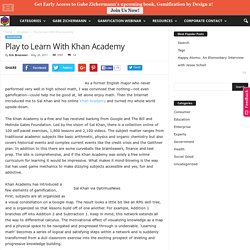
Then the Internet introduced me to Sal Khan and his online Khan Academy and turned my whole world upside-down. The Khan Academy is a free and has received backing from Google and The Bill and Melinda Gates Foundation. Led by the vision of Sal Khan, there is a collection online of 100 self paced exercises, 1,800 lessons and 2,100 videos. The subject matter ranges from traditional academic subjects like basic arithmetic, physics and organic chemistry but also covers historical events and complex current events like the credit crisis and the Geithner plan.
In addition to this there are some curveballs like brainteasers, finance and test prep. Khan Academy has introduced a few elements of gamification. When you open up a challenge, the game rewards quick problem solving and ‘streaks’ of correct answers. Safe Exam Browser - News. November 17, 2016 We added a new subpage to our website: Publications on the Use of SEB.
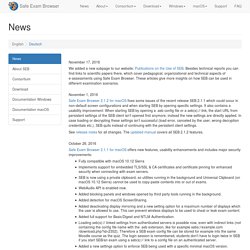
Besides technical reports you can find links to scientific papers there, which cover pedagogical, organizational and technical aspects of e-assessments using Safe Exam Browser. These articles give more insights on how SEB can be used in different examination scenarios. November 1, 2016 Safe Exam Browser 2.1.2 for macOS fixes some issues of the recent release SEB 2.1.1 which could occur in non-default screen configurations and when starting SEB by opening specific settings. See release notes for all changes. October 26, 2016 Safe Exam Browser 2.1.1 for macOS offers new features, usability enhancements and includes major security improvements: Fully compatible with macOS 10.12 Sierra Implements support for embedded TLS/SSL & CA certificates and certificate pinning for enhanced security when connecting with exam servers.
See release notes for all changes. Resources - Differentiation Central. Lesson Plans Grades K-2 (pdf) Grades 3-5 (pdf) Grades 6-8 (pdf)

Global Seesaw Challenge. Using Seesaw to Create, Curate, Collaborate and Connect in the K-12 Classroom. As access to technology continues to grow in K-12 classrooms, teachers look for different ways to check for understanding, curate student work, collaborate and share.
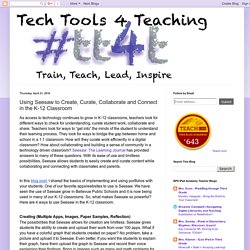
Teachers look for ways to “get into” the minds of the student to understand their learning process. They look for ways to bridge the gap between home and school in a 1:1 classroom. How will they curate work efficiently in a digital classroom? How about collaborating and building a sense of community in a technology driven classroom? Seesaw: The Learning Journal has provided answers to many of these questions. In this blog post, I shared the basics of implementing and using portfolios with your students.
Creating (Multiple Apps, Images, Paper Samples, Reflection) The possibilities that Seesaw allows for creation are limitless. Curating (Work sample comparison, student led P/T conferences) Curating student work is one of the well known benefits of using portfolios. Collaborating (Peer to Peer, Blogs) Infusing a Digital Literacy Curriculum Into the Classroom. Although we think of today’s students as tech-savvy, there’s a lot they need to learn — from basic technology skills to how to behave online.

As a result, many teachers are striving to help their students achieve digital literacy. How Schools Are Teaching Digital Literacy In the Adams 12 Five Star Schools in Colorado, there is a well-defined digital literacy curriculum. Cross-Platform Mobile App Development for iOS, Android - Corona Labs. AppBuilder Cross-Platform Mobile Application Development IDE. Telerik Platform Turn Your Web Skills Into Native Mobile Apps with AppBuilder Create cross-platform native mobile apps for iOS, Android and Windows Phone using an instantly available, hyper productive development environment.
Start Now One Shared Code Base, All Mobile Platforms No separate projects, no platform-specific code. Cross Platform Mobile Development. Learnclick Quizzes - Create gap-filling exercises, drag and drop, dropdown and multiple choice quizzes. Flexible Seating and Student-Centered Classroom Redesign.
I remember exactly where I was when I had a watershed moment that changed me as a teacher forever. In fact, it inspired my EdSurge column, Why the 21st-Century Classroom May Remind You of Starbucks. I was working on my TEDx presentation at my local Starbucks and, looking around, I realized that everyone seemed to be happy, engaged in their work, and relaxed. Some people chose the traditional chairs and tables while I opted for a big, comfy chair with my MacBook on my lap.