

Create your own animated video - Explee. Fun Facts for Kids on Animals, Earth, History and more! The Library Voice. Little Bird Tales - Home. #MysterySkype. Kids Share Book Recommendations. Use Online Reading Logs, Find Books At Their Reading Level. Storyboard That: The World's Best FREE Online Storyboard Creator. An Instagram generated font. GeoGuessr - Let's explore the world! 50 Great Sites for Serious, Educational Games.
By Rose Jensen Serious games are making the news almost every day.
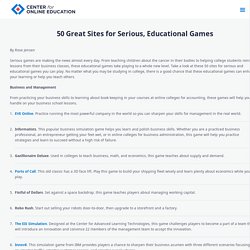
Publishing Student Writing - Teaching With Low Cost Technology. Digital Tool For That! 115 Free iPad Apps to Kickstart Your School Year. Back to school time is a great time to evaluate those iPad apps.
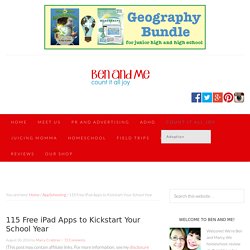
Or perhaps you budgeted some dollars to buy a new iPad and you’re looking for some great apps. I’ve scoured the Apps Store and some places on line to put together some great ones for you to take a peek at! If you have others, please feel free to leave them in the comments for me. I’ll check them out and perhaps add them to the list! Please note: Unless otherwise noted, science apps have not been screened for evolution or creation content. 115 Free iPad Apps to Kickstart Your School Year {This post contains affiliate links.
Organization Evernote — Evernote is an easy-to-use, free app that helps you remember everything across all of the devices you use. Educreations — Educreations turns your iPad into a recordable whiteboard. Social Media and the Connected Educator on Flipboard. 25 Awesome Social Media Tools for Education. 21st Century Collaborative. What’s different about this book?
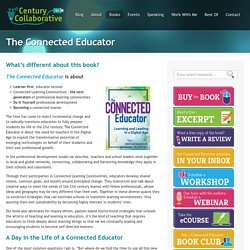
The Connected Educator is about Learner first, educator secondConnected Learning Communities – the next generation of professional learning communitiesDo It Yourself professional developmentBecoming a connected learner The time has come to reject incremental change and to radically transform education to fully prepare students for life in the 21st century.
The Connected Educator is about the need for teachers in the Digital Age to exploit the transformative potential of emerging technologies on behalf of their students and their own professional growth. In the professional development model we describe, teachers and school leaders work together in local and global networks, connecting, collaborating and harvesting knowledge they apply in their schools and classrooms. Through their participation in Connected Learning Communities, educators develop shared visions, common goals, and beliefs around principled change. Develop Lifelong Learners in One Step - Leadership 360. Among the most common phrases being used in classrooms, hallways, and mission statements these days often focuses on this one: Preparing Students To Be Lifelong Learners How are schools preparing children to become lifelong learners?
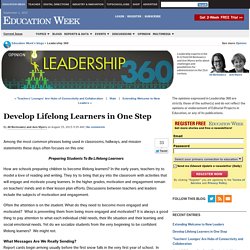
In the early years, teachers try to model a love of reading and writing. They try to bring that joy into the classroom with activities that will engage and motivate young learners. In the higher grades, motivation and engagement remain on teachers' minds and in their lesson plan efforts. Often the attention is on the student. Awesome Chart on " Pedagogy Vs Andragogy " Adult learning is a vast area of educational research and probably one of the most complicated.
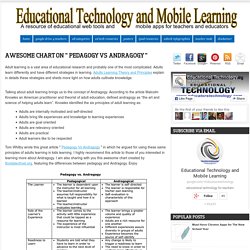
Adults learn differently and have different strategies in learning. Adults Learning Theory and Principles explain in details these strategies and sheds more light on how adults cultivate knowledge. Talking about adult learning brings us to the concept of Andragogy. According to the article Malcolm Knowles an American practitioner and theorist of adult education, defined andragogy as “the art and science of helping adults learn”.
Knowles identified the six principles of adult learning as: Formative Assessment Tech Tools - Keystone Area Education Agency. Formative Assessment or Assessment for Learning Formative assessment is a process, not an assessment tool or instrument, which includes collecting information on student progress toward a learning goal.
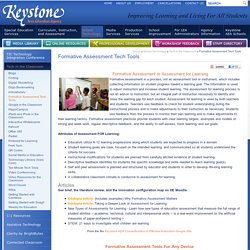
Cloud-based Teaching & Learning Platform for Teachers & Administrators. MakingitHappenFormativeAssessmentEducationalTechnologies-169721. EDpuzzle Is An Innovative Video Site. EDpuzzle is a new innovative site that lets you take just about any video off the web, edit it down to the portions you want, add audio notes and questions for students, and create virtual classrooms where you can monitor individual student work.

For free. Though I’m not a big fan of the flipped classroom (see The Best Posts On The “Flipped Classroom” Idea), I would imagine the site might be an ideal tool for that strategy. You can see a quick example I created here (unfortunately, the videos are not embeddable). Top Tech Tools for Formative Assessment. Five Platforms for a Classroom Back-channel Chat. Backchannels - Richard Byrne. A backchannel is essentially a private or public chat room that you and your students can have conversations in while another activity is going on.
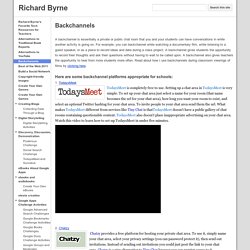
For example, you can backchannel while watching a documentary film, while listening to a guest speaker, or as a place to record ideas and data during a class project. A backchannel gives students the opportunity to record their thoughts and ask their questions without having to wait to be called upon. A backchannel also gives teachers the opportunity to hear from more students more often. Read about how I use backchannels during classroom viewings of films by clicking here. Here are some backchannel platforms appropriate for schools:1. How to use Padlet (and why)
EdTech Published on October 4th, 2013 | by Mark Anderson About 6 years ago, a web 2.0 tool came along called ‘Wallwisher’ which everyone raved about and it really was the belle of the edtech ball.

It was very popular indeed, but over time, it became more unpredictable and thus unreliable. As time rolled on so less and less teachers used it in the classroom. The edWebET47 - Out-of-the-Box Shelf. List members. Global Connections for Teachers and Students. Are you interested in connecting with other teachers and students around the world?
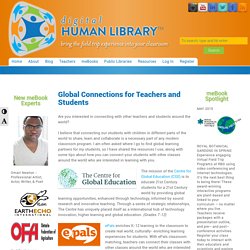
I believe that connecting our students with children in different parts of the world to share, learn and collaborate is a necessary part of any modern classroom program. I am often asked where I go to find global learning partners for my students, so I have shared the resources I use, along with some tips about how you can connect your students with other classes around the world who are interested in learning with you. The mission of the Centre for Global Education (CGE) is to educate 21st Century students for a 21st Century world by providing global learning opportunities, enhanced through technology, informed by sound research and innovative teaching.
Through a series of strategic relationships, The Centre has uniquely placed itself as a international hub of technology innovation, higher learning and global education. Be-A-Famous-Writer Contest. GARTSKA%20Wilder%20Collaboration.pdf.