

Selected Topic. 10 Evernote Tips For Entrepreneurs – Guest post by Natalie Sisson. Bio Natalie Sisson is a Kiwi entrepreneur and adventurer who shares creative ways to run a business from anywhere.

She is passionate about using online tools and social media to create more freedom in business and adventure in life. Her latest book, `The Ultimate Toolkit for Evolutionary Entrepreneur’s,’ showcases free and paid online tools (including Evernote) for entrepreneurs wanting to streamline their business and save time and money. Evernote readers can get 25% off by entering the code ‘myevernote’ during checkout. Natalie stopped by to share how she uses Evernote to help create a virtual office.
I Use Evernote For… As an entrepreneur who runs an entire business virtually, I’ve found Evernote to be a powerful ally in my success. 10 Evernote Tips For Entrepreneurs Strategy to Tactics, and everything in between Multiple Notebooks: I keep a separate notebook for each area of my business. Ideas & Research I’m always coming up with new ideas for marketing, future products, and operations. Did You Know: How to Create a Checklist in Evernote. If you’ve been following our user stories, you may have noticed that a lot of people love to make checklists in Evernote.
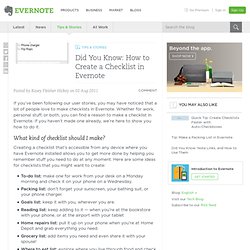
Whether for work, personal stuff, or both, you can find a reason to make a checklist in Evernote. If you haven’t made one already, we’re here to show you how to do it. What kind of checklist should I make? Big Evernote Desktop Update: Windows and Mac Get Note Links, Note Copying and Much More. Today is a big day for updates.

We’re doing a coordinated release of both Evernote for Windows and Evernote for Mac to introduce a bunch of powerful new capabilities that our users have been asking for. Unless noted, the features below are available on both platforms. Get the latest: Check for updates in your desktop versionGet Evernote for Mac from the Mac App Store or from EvernoteGet Evernote for Windows Introducing: Note Links It’s not often that a single feature has the potential to dramatically improve Evernote for all users. You can paste that link into just about anything—other notes, calendars, to-do lists, third party apps, etc. Note Links also work in Shared notebooks, allowing notebooks authors to guide visitors through their notebooks. Multiple Note Links Select multiple notes, then right click and select Copy Note Links.
The power of Note Links Have you ever wanted to create a reminder for a note? Copying notes To do this: Snippet View Note Menu Windows: Other enhancements.