

Intel reveals 14nm PC, declares Moore's Law 'alive and well' : technology. How to restore a Windows 7-based computer to a previous Windows installation by using the Windows.old folder. In certain scenarios you may need to restore your Windows 7 Computer back to the previous installation of Windows.
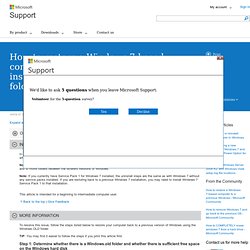
This article walks you through the steps to manually restore your computer back to the previous version of Windows. Note: To do this, you must use the command prompt, and you must type specific commands at the command prompt to rename and to move folders between the different versions of Windows. Note: If you currently have Service Pack 1 for Windows 7 installed, the uninstall steps are the same as with Windows 7 without any service packs installed. Auto-Optimize Drivers & Optimal Settings. What does better CAS Latency actually give you? - RAM - Memory. All about the various PC power supply cables and connectors.
Last updated: July 15, 2008 All about the various PC power supply cables and connectors The various power supply cables General info If you'd like more technical data about ATX power connectors then you can find the current specifications and more at formfactors.org Wires and connectors are not perfect conductors.

Some of the tables below provide the maximum wattage supported by a power cable and its associated power connector. Original PC main power cables. Understanding RAM Timings. DDR, DDR2, and DDR3 memories are classified according to the maximum speed at which they can work, as well as their timings.

Overclocking With Gigabyte Z77X Motherboards. It’s one thing to compare scores in our standard spate of benchmarks, but it’s quite another to see how these mainboards can overclock; after all, overclocking is really where the rubber meets the road. We tested all three boards using the same components and chassis and at the same ambient room temperature. We let all the case fans run, but we also used a mainstream liquid cooler on our CPU. We adjusted all settings using the UEFI BIOS instead of relying on any Windows-based overclocking software. DDR4 Memory Will Be Released By Next Month, Features 20% less voltage, 2x the speed, and 2x the density of DDR3. Click this: All about mechanical keyboards and why you need one. Keyboards are of two kinds: (1) the cheapo, no-name slabs that are bundled by the millions with PCs, and (2) the ones that are actually worth using—and in most cases, that’s a mechanical keyboard.
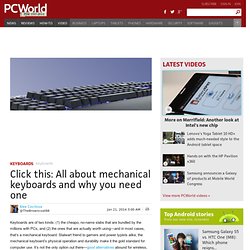
Everything You Need To Know About DDR, DDR2 and DDR3 Memories. In this tutorial, we will explore the main technical differences between DDR, DDR2 and DDR3 memories.
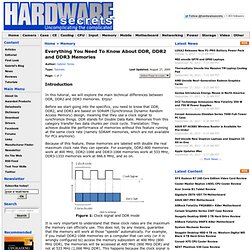
Enjoy! Before we start going into the specifics, you need to know that DDR, DDR2, and DDR3 are based on SDRAM (Synchronous Dynamic Random Access Memory) design, meaning that they use a clock signal to synchronize things. DDR stands for Double Data Rate. Memories from this category transfer two data chunks per clock cycle. I5 2500k @ 4.5ghz 1.352v safe 24/7? - CPUs - Overclocking. Your question vaipogaming Hey I just overclocked my 2500k to 4.5ghz with 1.352v.
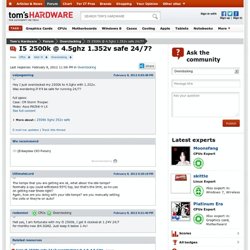
Memory Overclocking. A lot has been said about CPU and VGA overclocking, but it is also possible to overclock your RAM memory in order to boost your PC performance without spending a penny.

Memory overclocking is done through the motherboard's setup (you can enter the setup program by hitting the Del key during the memory counting that appears everytime you turn your PC on), almost always on the same menu as where the CPU clock appears (usually called "Frequency/Voltage Control" or similar). The process is a little bit boring, like all overclocking procedures. You will have to change the memory clock, save the new configuration, reboot your PC, and check to ensure that your computer is still working correctly.
We recommend that you run your favorite 3D game for a while in order to check if everything is running alright. We also recommend that you run a benchmarking software in order to check the performance gain from the overclocking. 2500k MAX safe voltage? - CPUs - Overclocking. 64 Things Every Geek Should Know. If you consider yourself a geek, or aspire to the honor of geekhood, here’s an essential checklist of must-have geek skills.

The term ‘geek’, once used to label a circus freak, has morphed in meaning over the years. What was once an unusual profession transferred into a word indicating social awkwardness. As time has gone on, the word has yet again morphed to indicate a new type of individual: someone who is obsessive over one (or more) particular subjects, whether it be science, photography, electronics, computers, media, or any other field. A geek is one who isn’t satisfied knowing only the surface facts, but instead has a visceral desire to learn everything possible about a particular subject. A techie geek is usually one who knows a little about everything, and is thus the person family and friends turn to whenever they have a question. 2. If you rolled your eyes here, that is a good thing. This tip is only really good for older machines running 9x based OS’s.