

'Personal Learning Environments' Focus on the Individual. Published Online: May 20, 2013.

Spelling & Vocabulary Website: SpellingCity. Essay Map. Story Starters: Creative Writing Prompts for Kids. The Teacher's Guide To Choosing The Best Digital Content. 7 Ways To Use Your iPad In The Classroom 23.21K Views 0 Likes There's a plethora of ways to use your iPad in the classroom but this infographic details some insanely useful apps, methods, and ideas for all teachers. 5 Quick Visual Guides To Earth Day 2013 4.01K Views 0 Likes. Silk - Collaboratively Create Digital Portfolios. Create iPad and Android Magazines on Flipboard on the Web.
Going Digital = Going Dumb? "Educational institutions are established around a privilege of writing as the ultimate means of demonstrating understanding"; the question is, can digital technology and the creation of images "demonstrate competence, knowledge and understanding in a rigorous way?
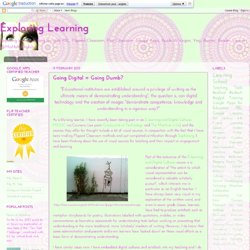
" As a life-long learner, I have recently been taking part in an E-learning and Digital Cultures MOOC via Coursera (see posts Graveyards of Technology and The Machine is Us ) and the sources they offer for thought include a lot of visual sources. Collaboration: The Legacy. Dipping my toes...
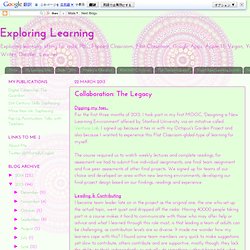
For the first three months of 2013, I took part in my first MOOC, 'Designing a New Learning Environment' offered by Stanford University via an initiative called Venture Lab. I signed up because it ties in with my Octopus's Garden Project and also because I wanted to experience this Flat Classroom-global-type of learning for myself. The course required us to watch weekly lectures and complete readings; for assessment we had to submit five individual assignments, one final team assignment and five peer assessments of other final projects.
Going Mobile: Edmodo. Collaboration: The Legacy. Dipping my toes...

For the first three months of 2013, I took part in my first MOOC, 'Designing a New Learning Environment' offered by Stanford University via an initiative called Venture Lab. Visual Poetry. In my post 'Evolution technology: Visual Digital Literacy', a response to the MOOC 'Digital Cultures and E-learning' via Coursera and The University of Edinburgh, I explored the notion of how visual representations are considered less scholarly or rigorous than written exposition.
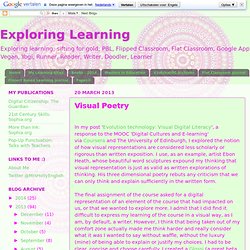
I use, as an example, artist Ebon Heath, whose beautiful word sculptures expound my thinking that visual representation is just as valid as written explorations of thinking. His three dimensional poetry rebuts any criticism that we can only think and explain sufficiently in the written form. The final assignment of the course asked for a digital representation of an element of the course that had impacted on us, or that we wanted to explore more. I admit that I did find it difficult to express my learning of the course in a visual way, as I am, by default, a writer. The faster you draw, the bigger the text; you can change minimum and maximum sizes as well as angle, background and text colour (hex). Witter / glossi : Cool creators this week: ... Photos du journal. Make Magazines. Visual Poetry. Collaborative Screen Sharing.
MrsHollyEnglish : @MrsHollyEnglish: Wish we could... How Fast Is Twitter Growing? A Useful Twitter Cheat Sheet 5.27K Views 0 Likes Think you're supposed to actually type a full 140 characters for each tweet? Not quite. That's just one of the many handy tips found in this useful Twitter Cheat Sheet. Almost there... The time has come!
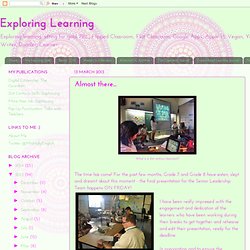
For the past few months, Grade 7 and Grade 8 have eaten, slept and dreamt about this moment - the final presentation for the Senior Leadership Team happens ON FRIDAY! I have been really impressed with the engagement and dedication of the learners who have been working during their breaks to get together and rehearse and edit their presentation, ready for the deadline. In preparation and to ensure the presentation can be the best possible showcase for all their hard work, learners presented their final ideas to five volunteers made up of teachers, parents and the head of primary, who kindly gave up their free time to support and help us.
This afternoon, our 'soundboard' came along to watch the final presentation and give some critical feedback via a Google Form developed from our co-constructed rubric. MrsHollyEnglish : What does it mean to be truly... It's all about Choice and Voice. Collaborative Planning in PBL In Phase 3 of The Octopus's Garden Project, Grade 7 and Grade 8 have been working on the importance of visuals in getting their message across clearly and effectively to their audience.

They recently collaborated to decide how to proceed with their final design presentations. Using the feedback and reflections from their Phase 2 presentations, along with some lesson on slide design and visual story-telling, they created a list of guidelines to guide their final designs. Lots of critical thinking happened as learners made important decisions about how teams would be formed, how the presentation would work, what would be included and the order each section would occur in. Learners took part in a poll to decide on team formation for this Phase and then, using the guidelines and learning from the slides above, worked on planning out their section of the final design presentation. COMMUNICATION. "England and America are two countries separated by the same language.
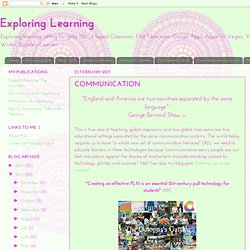
" George Bernard Shaw (87) This is true also of teaching; global classrooms and non-global classrooms are two educational settings separated by the same communication systems. The world today requires us to have "a whole new set of communication literacies" (92); we need to educate learners in these technologies because "communications-savvy people are our best inoculation against the disease of inadvertent misunderstandings caused by technology glitches and nuances.
" (66) See also my blog post, 'Getting our wires crossed.' "Creating an effective PLN is an essential 21st-century pull technology for students" (89) My inaugural Project-Based Learning unit is written as the capstone for my PBLU Teaching Certification course. IT Blog Posts - exploring learning.
25 Ways Google Can Help You Become A Better Teacher. While Apple products (*cough* iPad *cough*) are known for their integration in classrooms, Google’s offerings give up little here.

In fact, the sheer diversity of Google products might make them a more natural fit in the classroom in lieu of the iPad’s gravity. Below we’ve listed 25 ways teachers can get started using Google in the classroom. Let us know on our Google+ page if we’ve missed anything. Google In The Classroom: 25 Ways Google Can Help You Become A Better Teacher 1. 2. 3. 4. It's all about Choice and Voice. COMMUNICATION. Managing the Octopus. For the Project Based Learning Teacher Certification course I am undertaking with PBLU, I recently had to submit an assignment outlining and reflecting upon the management of the project.
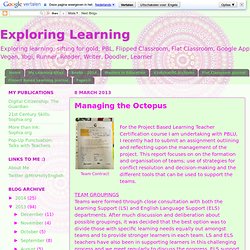
This report focuses on on the formation and organisation of teams; use of strategies for conflict resolution and decision-making and the different tools that can be used to support the teams. TEAM GROUPINGSTeams were formed through close consultation with both the Learning Support (LS) and English Language Support (ELS) departments. After much discussion and deliberation about possible groupings, it was decided that the best option was to divide those with specific learning needs equally out amongst teams and to provide stronger learners in each team.
5 Apps and Sites for Creating Animations. This afternoon on Twitter I was asked for some recommendations for tools that students can use to create animations. The first one that came to mind was the one that was freshest in my mind, that was Sketch Star. After sharing that link I went back into my archives for some other tools that students can use to create animations and came up with four others. K12 educational transformation through technology. Managing the Octopus. I teach. I think.: 20% Project: Teaching a Generation to use Facebook. ThingLink Interactive Image Contest. A drop in the ocean... Ryunosuke Satoro (126) CC0 1.0 Universal Image, clkr.com Module 4 of the Flat Classroom Certification course concerns, "Contribution and Collaboration". To me, these are essential components of being reliable digital citizens.
Despite feeling I am the only drop in my school's ocean sometimes, I do think that courses like this really help build my PLN so I know I am not alone. The kind comments from Vicky really help too, as I am so used to not feeling appreciated or feeling isolated - a drop adrift. Want to bring computer programming to your school? Digital Fluency. Habits of Learning. Habits of Learning: Responsible, Reliable Management of Online Activity For Module 3: Citizenship, of the Flat Classroom Teacher Course, we have been assigned 'Quadblog' groups; this gives us a taste of what it is like to try to work asynchronously towards a common goal with people we don't know and who are in different time zones.
My group has been assigned the topic of Individual Awareness, which is one of the areas of awareness that permeate every area of digital citizenship. Blubbr- Great Tool to Create Quizzes from YouTube Videos. Blubbr is a cool web tool that allows users to create quizzes around YouTube videos. These are basically interactive video quizzes ( called Trivs ) that you can create for your students and which they can answer while they watch the selected video clip. The quizzes are also feedback supported meaning students will get feedback as they answer each question. Evolution technology: Visual Digital Literacy. A drop in the ocean... MrsHollyEnglish : Flipped Teacher Certified :)...
What is human? What is humanity? Habits of Learning. Evolution technology: Visual Digital Literacy. Silent Noise - Glossi by mrsholly. What is human? What is humanity? Avatar Days - HD. Spark Your Students' Imaginations With Wonderopolis. 8 Great Tools for Teachers to Add Interactive Animations to Videos. Gone are the days when you would have to pay so much to buy a software to create videos. Blubbr- Great Tool to Create Quizzes from YouTube Videos. Infographic: The History of Education - Getting Smart by Caroline Vander Ark Davis - EdTech, education, History, teachers. The folks at Boundless who last brought us the EdTech Buzzwords Infographic are back with The History of Education.
Go Mobile: Edmodo. Video Creation in the Classroom - Tools & Tips. Go Mobile: Edmodo. 70 Skype Lessons For Active Learning, Sorted By Topic. Continuing our mini-series on using Skype in the classroom , I wanted to present a few of the many Skype lessons that are currently available for classrooms and everyone else to try out. What is a Skype lesson, you ask? What have we learned? - The Octopus's Garden. Educational Technology and Mobile Learning: educational posters. Going Digital = Going Dumb? MrsHollyEnglish : Digital Literacy Continuum... A Visual Guide To Twitter For Beginners. You may have a Twitter account that you don’t use very often.
You may tweet once in blue moon. CONNECTION. We had our kick-off meeting last week on Tuesday 5 February 2013. The Machine is Us... "They who can give up essential liberty to obtain a little temporary safety, deserve neither liberty nor safety. " Benjamin Franklin. The Machine is Us... Graveyards of technology. How Many Teachers Use Technology in the Classroom? Graveyards of technology. Who’s Teaching Who? « Principal Greg Miller.
Why It's Time To Focus On Skills (Not Just Cool Tools) Communicating a Concept With Instagram. Interactive Vocabulary with Go Animate. Interactive Learning Sites for Education - Home. T.co / Twitter. Learn more about Flat Classroom! Connect your students globally. Digital Learning Day. Teachers use Twitter as their preferred CPD tool. Pearls of Wisdom. The “Flipped” Classroom and Transforming Education. How Technology Is Empowering The Learners. Integrating Tech: Biomes Postcard. Integrating Tech: Story elements with Toontastic. Teacher's Guide on The Use of Google Sites in The Classroom. Using google forms in the classroom. Popcorn Maker.