

Mark Mata
3rd Grade teacher going for their masters in Library Science! Books Rock!
Four Ways to Teach with Video Games. Educators have long been receptive to the educational potential of new technologies and teaching methods.

Several excellent arguments for innovation can be found in a 1930 article titled "Educating the Twentieth-Century Youth," which advocates the use of new media like "[t]he stereograph, the stereopticon slide, the motion picture, and the radio," citing changing expectations from students, the advantages of experiential learning, and new realities of global politics and commerce (Dorris 77).
This sense that modernity calls for modernization is a large part of what lies behind the intensifying interest in how video games and game-like simulations can be used effectively in the classroom. Interest in educational uses for games (meaning, for the purposes of this article, video games running on computers, handheld systems like the Nintendo DS or console hardware like the Xbox 360) has risen markedly in recent years. 1. Games that Teach Content 2. 3. 4.
Teachers Surveyed on Using Digital Games in Class. Introduction.

Best of Teacher HELPLINE!: 12 Ways to Use Kahoot! in Your Classroom - WeAreTeachers. If you haven’t heard of Kahoot!

Yet, you’ve got to check it out! The teachers in our community frequently rave about the free website teachers can use to play review games and quizzes with their students. Bonus: Kids can log in to the platform from any device, even their cell phones. Last week, teacher Beth asked for some specific advice on how to use the site: “Can anyone give me ideas for how they use Kahoot! In their classrooms? Beth, we’ve got you covered. 1. After you’ve created an account, launch a game and then have students input the unique pin at kahoot.it.2. 3. … But still keep the volume at a minimum. 4. 8. 9. 10. On the flip side, you could also do this as a pre-assessment, piquing students’ interests and gauging what they already know about the topic by asking questions before teaching the material.11. 12. Get Outta Class With Virtual Field Trips.
You look outside the classroom window and see yet another in a long string of gloomy days.

Inside the classroom, restless students seem mired in malaise. It must be time for a field trip! No money, you say, for buses or admission fees? No time for travel? 10 Ideas For Using Technology To Teach Writing. Both high-tech innovations for learning and the inability of many American schoolchildren to write well have been major talking points in educational circles for quite some time, but oddly enough, one may offer a solution to helping remedy the other.

There are a variety of tech tools and methods out there for teaching writing that can make the process easier and more fun for both teachers and students. While not every high-tech way of teaching writing will work for every class or every student, there’s enough variety that there’s bound to be something for everyone. Here, we offer just a few tech-focused ways to help students learn grammar, essay-writing, and, most importantly, why good writing is so important to their futures. AUTOMATED PROGRAMS CAN GIVE MORE FEEDBACK ON STUDENT WRITING.With many teachers trying to grade the work of a hundred or more students, giving the kind of comments and insights that students need to succeed can be difficult, if not impossible. LaSota's Little Learners: Google classroom ... For FIRST grade! I love 4th quarter!
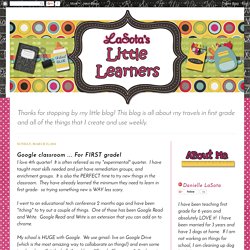
It is often referred as my "experimental" quarter. I have taught most skills needed and just have remediation groups, and enrichment groups. Google Classroom Tutorial 2016 for Teachers. A Guidebook for Social Media in the Classroom. Is Social Media Relevant?
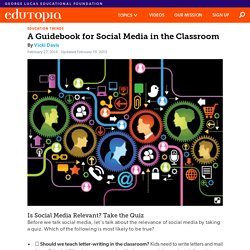
Take the Quiz Before we talk social media, let's talk about the relevance of social media by taking a quiz. Which of the following is most likely to be true? ☐ Should we teach letter-writing in the classroom? Kids need to write letters and mail them. 10 Great Ways to Use Social Media in Classroom. 10 Great Ways to Use Social Media in Classroom When you try to think of the favorite activity of today’s students, you’ll most probably come up with the obvious answer: social media.
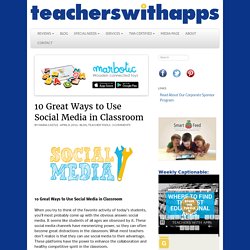
It seems like students of all ages are obsessed by it. These social media channels have mesmerizing power, so they can often become great distractions in the classroom. What most teachers don’t realize is that they can use social media to their advantage. 20 ways to use a tablet in the classroom. Whatever model of Android or iOS tablet you have available, it’s a hugely versatile tool when it comes to educating and entertaining children.

Here are some of the best apps and features you can make use of in the classroom – some of which you have to pay for and others that are free. 1 Dive into 360-degree videos This is the most basic form of virtual reality, a full sphere of video centred on the spectator who can view an environment in any direction. The content works with VR headsets but is also available through browsers and mobile devices. Launch a 360-degree video in the Facebook or YouTube apps and children can tilt it around to change the view as the clip plays (a simple search should turn up some 360-degree content that will be clearly labelled). 2 Get creative with photo taking.
The Teacher’s Guide to Using YouTube in the Classroom. YouTube is one of the most popular websites on the planet and a vast resource for educational content.
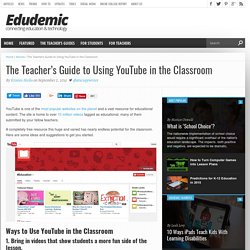
The site is home to over 10 million videos tagged as educational, many of them submitted by your fellow teachers. A completely free resource this huge and varied has nearly endless potential for the classroom. Here are some ideas and suggestions to get you started.