

Brian Williams
4 Fantastic Tools to Manage Your Massive MP3 Collection. Music library management can be an entirely frustrating experience, especially if you have years of unorganized music waiting to be sorted and labeled properly.

Poor music library management will come back and bite you later when you’re listening to music on-the-go and you can’t navigate your songs without confusion. Fortunately, there are a few great tools made specifically to help you in these things. I purge my music collection on a regular basis so I, admittedly, don’t have a huge music library, but it’s still large enough that I avoid organizing it due to the inevitable headaches. I can’t imagine how much more difficult it would be if I actually had dozens of gigabytes of music. If you can sympathize with these frustrations, here are some tools that will cure those headaches. Building Your First App. Welcome to Android application development!
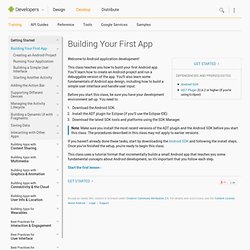
This class teaches you how to build your first Android app. You’ll learn how to create an Android project and run a debuggable version of the app. You'll also learn some fundamentals of Android app design, including how to build a simple user interface and handle user input. How to make an android app NO PROGRAMMING SKILLS NEEDED pt 1. Cloud storage. Cloud storage is a model of networked enterprise storage where data is stored in virtualized pools of storage which are generally hosted by third parties.

Hosting companies operate large data centers, and people who require their data to be hosted buy or lease storage capacity from them. The data center operators, in the background, virtualize the resources according to the requirements of the customer and expose them as storage pools, which the customers can themselves use to store files or data objects.
Physically, the resource may span across multiple servers and multiple locations. The safety of the files depends upon the hosting companies, and on the applications that leverage the cloud storage. What is Cloud Storage? Webopedia. Main » TERM » C » By Vangie Beal Cloud storage means "the storage of data online in the cloud," wherein a company's data is stored in and accessible from multiple distributed and connected resources that comprise a cloud.
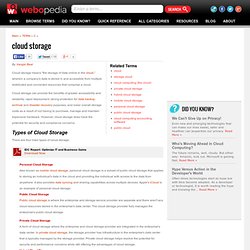
Cloud storage can provide the benefits of greater accessibility and reliability; rapid deployment; strong protection for data backup, archival and disaster recovery purposes; and lower overall storage costs as a result of not having to purchase, manage and maintain expensive hardware. However, cloud storage does have the potential for security and compliance concerns. RSS. RSS (Rich Site Summary); originally RDF Site Summary; often dubbed Really Simple Syndication, uses a family of standard web feed formats[2] to publish frequently updated information: blog entries, news headlines, audio, video. An RSS document (called "feed", "web feed",[3] or "channel") includes full or summarized text, and metadata, like publishing date and author's name.
RSS feeds enable publishers to syndicate data automatically. What Is RSS? RSS Explained - www.WhatIsRSS.com. Digital Lifestyle. Gigaom. HowStuffWorks "How Cloud Storage Works" Xtium. This post originally appeared as a contributed article on Cloud Cow Business continuity plans are a must in today’s environment, where even a few hours of downtime could be very costly in lost revenue.

Intelligent Storage Networking. Tape versus disk: The backup war exposed. The debate over whether disk or tape is the better solution for backup has been going on for some time now, and it seems the answer you get typically depends on who is responding to the question.
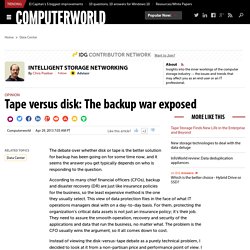
According to many chief financial officers (CFOs), backup and disaster recovery (DR) are just like insurance policies for the business, so the least expensive method is the one they usually select. This view of data protection flies in the face of what IT operations managers deal with on a day-to-day basis. For them, protecting the organization’s critical data assets is not just an insurance policy; it’s their job. They need to assure the smooth operation, recovery and security of the applications and data that run the business, no matter what. The problem is the CFO usually wins the argument, so it all comes down to cost. Instead of viewing the disk-versus-tape debate as a purely technical problem, I decided to look at it from a non-partisan price and performance point of view.
RAID Levels Explained. If you've ever looked into purchasing a NAS device or server, particularly for a small business, you've no doubt come across the term "RAID.

" RAID stands for Redundant Array of Inexpensive (or sometimes "Independent") Disks. In general, a RAID-enabled system uses two or more hard disks to improve the performance or provide some level of fault tolerance for a machine—typically a NAS or server. Fault tolerance simply means providing a safety net for failed hardware by ensuring that the machine with the failed component, usually a hard drive, can still operate. Fault tolerance lessens interruptions in productivity, and it also decreases the chance of data loss. The way in which you configure that fault tolerance depends on the RAID level you set up. IBM Big Data – What is Big Data – United States.