

Teacher Training. Professional Development for Educators. What is the Arizona Technology Integration Matrix?
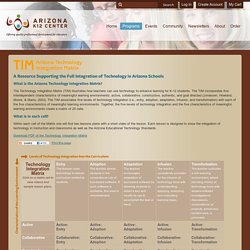
The Technology Integration Matrix (TIM) illustrates how teachers can use technology to enhance learning for K-12 students. The TIM incorporates five interdependent characteristics of meaningful learning environments: active, collaborative, constructive, authentic, and goal directed (Jonassen, Howland, Moore, & Marra, 2003). The TIM associates five levels of technology integration (i.e., entry, adoption, adaptation, infusion, and transformation) with each of the five characteristics of meaningful learning environments.
Together, the five levels of technology integration and the five characteristics of meaningful learning environments create a matrix of 25 cells. What is in each cell? Within each cell of the Matrix one will find two lessons plans with a short video of the lesson. Teacher Training Videos created by Russell Stannard. Tech Tools. Bloom's Digital Taxonomy. A Handful of Google Calendar Tutorials for Teachers. Everything Google. 7 Google Search Tips Worth Learning. In case you haven’t noticed from many of our recent posts, Texthelp has gone Google with our new Read&Write for Google™ Chrome extension.
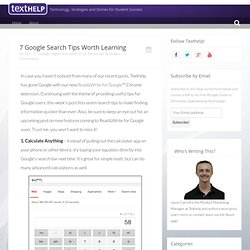
Continuing with the theme of providing useful tips for Google users, this week’s post lists seven search tips to make finding information quicker than ever. Also, be sure to keep an eye out for an upcoming post on new features coming to Read&Write for Google soon. Trust me, you won’t want to miss it! 1. Calculate Anything – Instead of pulling out the calculator app on your phone or other device, try typing your equation directly into Google’s search bar next time. 2. 3. 4. 5. 6. 7. Bonus – Search recent results only – I realize the title of this post suggests I am sharing 7 tips, but a colleague recommended I include this last one… Have you ever searched for something only to find the posts are no longer accurate?
The above are my favorite tips. 100+ Google Tricks for Teachers. It's Google's world, we're just teaching in it.

Now, we can use it a little more easily. Google Apps Experts: Ten time-saving features of Google Apps. 5 Google Apps for Education PD resources for busy teachers — Edgalaxy. 20 Tips To Use Google Search Efficiently. 10 Things Every Teacher Should Know How To Do With Google Docs. Google Docs is a powerful word processing tool that many schools have adopted.
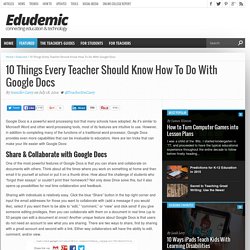
As it’s similar to Microsoft Word and other word processing tools, most of its features are intuitive to use. However, in addition to completing many of the functions of a traditional word processor, Google Docs provides even more capabilities that can be invaluable to educators. Here are ten tricks that can make your life easier with Google Docs: Share & Collaborate with Google Docs One of the most powerful features of Google Docs is that you can share and collaborate on documents with others. 10 Free Google Chrome Extensions Teachers Should Try. If you use Google Chrome as your go-to web browser, you may have seen a little icon for the ‘Store’ (like what you see on the right) when you attempt to open a new tab.
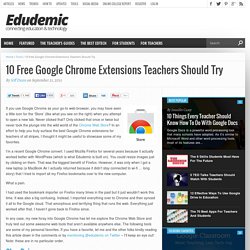
Never clicked that? Only clicked that once or twice but never took the plunge into the wild world of the Chrome Web Store? In an effort to help you truly surface the best Google Chrome extensions for teachers of all stripes, I thought it might be useful to showcase some of my favorites. An Excellent New Feature for Google Docs. July 1, 2014 A few days ago Google released a few interesting updates to its Drive applications.
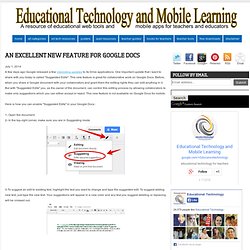
One important update that I want to share with you today is called "Suggested Edits". This new feature is great for collaborative work on Google Docs. Before, when you share a Google document with your collaborators and grant them the editing rights they can edit anything in it. But with "Suggested Edits" you, as the owner of the document, can control this editing process by allowing collaborators to make only suggestions which you can either accept or reject.
This new feature is not available on Google Docs for mobile. 18 Google Chrome Extensions That Make the Internet a Better Place. 11 Chrome Extensions Every Smart Teacher Loves To Use. Chrome Web Store. Five productivity-boosting Google Drive tips. Twice in the last month I had to become reacquainted with Microsoft Office because a company I was working with required a genuine Office file.

Both experiences made me appreciate Google Drive's simple, straightforward apps all over again. Yes, there are tasks Google Drive's word processor, spreadsheet, and presentation program can't handle well or at all, but for 99.9 percent of the files I work on, Google Drive fits the bill nicely. Here are five ways to use Google Drive to shave minutes off your workday. What did Google Do During your Summer Vacation? 2014 Recordings. 20 Best Websites To Download Free EBooks. We understand that reading is the simplest way for human to derive and constructing meaning in order to gain a particular knowledge from a source.

This tendency has been digitized when books evolve into digital media equivalent – E-Books. It would be nice if we’re able to download free e-book and take it with us. That’s why we’ve again crawled deep into the Internet to compile this list of 20 places to download free e-books for your use. Great Websites to Download Ebooks FreeBookSpot FreeBookSpot is an online source of free ebooks download with 4485 FREE E-BOOKS in 96 categories which up to 71,97 GB. You can search and download free books in categories like scientific, engineering, programming, fiction and many other books. 4eBooks 4eBooks has a huge collection of computer programming ebooks. Free-eBooks Free-eBooks is an online source for free ebook downloads, ebook resources and ebook authors. You need to become a Free-EBooks.Net member to access their library. ManyBooks GetFreeEBooks Scribd. Fall 2014 Tech Stuff.