

Protecting Your Google Account in Two Steps. A Google Spreadsheet Formula Everyone Should Know About. Google forms are fabulous for gathering information, but sometimes, the data in the spreadsheet can be difficult to view.
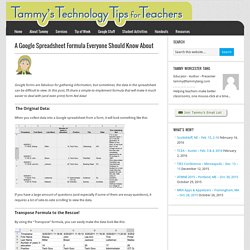
In this post, I’ll share a simple-to-implement formula that will make it much easier to deal with (and even print) form-fed data! The Original Data: When you collect data into a Google spreadsheet from a form, it will look something like this: If you have a large amount of questions (and especially if some of them are essay questions), it requires a lot of side-to-side scrolling to view the data. Transpose Formula to the Rescue! By using the “Transpose” formula, you can easily make the data look like this: Notice that the information is now vertical instead of horizontal, making it much easier to view individual responses. How to do it: Transpose FormulaChanges data from rows to columns Create a new sheet.Enter the following formula in cell A1 of Sheet2: =Transpose(Sheet1! Use the Gooru iPad App to Find Good Educational Videos and More. Co-write a song, tell a shared story with the Gone Google Story Builder. Bibliography Templates for Google Documents.
What Caught my Eye this Week. 0 Comments.

Google Books 2.0: Smarter Search and Easy Embeds. Google Books has quietly been one of Google's most interesting project to date.
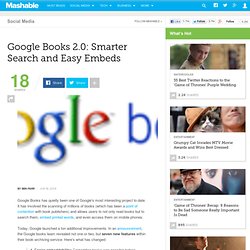
It has involved the scanning of millions of books (which has been a point of contention with book publishers) and allows users to not only read books but to search them, embed printed words, and even access them on mobile phones. Today, Google launched a ton additional improvements. In an announcement, the Google books team revealed not one or two, but seven new features within their book-archiving service. Here's what has changed: 1.
Overall, it's a large collection of small feature upgrades that enhance the user experience. Google-Proof Questioning: A New Use for Bloom's Taxonomy. The internet has revolutionized information collection.
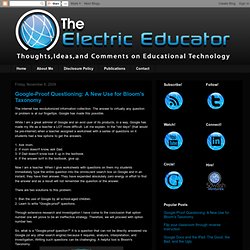
The answer to virtually any question or problem is at our fingertips. For Educators. Forms - Kern Kelley. Google Form Templates If you are logged into your Google Account, these form templates will automatically copy into your Google Docs Dashboard.
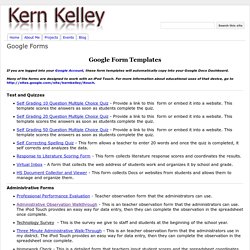
Many of the forms are designed to work with an iPod Touch. For more information about educational uses of that device, go to Test and Quizzes Self Grading 10 Question Multiple Choice Quiz - Provide a link to this form or embed it into a website. Administrative Forms Professional Performance Evaluation - Teacher observation form that the administrators can use. Thewalkerschool » US Projects.
Google Blogoscoped. New: 250,000 Shareable Sketches Today Niko, Dominik and I are releasing Sketchory.com.
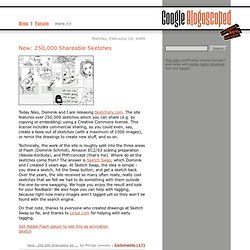
The site features over 250,000 sketches which you can share (e.g. by copying or embedding) using a Creative Commons license. This license includes commercial sharing, so you could even, say, create a book out of sketches (with a maximum of 1000 images), or remix the drawings to create new stuff, and so on. Technically, the work of the site is roughly split into the three areas of Flash (Dominik Schmid), Amazon EC2/S3 scaling preparation (Nikolai Kordulla), and PHP/concept (that's me). Where do all the sketches come from? On that note, thanks to everyone who created drawings at Sketch Swap so far, and thanks to Uclue.com for helping with early tagging.
>> More posts Advertisement This site unofficially covers Google™ and more with some rights reserved. For Educators. Google Books 2.0: Smarter Search and Easy Embeds. DIGITAL LEARNING ENVIRONMENTS: Tools and Technologies for Effective Classrooms. Google has added another feature to their arsenal of search tools.

After you do a search, you will notice the “Show options” link (which toggles back to “hide options”) on the left side below the Google logo. When you click this link, you will have access to a variety of alternate search features that may make your life easier. As I review these, think about not only how it will help you, but how it will help students as well. 1 All Results: If you leave this button alone, “all results” remain. However, under this option, you will see “videos,” “forums,” and “reviews.” 2. 3. 4. Home (Google Apps Education Community) What can Google forms do for you and 800 students all at one time? 0 Comments June 21, 2009 By: Cheryl Oakes Jun 21 Written by: 6/21/2009 4:23 AM ShareThis This post demonstrates how effective and informative Google forms can be when planning a presentation and delivering a presentation.

A few months ago, Kern Kelley, Alice Barr, Sarah Sutter, and I were asked to be part of a presentation in front of 800 MLTI students at a student conference on the University of Maine campus. Google Launches a Community Service Search Engine. We expected that President Obama might use the enormous social media influence he accumulated during his campaign to encourage community service.

And earlier this year, Serve.gov was launched as part of this direction. Today, however, Google has gotten in on the project, launching All For Good, a website that aggregates volunteer opportunities from around the US from a number of charities and other websites. All For Good is also now being used to power the search portion of Serve.gov. The search tool works as you might expect. Enter the type of volunteerism you’re interested in, let All For Good know where you’d like to help out, and the site returns a list of opportunities in your area.
Using Images in Google documents - Official Google Docs Blog. As anyone working on a term paper, project plan, or party invitation will tell you, there’s a lot of truth in the old saying, “a picture is worth a thousand words.”
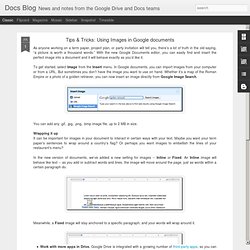
With the new Google Documents editor, you can easily find and insert the perfect image into a document and it will behave exactly as you’d like it. To get started, select Image from the Insert menu. In Google documents, you can import images from your computer or from a URL. But sometimes you don’t have the image you want to use on hand. Advanced Image Search. Search Features. Welcome to Google Lit Trips! Google Earth Lessons. Lesson Organization: Google Earth How To's - Learn how to do the basics so you are comfortable teaching with Google Earth Student Controlled - Where the student controls Google Earth. Suitable for labs, mini-labs, home school, etc.
Custom themes in Gmail. Posted by Greg Bullock, Software Engineer Themes have been an important part of Gmail ever since we launched them back in 2008. Not only do they let you personalize your inbox with fun backgrounds, but they’re also practical, helping you easily differentiate between multiple Gmail inboxes (e.g. work and personal).
When we unveiled Gmail’s new look back in November, we introduced a number of new, beautiful HD themes. We also heard that many of you wanted to bring an even more personal touch by setting your own background. So over the next couple of days we are rolling out a new Custom themes section with two options, Light and Dark where you can do just that. Whether you want to bask on a tropical island or simply reminisce about last year’s holiday with the family, your Gmail can now be customized to your mood. Using Images in Google documents - Official Google Docs Blog. EPA releases KMZ with tons of info about the Deep Water Horizon oil spill. Home (Google Apps Education Community)
Picasa Tip: Staying Posted on New Pics in a Snap!