

Twelve Days of Giving. Apps Marketplace - Digication e-Portfolio. With Digication, students can easily publish their work online.
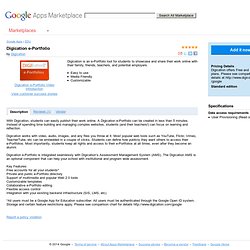
A Digication e-Portfolio can be created in less than 5 minutes. Instead of spending time building and managing complex websites, students (and their teachers!) Can focus on learning and reflection. Digication works with video, audio, images, and any files you throw at it. Most popular web tools such as YouTube, Flickr, Vimeo, TeacherTube, etc can be embedded in a couple of clicks. Digication e-Portfolio is integrated seamlessly with Digication’s Assessment Management System (AMS). Key Features: Free accounts for all your students* Private and public e-Portfolio directory Support of multimedia and popular Web 2.0 tools Customizable templates Collaborative e-Portfolio editing Flexible access control Integration with your existing backend infrastructure (SIS, LMS, etc) *All users must be a Google App for Education subscriber.
The Colbert Report. Chrome to Phone streamlines desktop to phone transfers - CNET News. The Chrome to Phone installation process is simple, but the limitations of the Android marketplace mean users must search for the app manually on their phones.

(Credit: Screenshot by Seth Rosenblatt/CNET) Google is providing its users with an elegant and simple method to transfer links and snippets of text from its Chrome browser to its Android handsets. Available on Thursday, Chrome to Phone requires two installations and a Google account, yet works almost effortlessly to make what you're looking at on your desktop instantly accessible on your smartphone, too.
It also requires users to be running Android 2.2 (Froyo) or later. Users must install the Chrome extension, which frustratingly doesn't provide a QR code or other easy access to the Android marketplace link (available on Download.com). There is a Firefox add-on for Chrome to Phone, too. Once the app has been downloaded to the phone, running it for the first time will walk you through the setup process. Has Google developed the next wave of online education? Google Wave marks the next step in collaboration capabilities for group projects, some in education say.

Combining text, audio, and video chat with features like drag-and-drop documents and interactive polls, Google Wave is a free web program that could add unprecedented depth to student interaction, many educators say. Programmers who designed Google Wave, a tool still in development and only available through limited invites, started with a question: What would eMail look like if it were invented today? The answer is a format that merges social networking with multimedia in an online meeting space where students and instructors can see each other type in real time, conduct private conversations, and edit documents simultaneously. Wave also sports a playback option that lets users see the development of an online conversation between students working on a group project.
The screen starts out blank and incrementally fills with user activity. “Free is very good,” he said. Google Wave has great potential for education. Synergy-plus - Google Code. Developer's Guide - Themes - Google Code. Important: iGoogle will be retired on November 1, 2013.
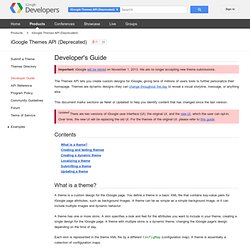
We are no longer accepting new theme submissions. The Themes API lets you create custom designs for iGoogle, Themes are dynamic designs--they can change throughout the day to reveal a visual storyline, message, or anything else. This document marks sections as New! Or Updated! To help you identify content that has changed since the last version.
Updated! Contents What is a theme? A theme is a custom design for the iGoogle page. A theme has one or more skins. Each skin is represented in the theme XML file by a different ConfigMap (configuration map). Here is a simple example that illustrates the basic syntax of the theme XML file. Here is a simple example that illustrates the basic syntax of a theme XML file. <? See the reference for a complete list of the attributes and metadata fields. Updated! You can write a theme XML file using any text editor. To test a theme, you must host the XML file and theme images on a public server. JotSpot is now part of Google.