

Elements - MODS User Guidelines: Metadata Object Description Schema: MODS. Top-level Element: <name> (MODS Ver. 3 User Guidelines: Metadata Object Description Schema, Library of Congress) <name> is a container element that contains all subelements related to name information.

Role values are used to indicate the particular relationship between the name and the resource. Some implementors have used the <role> subelement with the value "creator". to retain the concept of main entry. RDDL Me This: What Does a Namespace URL Locate? By Elliotte Rusty Harold 02/20/2001 The W3C has an answer to this question: There is nothing at all at the end of a namespace URI, except perhaps a 404 Not Found error.
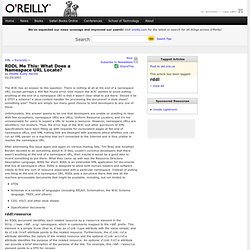
One reason the W3C wanted to avoid putting anything at the end of a namespace URI is that it wasn't clear what to put there. Should it be a DTD? A schema? A Java-content handler for processing the document? An XML Encoding of Simple Dublin Core Metadata. 1.
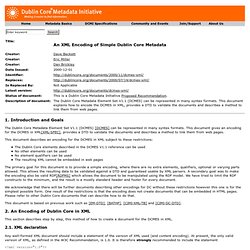
Introduction and Goals The Dublin Core Metadata Element Set V1.1 (DCMES) [DCMES] can be represented in many syntax formats. This document gives an encoding for the DCMES in XML[XML-SPEC], provides a DTD to validate the documents and describes a method to link them from web pages. This document describes an encoding for the DCMES in XML subject to these restrictions: The Dublin Core elements described in the DCMES V1.1 reference can be used No other elements can be used No element qualifiers can be used The resulting XML cannot be embedded in web pages The primary goal for this document is to provide a simple encoding, where there are no extra elements, qualifiers, optional or varying parts allowed. We acknowledge that there will be further documents describing other encodings for DC without these restrictions however this one is for the simplest possible form. This document is based on previous work such as [EM-DTD], [BATHP], [CIMI-XML-TB] and [CIMI-DC-DTD].
MusicBrainz - The Open Music Encyclopedia. Using Dublin Core. NOTE: This text was last revised in 2005.
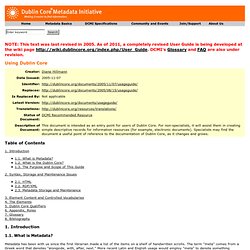
As of 2011, a completely revised User Guide is being developed at the wiki page DCMI's Glossary and FAQ are also under revision. Table of Contents 1. Introduction 2. 3. 1. 1.1. Metadata has been with us since the first librarian made a list of the items on a shelf of handwritten scrolls. A metadata record consists of a set of attributes, or elements, necessary to describe the resource in question. The linkage between a metadata record and the resource it describes may take one of two forms: elements may be contained in a record separate from the item, as in the case of the library's catalog record; orthe metadata may be embedded in the resource itself.
Examples of embedded metadata that is carried along with the resource itself include the Cataloging In Publication (CIP) data printed on the verso of a book's title page; or the TEI header in an electronic text. 1.2. The Dublin Core basic element set is outlined in Section 4. 1. 2. 3. Extensibility. Picard / Documentation. Products > MusicBrainz Picard > Picard documentation MusicBrainz Picard documentation You will need to download MusicBrainz Picard first.
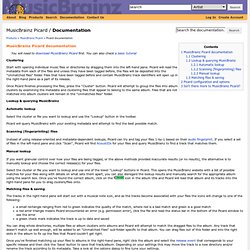
You can also check a basic tutorial Clustering Start with opening individual music files or directories by dragging them into the left-hand pane. Once Picard finishes processing the files, press the "Cluster" button. Lookup & querying MusicBrainz Automatic lookup Select the cluster or file you want to lookup and use the "Lookup" button in the toolbar. Picard will query MusicBrainz with your existing metadata and attempt to find the best possible match.
Metadata Training Resources. DCMI Metadata Basics. The word "metadata" means "data about data".
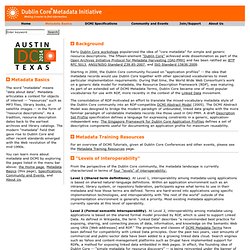
Metadata articulates a context for objects of interest -- "resources" such as MP3 files, library books, or satellite images -- in the form of "resource descriptions". As a tradition, resource description dates back to the earliest archives and library catalogs.