

INDIRECT Function. The INDIRECT worksheet function is a useful tool for creating cell or range references "on the fly", as a formula is evaluated, rather than "hard coding" them into the formula.

Microsoft's on-line Help documentation of this function only hints at is usefulness. In its simplest usage, the INDIRECT function allows you to put the address of one cell in another, and get data from the the first cell by referencing the second. For example, if cell A1 has the value "C3", then =INDIRECT(A1) will return the value in C3. The real power of the INDIRECT function is that it can turn any string into a reference. This includes any string that you build up using string constants and the values of other cells in the formula, strung together with the & concatenation operator. Will sum the values in the range A5:A10. The argument to the INDIRECT function is If B1 contains 5 and C1 contains 10, this evaluates to the string "A5:A10". This feature is important when working with some array formulas.
Excel - la fonction SOMMEPROD. Fonction SOMMEPROD La fonction SOMMEPROD permet d'effectuer horizontalement le produit de deux valeurs situées dans des colonnes différentes et d'en additionner les résultats.

Par exemple, pour le mois 1, le chiffre d'affaires total des deux restaurants se calcule de la façon suivante : (850x3)+(700x2)+(880x3)+((780x2) = 8 150. La fonction SOMMEPROD effectue donc, ligne à ligne, la somme de produits. Tablas-distribuciones-3-638.jpg (JPEG Image, 638 × 451 pixels) Résultats Google Recherche d'images correspondant à. MrExcel.com. Conexión a bases de datos y características avanzadas. Skip to main content This content is available in your preferred language.
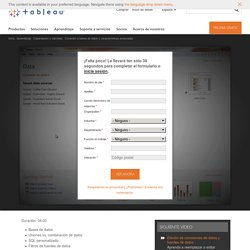
Navigate there using the language drop down menu. ✖ <div class="messages warning"><h2 class="element-invisible">Warning message</h2>Having trouble? ¡Falta poco! Duración: Bases de datosUniones vs. combinación de datosSQL personalizadoFiltros de fuentes de datos Puede, incluso, descargar una prueba gratuita de Tableau Desktop para seguir el video. Materiales relacionados: Transcripción Volver por más | Pruebe Tableau gratis non-humans click here. Bienvenue - Tableau Desktop - Création de groupes. How to Use INDEX MATCH. Any legitimate Excel user has used VLOOKUP and knows the syntax by heart.
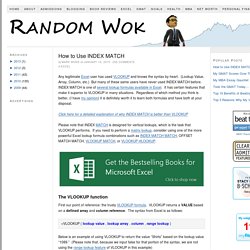
(Lookup Value, Array, Column, etc.) But many of these same users have never used INDEX MATCH before. INDEX MATCH is one of several lookup formulas available in Excel. It has certain features that make it superior to VLOOKUP in many situations. Regardless of which method you think is better, (I have my opinion) it is definitely worth it to learn both formulas and have both at your disposal. Click here for a detailed explanation of why INDEX MATCH is better than VLOOKUP The VLOOKUP function First our point of reference: the trusty VLOOKUP formula.
Why INDEX MATCH is Better Than VLOOKUP. Tagged as: index match, lookups, modeling, troubleshooting, tutorials, vlookup To learn more about Excel, go to the organized listing of all my Excel tutorial posts or review the most popular Excel books on Amazon When deciding between which vertical lookup formula to use, the majority of Excel experts agree that INDEX MATCH is a better formula than VLOOKUP.
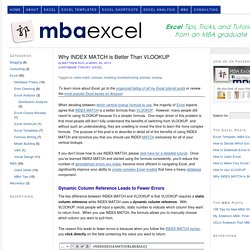
However, many people still resort to using VLOOKUP because it’s a simpler formula. One major driver of this problem is that most people still don’t fully understand the benefits of switching from VLOOKUP, and without such an understanding, they are unwilling to invest the time to learn the more complex formula. The purpose of this post is to describe in detail all of the benefits of using INDEX MATCH and convince you that you should use INDEX MATCH exclusively for all of your vertical lookups.
If you don’t know how to use INDEX MATCH, please click here for a detailed tutorial. Dynamic Column Reference Leads to Fewer Errors Conclusion. Excel function name translations - Francais-English. Text files that are larger than 65,536 rows cannot be imported to Excel 97, Excel 2000, Excel 2002 and Excel 2003. In Microsoft Excel 97 for Windows, Microsoft Excel 2000, Microsoft Excel 2002, and Microsoft Office Excel 2003, text files that contain more than 65,536 rows cannot be opened in their entirety.
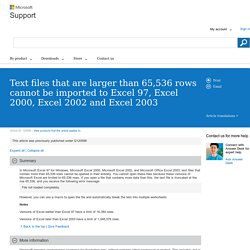
You cannot open these files because these versions of Microsoft Excel are limited to 65,536 rows. If you open a file that contains more data than this, the text file is truncated at the row 65,536, and you receive the following error message: File not loaded completely. However, you can use a macro to open the file and automatically break the text into multiple worksheets Notes Versions of Excel earlier than Excel 97 have a limit of 16,384 rows. Versions of Excel later than Excel 2003 have a limit of 1,048,576 rows. Microsoft provides programming examples for illustration only, without warranty either expressed or implied. Note that because this is a macro, using it may be significantly slower than clicking Open on the File menu.
Note The macro does not parse the data into columns.