

10 iPad Tips and Tricks - BestAppSite. 20 Common Grammar Mistakes That (Almost) Everyone Makes. I’ve edited a monthly magazine for more than six years, and it’s a job that’s come with more frustration than reward.

If there’s one thing I am grateful for — and it sure isn’t the pay — it’s that my work has allowed endless time to hone my craft to Louis Skolnick levels of grammar geekery. As someone who slings red ink for a living, let me tell you: grammar is an ultra-micro component in the larger picture; it lies somewhere in the final steps of the editing trail; and as such it’s an overrated quasi-irrelevancy in the creative process, perpetuated into importance primarily by bitter nerds who accumulate tweed jackets and crippling inferiority complexes.
But experience has also taught me that readers, for better or worse, will approach your work with a jaundiced eye and an itch to judge. CALLIHOO Writing Helps. Character Feelings You can describe your character's feelings in more exact terms than just "happy" or "sad.
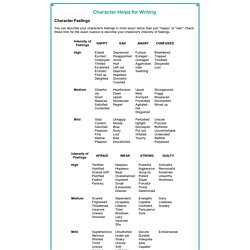
" Check these lists for the exact nuance to describe your character's intensity of feelings. SF Characters | SF Items | SF Descriptors | SF Places | SF EventsSF Jobs/Occupations | Random Emotions | Emotions List | Intensity of Feelings. The Ultimate Guide to Making Your Wacom Tablet Work on Windows. How to Make a Typography Poster in Photoshop. Making a typography poster in Photoshop, is easier than it seems and it looks quite snazzy.

By following these simple steps and applying these principles, you can make pretty much any poster, card, infographic, or print you can imagine. All you need for this tutorial is a copy of Photoshop or similar editing software (you can also do this using Adobe Illustrator), a large chunk of text you like, and some sort of interesting vector image.
Make a new image that’s nice and chunky, I went with 1200 wide x 800 high, however depending on how big you want to print your image, plan accordingly. Create your own font: 6 expert tips. We followed HypeForType founder Alex Haigh and type developer Dawn Lewandowski through the entire process of how to design and build a fully functional geometric display font, Omega.

Here, Haigh shares his six expert tips and tricks for designing a font... 01. Accuracy is key When working in any vector-based program such as Illustrator, one thing to watch out for is the accuracy of your drawings. Stop Brainstorming, Start Brainswarming. How to Make a Repeat Pattern in Illustrator. Repeat or seamless patterns look great on posters, textiles and iPhone cases.

They lend themselves to a number of mediums including printmaking, illustration, graphic design and typography. So in the grand old RB tradition of learning about stuff, we’ve whipped up a tutorial showing you how to create a repeat pattern in Adobe Illustrator. Top: A selection of patterns by artists on RB. Click on the images to see the original works.Above: iPhone cases by Ekaterina Panova, Kotopes, Socialite and Ella Tjader. Step One: Setting Up Your Document Open a new document in Illustrator. A couple of riveting screenshots. At this point it’s worth locking this shape to the grid. Step 2: Placing Your Elements Firstly you’ll need a bunch of elements to make up your pattern. The aim is to perfectly duplicate the elements on the edges of your colored square. How To Make A Geometric Pattern in Illustrator. 10 Websites and Apps To Improve Your Typography Skills. 1.
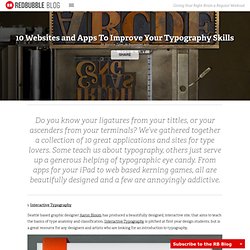
Interactive Typography Seattle based graphic designer Aaron Bloom has produced a beautifully designed, interactive site, that aims to teach the basics of type anatomy and classification. Interactive Typography is pitched at first year design students, but is a great resource for any designers and artists who are looking for an introduction to typography. 2. Kern – The Game (for iPhone) How to Create a Semi-Transparent, 3D Text Effect in Adobe Illustrator. In the following steps you will learn how to create a colorful, semi-transparent, three-dimensional text effect in Adobe Illustrator.

We'll start with some basic text and several Compound Paths and a built-in Calligraphic brush. Once we get our starting vector shapes we'll add the three-dimensional look using the Extrude & Bevel effect. Plans. How to Break Out of a Creative Rut. The best way to learn creative and technical skills. WordPress Tutorials - 200+ Step by Step WordPress Tutorials. #.Unu2Ybxazks. InDesign Magazine delivers how-to's, tutorials, tips, tricks, templates and in-depth features about Adobe InDesign. Design Principles: Visual Perception And The Principles Of Gestalt. Advertisement In 1910, psychologist Max Wertheimer had an insight when he observed a series of lights flashing on and off at a railroad crossing.
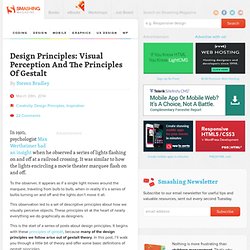
It was similar to how the lights encircling a movie theater marquee flash on and off. To the observer, it appears as if a single light moves around the marquee, traveling from bulb to bulb, when in reality it’s a series of bulbs turning on and off and the lights don’t move it all. This observation led to a set of descriptive principles about how we visually perceive objects. These principles sit at the heart of nearly everything we do graphically as designers. This is the start of a series of posts about design principles. Future posts in this series will consider aspects of design like space, balance and visual hierarchy. The Key Ideas Behind Gestalt Theory “The whole is other than the sum of the parts.” — Kurt Koffka The quote above is gestalt in a nutshell. There are several key ideas behind gestalt: Plan Ninety Days of Blogging in Ninety Minutes (Or Less) If you’re having trouble keeping your blog on track, a calendar may be just what the blogger ordered.

We always have ‘em for The Daily Post and Hot off the Press — they help us organize and space out the topics we want to cover, and they let us relax knowing that come April 5th, 15th, and 25th, post ideas will be at the ready. We may re-organize as we go or toss in new posts based on how the blogular winds are blowing, but we can trust in the basic structure. Even if you’re not posting every day, a calendar can help you stay motivated, develop good blogging habits, and grow your readership.
User Monart. French Language & Usage Stack Exchange. WordPress Answers.