

7 Non-raster Approaches for Making the “Hamburger” Menu Icon - Envato Tuts+ Web Design Tutorial. How To Create and Use Your Own Icon Fonts - Rafal Tomal. How to turn a hand drawn image into vector art - 3. Blog Archive Four Ways to Convert to Grayscale. Sometimes you need to convert an Illustrator file to grayscale.
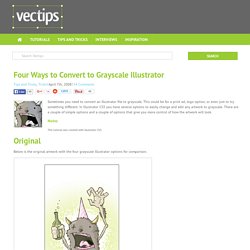
This could be for a print ad, logo option, or even just to try something different. In Illustrator CS3 you have several options to easily change and edit any artwork to grayscale. There are a couple of simple options and a couple of options that give you more control of how the artwork will look. Notes This tutorial was created with Illustrator CS3. Original Below is the original artwork with the four grayscale Illustrator options for comparison. Convert to Grayscale Illustrator This is probably the quickest but least versatile option. Adjust Color Balance With this option, you have more control over the Black. Desaturate If you still want more control over the grayscale Illustrator vector, try the Adjust Color Balance option. Recolor Artwork If none of the previous options had enough control, you can try the Recolor Artwork option. Click the play button next to the sliders at the bottom of the Live Color dialog and select CYMK.
Bootstrap Navigation Bar with Icons by Creative Tim. We restyled the classic Bootstrap Navbar and we added brand new icons. If you want to add icons to the regular navbar you have to add to your project these files: Important Don't forget to add the font files('Pe-icon7-stroke.eot','Pe-icon-7-stroke.svg','Pe-icon-7-stroke.ttf','Pe-icon-7-stroke.woff') in "/Fonts/" If you want to add the new icons to the navbar just change this code from your navbar: <li><a href="#">Account</a></li> With this one: <li><a href="#"><i class="pe-7s-user"></i><p>Account</p></a></li> If you want to add a small badge, like the one that we have in our current navbar at "Messages" button, add this code:
Logo - Where is the Live Trace function in Adobe Illustrator CC? Current community your communities Sign up or log in to customize your list. more stack exchange communities company blog Stack Exchange Inbox Reputation and Badges sign up log in tour help Graphic Design Ask Question Graphic Design Stack Exchange is a question and answer site for Graphic Design professionals, students, and enthusiasts.
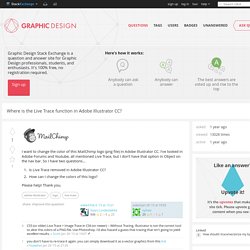
Here's how it works: Anybody can ask a question Anybody can answer The best answers are voted up and rise to the top Where is the Live Trace function in Adobe Illustrator CC? 1 Answer active oldest votes Your Answer Sign up or log in Sign up using Google Sign up using Facebook Sign up using Email and Password Post as a guest discard By posting your answer, you agree to the privacy policy and terms of service. Not the answer you're looking for? 7 votes · comment · stats Linked How should I trace/vectorize my logo? Related Why am I only getting grayscales / monotones when applying colors in Adobe Illustrator? Straightening out jagged edges after live trace more hot questions. Illustrator Techniques to Turn a Sketch into Vector Art. One of the most satisfying uses of Adobe Illustrator is to transform your rough pencil sketches into colourful illustrations.

It’s great to see your concepts come to life with crisp linework and bold colours, but sometimes the result can be a little disappointing when the vector art just doesn’t have the punch you had hoped for. Follow this step by step process to discover some of the simple techniques I’ve learnt that really help give your illustrations that pro look.
The artwork we’ll be using for this guide is a drawing of a Spartan helmet that I randomly decided to put on paper this morning. Starting with traditional mediums of pen and paper is really the best way to get an illustration started, it’s so much easier to flesh out your concepts with a free-flowing pencil than it is with a mouse controlled digital tool. Where Illustrator really takes over though is when we “ink” the sketch with crisp linework then bring it to life with colour and shading.