

GitHub - andjosh/naked-wordpress: Wordpress for designers who don't know Wordpress. HTML5 Blank WordPress Theme. Html - Want to make Font Awesome icons clickable. Hacking a WordPress Theme from HTML5up Template with some API goodies. This is a hastily written description of a little mystery site I put together at The sliding images in the background are done by an HTML5up template called Eventually, but the dynamic text in the middle is done via some calls to the WordPress API via jQuery.

How to Convert Any HTML5 Template Into an Awesome WordPress Theme. Animated clouds background - Pure CSS3. HTML5 UP! Responsive HTML5 and CSS3 Site Templates. Simple Sidebar - Bootstrap Sidebar Template - Start Bootstrap. Jquery - How to implement half-circle menu (sub item) with CSS and JavaScript on mobile web? CSS3 background Animation. Pure CSS slider content. CSS-Animated SVG Spinner/Loader. #CodeVember #12 - shrinking hexagon. Hexagon Grid. Crystals. Crystal Shard. 3 Ways to Animate WordPress. Have you ever wanted WordPress animations to spice up your website with some subtle effects?
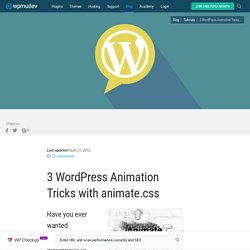
The freely-available animate.css toolset can help you make it happen in most decent browsers–and won’t break things for older browsers, either. Check out the general animate.css demo, and then learn how to use it to add some hop, skip, and jump to WordPress! Essential first step for WordPress animate.css I’ll show you different ways to animate your web content. No matter which ways you use, the first step is the same: include the “animate.css” file in your site’s “head” area. Download the animate.css files and unzip First, visit the animate.css github page.
Unzip the downloaded file and have a look inside. Copy animate.min.css file to your WordPress theme folder For this tutorial, I’m using the Twenty Eleven theme. Tell WordPress to include animate.min.css in your page head Open your theme’s “functions.php” file, scroll to the end, insert the following code, and save the file. Web Designer & WordPress Developer.
Web Design Trends 2016: The Definitive Guide. 18 web design trends for 2017. As we look forward to 2017 — a year that hopefully won’t be plagued by the passing of so many of the world’s greatest artists and performers — the big question on every designer’s mind has to be: what will define design in 2017?

So with that in mind, I decided to ask Webflow’s own designers what trends they think will dominate the world of digital design in 2017. (And wrote up a little commentary on their thoughts.) First, let’s hear from Webflow’s Chief Design Officer, Sergie Magdalin. 1. Layouts that let content shine The arrangement of design elements within a given structure should allow the reader to easily focus on the message, without slowing down the speed of his reading.
18 web design trends for 2017. 17 web design trends for 2016. How we consume the web changes how we design websites. Mobile devices and the trend towards responsive design push designers to find ways to maximize web experiences for everyone, no matter what device(s) they’re using. These 17 trends — 16 for this year, plus 1 for the future — respond directly to the evolving ways we move through the web. 1. Berkeley Poole. Berkeley Poole is a New York-based Creative.
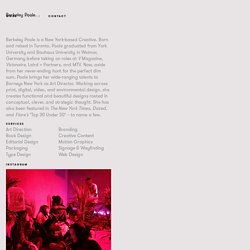
Born and raised in Toronto, Poole graduated from York University and Bauhaus University in Weimar, Germany before taking on roles at V Magazine, Visionaire, Laird + Partners, and MTV. Now, aside from her never-ending hunt for the perfect dim sum, Poole brings her wide-ranging talents to Barneys New York as Art Director. Working across print, digital, video, and environmental design, she creates functional and beautiful designs rooted in conceptual, clever, and strategic thought. Open-source server for social and realtime games. Seedlip. Tiny Giant - A Chattanooga, TN Creative / Graphic Design Agency. Coneflower Creamery – Farm to Cone Ice Cream. Circles Conference: A creative design conference by Circles Co.
Caava Design - Strategic Thinking. Compelling Design. One & Other. Venture Capital - Third Kind. One Year In Review. Relativity of Time – a visual travel through time by Futuramo. Joan Didion Exclusive Interview - Belletrist. The New Design Frontier. The New Design Frontier. PANIC. Pixel Happy Studio. 7524001?_ga=1.172989795.1134737329. FotoHunter is a Creative Photographer HTML Template.The template can be used for Photographer Portfolio, Creative Designer Portfolio and more.
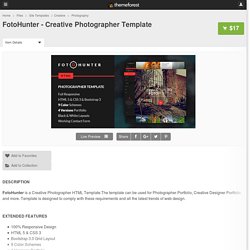
Template is designed to comply with these requirements and all the latest trends of web design. 100% Responsive Design HTML 5 & CSS 3 Bootstrap 3.0 Grid Layout 9 Color Schemes 4 Versions Portfolio Black & White Layouts Working Contact Form Parallax & Video Backgrounds Easy Customizable Full Screen Slides Google Fonts Free Icons Browser Compatibility (IE 9 – 11, Chrome, Firefox, Safari, Opera) Note: All images are just used for preview purpose only and NOT included in the final purchase files.
How to Create a Photo Stack Gallery with jQuery & CSS3. Beautiful Photo Stack Gallery with jQuery and CSS3 tells us how to create a nice and fresh image gallery.

The idea is to show the albums as a slider, and when an album is chosen, we show the images of that album as a beautiful photo stack. In the photo stack view, we can browse through the images by putting the top most image behind all the stack with a slick animation. We will use jQuery and CSS3 properties for the rotated image effect. We will also use the webkit-box-reflect property in order to mirror the boxes in the album view – check out the demo in Google Chrome or Apple Safari to see this wonderful effect. Requirements: PHP Framework, jQuery Framework Demo: License: License Free. Beautiful Photo Stack Gallery with jQuery and CSS3.
The Night.
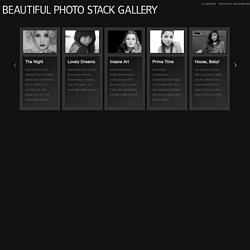
CSS3 Hover Effects.