

Best of the Web - Spring 2016. Webtools: No Registration Needed for Students. Welcome to my list of webtools that don’t require student registration. This started off as a simple curation for myself and has ballooned into something that I never thought would get this big. And it is still growing. I started added comments to each link, but that is taking a long time to complete. Please bear with me as I update it. While I do try to verify each link on a regular basis, please be aware that websites do change and some of these sites may no longer be active or may have switched to a paid version.
Free. Over the next while, I will be adding labels to each of these to designate whether you can use this site without any registration at all or will need the use of a class code given by the teacher. If you find a bad link, bad site, or any other error, please let me know through the comment section. Index QR Codes Create Decode online ZXing Decoder Online: Decode QR codes online without a dedicated app. Return to the Index Survey and Polls Online Whiteboards/Corkboards. 15 Good Tools for Quickly Gathering Feedback from Students. Polls, chat tools, and interactive quizzes provide good ways to hear from all of the students in a classroom.

These kind of tools allow shy students to ask questions and share comments. For your more outspoken students who want to comment on everything, a feedback mechanism provides a good outlet for them too. Here's a run-down of some of the best tools for gathering feedback from students in real-time. Newer tools:Tozzl is a chat platform that allows you to quickly create private, password-protected message boards as well as public boards. To get started visit Tozzl and select "create a new Tozzl. " The Tools On My Desktop and In My Browser. This week at the Bring It Together conference in Niagara Falls someone asked me which tools I regularly use in my work.

That's a great question because while I review a lot (1,000+) of apps, sites, and browser extensions, there are some tools that I consider my core tools. OpenEd Offers Thousands of Quizzes and Review Materials to Share in Google Classroom. OpenEd is a service that has offers a massive catalog of educational videos, games, and practice assessments that you can browse by topic, grade level, or Common Core standard.

Today, OpenEd announced an improved integration with Google Classroom. 7 Highlights from The Practical Ed Tech Handbook. In late August I published The Practical Ed Tech Handbook.

Since it was published more than 6,000 people have downloaded it. A Comparison of Backchannel & Informal Assessment Tools - Updated Again. iTools - use the best tools. Lists of Web Tools. The Epic BYOD Toolchest (51 Tools You Can Use Now) PowerSchool Learning: (Previously Haiku Learning.) This is a full learning management system (LMS) that I’m trying to get our school to adopt. It’s multiplatform and robust, which makes it a great fit for our BYOD environment.
It also works on top of Google Classroom, so I have all those features too, plus my grade book. Google Classroom: Teachers are moving in droves to Google Classroom. While it doesn’t have all the features of a full-scale LMS, teachers are giving students assignments and so much more with this awesome tool. There are many other content-sharing platforms, like Moodle, Canvas, and CourseSites.
Screencasting and Capturing What Happens in Class If you’re going to share and interact with your students in the electronic and physical spaces (as you should), you must learn how to screencast. In some exciting news, Apple has announced that iOS 11 (out later this year) will include screen recording capabilities and new screenshot features. Cloud Syncing Expression Blogging. Top 25 Web 2.0 Sites for Education.
Super Teacher Tools. Super Teacher Tools. Great Classroom Tools. Web 2.0 Tools. A Gold Mine of #EdTech Resources: Part II. In continuation of Part I of “A Gold Mine of #EdTech Resources,” please find below the accumulated list for Part II.

As always, I have given you my best, but I am quite sure I have left off some technology tools that may flabberghast you. No problem. Simply help us all improve by adding comments at the bottom of this blog post. After reaching a word-count limit for this blog post, I quickly realized a Part III could be necessary. Anyway…enjoy, my talented colleagues. Website Creation Weebly- Take your career to new heights by using Weebly to create a website, online store, or blogspot. Wix- Choose from a plethora of gorgeous templates and create an inviting website for your digital audience. Squarespace- In all honesty, I have not tried this website creator. Learning Management Systems (LMS) By no means, do I claim to be an expert on the following list of available learning management systems. 40+ Resources for Teaching Using Animation and Comics.
January 27, 2014 Some of the animation links catalogued here will give educators very basic tools and histories of animation while others have the animation already created and set in motion, it’s just a matter of sharing it with students.
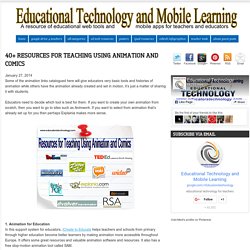
Educators need to decide which tool is best for them. If you want to create your own animation from scratch, then you want to go to sites such as Animwork. If you want to select from animation that’s already set up for you then perhaps Explainia makes more sense. The 100 Best Web 2.0 Classroom Tools Chosen By You. The Wordle of this list! (Click image to enlarge) One of the most popular posts on Edudemic in 2010 was The 35 Best Web 2.0 Classroom Tools Chosen By You and I felt it might be time for an update to that list for 2011.
In order to put together a list of the best Web 2.0 classroom tools, I polled my Twitter followers, Facebook fans (are they still called fans? Likes?) And ran a contest to try and get as many submissions as possible. The 35 Best Web 2.0 Classroom Tools Chosen By You. If you’re not an avid follower of #edchat on Twitter, you may be missing out on a great opportunity to learn about some new Web 2.0 tools that are currently being used in classrooms around the world.
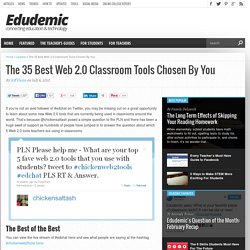
That’s because @chickensaltash posed a simple question to the PLN and there has been a huge swell of support as hundreds of people have jumped in to answer the question about which 5 Web 2.0 tools teachers are using in classrooms. The Best of the Best You can view the live stream of #edchat here and see what people are saying at the hashtag #chickenweb2tools here. We scoured hundreds of responses and have come up with the following list. The following tools have not been verified and are simply based on the number of times each was mentioned on Twitter during this hashtag discussion. Made at Tagxedo – it’s in this list! The List Added in the comments and via Twitter: Web 2 Tools by Task. Avators: Build your Wild Self - create a self portrait and learn about the animal parts incorporated into your avatar.

Mikons - where people communicate through visual symbols, logos, icons, or avatars to tell a story. Web 2.0 Resources. Cooltoolsforschools - home. Discovery Education Web2014 : Web 2.0 Tools - Presentation Tools.