

Fuzzillogic / 433MHzForArduino. This package contains several small libraries for Arduino 1.0 which add communication capability with some radio controlled (433MHz / 434MHz) domestic appliances.
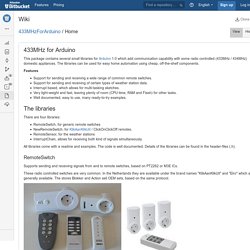
The libraries can be used for easy home automation using cheap, off-the-shelf components. Features Support for sending and receiving a wide range of common remote switches. Support for sending and receiving of certain types of weather station data. Interrupt based, which allows for multi-tasking sketches. There are four libraries: RemoteSwitch, for generic remote switches NewRemoteSwitch, for KlikAanKlikUit / ClickOnClickOff remotes. All libraries come with a readme and examples. RemoteSwitch Supports sending and receiving signals from and to remote switches, based on PT2262 or M3E ICs. These radio controlled switches are very common. However, these type of devices seem to be available world-wide. 433MHzForArduino's RemotSwitch library directly supports: NewRemoteSwitch There might be other brands using the same protocol. PulseIn. Reference Language | Libraries | Comparison | Changes Description Reads a pulse (either HIGH or LOW) on a pin.

For example, if value is HIGH, pulseIn() waits for the pin to go HIGH, starts timing, then waits for the pin to go LOW and stops timing. Returns the length of the pulse in microseconds. Gives up and returns 0 if no pulse starts within a specified time out. The timing of this function has been determined empirically and will probably show errors in longer pulses. Syntax pulseIn(pin, value) pulseIn(pin, value, timeout) Parameters pin: the number of the pin on which you want to read the pulse. Value: type of pulse to read: either HIGH or LOW. Timeout (optional): the number of microseconds to wait for the pulse to start; default is one second (unsigned long) Returns the length of the pulse (in microseconds) or 0 if no pulse started before the timeout (unsigned long) Example.
433 MHz RF module with Arduino Tutorial 1. If you are looking for a way to communicate between Arduinos, but don't have much cash at your disposal, then look no further.

These RF modules are not only affordable, but easy to use. They are much easier to set up than an XBee, plus you can use them without the need of a special shield. Before you rush out and buy a ton of these modules, make sure that you are not breaking any radio transmission laws in your country. Do your research, and buy them only if you are allowed to use them in your area. There are a few [OPTIONAL] libraries that can be used to help you and your particular project. Also if you are looking for an easy way to record the signals and play them back without a computer - then jump to this tutorial. Video Project 1- RF Blink Firstly we need to test if the RF modules are working.
Here are the parts that you will need to carry out this project: Parts Required The Transmitter and Receiver Fritzing Sketch The Transmitter Arduino sketch - Transmitter The Receiver Tutorial 2. Domia Lite Protocol. Cheapest ever 433 Mhz transceiver for PCs - Just in Time. Several shops offer cheap 433Mhz RF remote controlled switches.
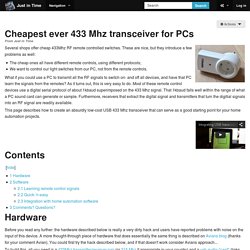
These are nice, but they introduce a few problems as well: The cheap ones all have different remote controls, using different protocols; We want to control our light switches from our PC, not from the remote controls. What if you could use a PC to transmit all the RF signals to switch on- and off all devices, and have that PC learn the signals from the remotes? As it turns out, this is very easy to do. Most of these remote control devices use a digital serial protocol of about 1kbaud superimposed on the 433 Mhz signal. This page describes how to create an absurdly low-cost USB 433 Mhz transceiver that can serve as a good starting point for your home automation projects.
Hardware Before you read any further: the hardware described below is really a very dirty hack and users have reported problems with noise on the input of this device. Next: some soldering. For the receiver: The RxD connection takes some explanation. Software Hi. Arduino and remote control of Home Easy devices « Andy's Life. Analyzer:manual:start - Nethome. Homeeasyhacking/Arduino at master · bruce33/homeeasyhacking. Bruce33/homeeasyhacking.