

Photoshop. 30 Christmas Holiday PSD & AI Flyer Templates The success of any event, being it a show, a sale, a party or a simple get-together, often depends on how well you can promote it.
These flyers are diverse and eye-catching examples of promotional materials created for events that take place during the holiday season. 45 CV Resume Templates That Will Get You Hired You could make your resume in Microsoft word. Draw a few columns, write the text you need, hit tab a few times and press enter a few times. 24 Really Cool Photoshop Actions To Enhance Photography Photoshop actions are the best — they save time and make you more productive during post-processing. 110 Free PSD Web Design Elements Looking for some nice and high-quality web design elements? 80 Helpful Photoshop & Illustrator Icon Design Tutorials 80 Random Best Photoshop Brushes Photoshop brushes are possibly the easiest way to add style to your designs, there settings are endless, they increase your productivity. Photoshop Crash Course. Useful Adobe Photoshop CS6 Extended Tutorials.
Recently, Photoshop CS6 was launched; it’s appreciated among designers and photographers.

Photoshop CS6 is bundled with several new features like new dark interface, searchable layers, the powerful blur gallery, camera Raw 7, video editing etc. Here are 10 amazing photo manipulation tutorials that offer excellent tips and tricks for picture-perfect faces. Fortunately, there are already a number of tutorials online that will help you to learn more about CS6. So in this post, I have compiled a collection of very useful Adobe Photoshop CS6 tutorials from around the web. With the help of these Photoshop tutorials you can improve your skills. 1. Create Oil Painting Effect Using Photoshop CS6 2. Iris Blur - Photoshop CS6 Tutorial. 50 Photoshop Tricks for a Fast-Paced Work Environment.
Are you a designer on a deadline?

If you are, then I’m sure you can recall the last time you thought to yourself, “if I had a little more time, I could…” what? Polish that button? Find a better hero image? Reevaluate that color palette? Take some time to do a little more QA? The truth is, however, that we designers will always be looking for more time to polish the one pixel that got away. Of course, since our go-to design tool in the office is Photoshop, we thought we’d share with you 50 simple Photoshop tricks and shortcuts we love using that can help trim excess spent time in your workflows.
Important Note: The following require Photoshop CS5 and a Mac OS X. The Usual Keyboard Shortcut Suspects Memorize these shortcuts. 1. 2. 3. 4. 5.Keyboard shortcuts for flipping foreground and background (X): Use this to switch between your current foreground and background colors located in your toolbar. Making Complex Selections in Photoshop - DesignFestival » For Web Design Trends. Making precise selections in Photoshop is an essential skill that every designer needs.

As a print designer, you will find yourself using selections to remove objects from their background to place within ads. As a web designer, you might extract an image and place it on a website with no background. If you are a photographer, you might make a selection to remove blemishes or other unwanted features from an image.
You can’t get around it; everyone uses selections, and if you make excellent selections, you’ll end up with excellent work. So, what do you do when you have something that is extremely difficult to select with normal selection tools? Even with the masking and channels, you can’t make a precise selection consistently. You can try the quick selection tool, which does a great job of making a selection of the bulk of the image, but making a more refined selection is difficult with this method. In comes Refine Mask to the rescue. We can fix this by using the Smart Radius Slider.
Free Photoshop Brushes - Brushes. Photoshop. Tutorial: Saving and Sizing Your Images for Blogging September 15, 2010 This tutorial will show you how to resize and save your photos in Photoshop so they are sharp, crisp, and perfectly sized for your blog.
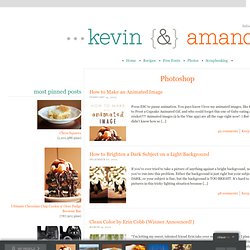
If you’ve ever posted photos on your blog or Facebook, you may have noticed they are not as crisp and clear as the original image. This is especially frustrating if […] Keep Reading… How I Edit My Photos February 16, 2010 This is part one in a series of tutorials which will cover the very basics of Photoshop. Keep Reading…