

Photoshop Light Effect Tutorials. I’ve selected various Photoshop tutorials that I’m liking at the moment for light effects, some have quite cool techniques on how to achieve the end result that can be applied to a million different designs (try and experiment with them), check them out below.
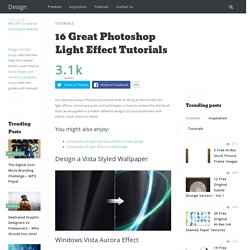
Bubble Egg - Worth1000 Tutorials. 50 Brilliant Photo Manipulation Tutorials to Understand Photoshop Like a Pro. Email When it comes to photo editing, the first thing that comes to my mind is Photoshop.
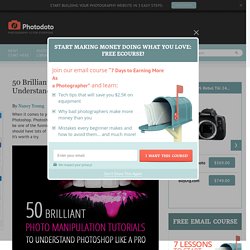
Photoshop is the second name of creativity. Photo manipulation may be one of the funniest things you can do with Photoshop. Of course, a person should have lots of patience and time to create some truly stunning artwork, but it’s worth a try. Today, I’ve collected 50 great photo manipulation tutorials, which will teach you many new features. Here, you’ll find tutorials on how to combine photos and brushes, apply textures, create light-leaks and other high-tech elements, mix the components on a suitable background and learn blending, lighting, image adjustment techniques and much more. 1. 1. 2. 3. 4. 5.
Adding Sunlight Through Trees. Written by Steve Patterson.

In this Photoshop Effects tutorial, we’re going to learn how to add beams of sunlight through trees, which is not only a great way to make an image look more interesting, it’s also a lot easier to do than you might think, as we’ll see. We’ll even finish things off by making the sunbeams appear to be shining on the ground after they pass through the trees, which adds more realism to the final effect. Here’s the image I’ll be starting with in this Photoshop tutorial: The original image. And here’s what it will look like after we add our sunbeams: The final result. Let’s get started.
Step 1: Find The Color Channel With The Highest Contrast With our image open in Photoshop, the first thing we need to do is find out which of our three color channels (Red, Green and Blue) contains the highest amount of contrast. The Channels palette in Photoshop. Click on the Red channel first and you’ll see your image turn black and white. Step 2: Make A Copy Of The Channel. Non-Destructive Lens Flare Effect In Photoshop. Written by Steve Patterson.

In this Photoshop Effects tutorial, we'll learn how layer blend modes make it easy to add a popular lens flare effect to a photo without making any permanent changes to our image. We'll start by adding the lens flare normally to position it exactly where we want it, then we'll undo the effect, add a new layer, re-apply the lens flare instantly using a handy keyboard shortcut, and finally, we'll blend the lens flare into the image using one of Photoshop's most common and widely used blend modes. Here's the image I'll be working with: The original image.
Here's how it will look after we've added the lens flare effect. The final lens flare effect. Let's get started! Step 1: Apply The Lens Blur Filter. Psd to Html Tips, Tutorials and Resources. Tutorials « Categories « PSD Box. In this surreal manipulation tutorial I will show you how to create a cute hedgehog made of a dandelion.
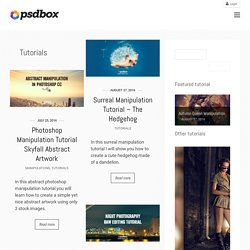
Read more. Photoshop Tutorials Tutorials and Articles. 60 Best Photoshop Lighting Tutorials. Photoshop. 25+ Star Textures and Patterns Great for Backgrounds It is Christmastime, folks!

We are sure most of us are busy doing last-minute requirements for this season. In case you need free design materials you can use for your holiday projects, we bring you these lovely textures and backgrounds featuring stars, sparkles, bokehs and other related designs you can use for free. Almost everything here is in high-resolution format so they are actually useful for anything, including those projects you intend to print later. For example, you can use these backgrounds to create lovely desktop wallpapers featuring your favorite Christmas or Holiday quotes. Read More 38 Sets of Sparkling Stars Photoshop Brushes Stars, sparkles, lights and bursts are very useful in creating dramatic backgrounds or for adding effects in your designs. 20 Autumn Leaves Brushes for Fall-Themed Designs Time for another freebie!
22 Free Business Card Templates in PSD Format. The Land Of The Dead - > My Photomanipulation Tutorial. 1.

Откройте фотографию2. Сделайте дубликат оригинального слоя и назовите его "Eyes" (ну это чисто для удобства :)3. Поменяйте режим смешивания (blend mode) нового слоя на Screen 4. Добавьте маску для нового слоя (layer mask) и залейте её черным цветом.5. Photoshop. There are essential features that you can incorporate in your web page that can make a difference to its visual appearance and functionality.

A particular feature or element is the… Share Aside from textures, there is a design element which a graphic artist or web designer can use to add detail and fill the background layer of a graphic, website or… In this tutorial we’re going to create a nice animation that you can use in your videos as an intro or credits. The effect is inspired from the Battlefield 3… Graphic user interface elements are essential in enhancing the design of mobile platforms and web-based applications. Photoshop Tutorials. Extra Unique Adobe Photoshop Tutorials.