

#BYOTchat – Designing New Learning Environments. I’m delighted and flattered to be asked back to host a second #BYOTchat.

Two Thursdays ago we had a marvellous, rollicking time scattering the Twitter birds everywhere. I’m hoping this week we can focus the conversation a bit. At least at the start. These things have a way of getting away from you. BYOT rests on the idea that the user calls the shots. If we are to change that and create a new, user-centred environment we will need to push our thinking and planning way beyond any technical issues involved in deploying a BYOT program. I’m hoping we can put our collective minds together and come up with some ideas that address some of these–maybe all, who knows. Looking forward to the chat! Www.blackboard.com/resources/markets/k-12/collateral/project-tomorrow/K12_Prjct-Tmrw_Mbl-Rpt_2012.pdf.
Speak Up Reports. Massive Open Online Courses Are Multiplying at a Rapid Pace. That’s what everyone is trying to figure out. Many places offer MOOCs, and more will. But Coursera, Udacity and edX are defining the form as they develop their brands. Coursera casts itself as a “hub” — Dr. Ng’s word — for learning and networking. The learning comes gratis from an impressive roster of elites offering a wide range of courses, from computer science to philosophy to medicine. While Coursera will make suggestions, Dr. Myth: Students Without Access to Technology Creates a Digital Divide. Misconceptions of Flipped Learning #1: Students Without Access to Technology Creates a Digital Divide I am starting a series of blogs about some of the common misconceptions regarding flipped learning.

The Flipped Classroom has come under increasing scrutiny as it has gained popularity in classes across the country. Technology Is Changing How Students Learn, Teachers Say. Frequently Asked Questions - NCCS Bring Your Own Device (BYOD / BYOT) This information is also available as a PDF document for easy printing.
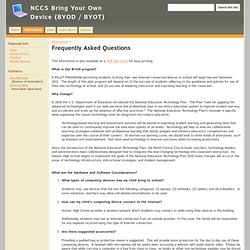
What is the BYOD program? A PILOT PROGRAM permitting students to bring their own Internet connected devices to school will begin Second Semester 2012. The length of this pilot program will depend on (1) the success of students adhering to the guidelines and policies for use of their own technology at school; and (2) success of adapting instruction and improving learning in the classroom. First 5 Lessons Learned In Our First Year Of BYOT. See on Scoop.it – MyWeb4Ed Carol Mortensen‘s insight: Shring my reflections as to our first year of BYOT.

We have finished our second year now and I’m preparing to start preparing a mini-guide for getting started. The second year brought a great many more insights into BYOT and my summer plan is to develop a quick start to get things off on the right foot. Please follow the summer series and share your thoughts and ideas! Technology & Information Services / BYOT FAQ. How many schools are involved in your BYOT program?
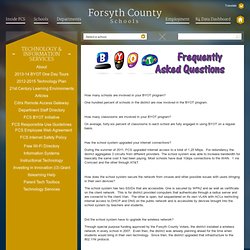
One hundred percent of schools in the district are now involved in the BYOT program. How many classrooms are involved in your BYOT program? On average, forty-six percent of classrooms in each school are fully engaged in using BYOT on a regular basis. Has the school system upgraded your internet connections? During the summer of 2011, FCS upgraded Internet access to a total of 1.25 Mbps. Login. Whex. I’m taking a course on mobile learning being offered as part of the EDTEC Masters Program at SDSU (EDTEC700: Models and Tools for Mobile Learning, offered by Bernie Dodge).

I’ve had the opportunity to listen to a recording of Bernie Dodge’s talk at ISTE, “WonderPoints: A Structure for Engaging Curiosity about the Outdoors with Mobile Devices.” While the whole talk is worth listening to, I’ll highlight some of the points I found particularly interesting here. Mobile learning: Not about delivering learning During the talk, Dodge notes that mobile learning is less about the technology than about the experiences it can mediate.
Devices don’t deliver learning; that’s constructed by the learner. Engagement = Interaction Dodge describes engagement as the sum total (over time) of interactions the learner experiences: Google App Inventor is an Android Dev Kit For Non-Programmers. 21st Century Literacies. The Definition of 21st Century Literacies Adopted by the NCTE Executive CommitteeFebruary 15, 2008 Literacy has always been a collection of cultural and communicative practices shared among members of particular groups.
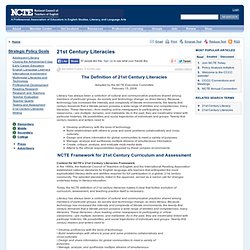
As society and technology change, so does literacy. Because technology has increased the intensity and complexity of literate environments, the twenty-first century demands that a literate person possess a wide range of abilities and competencies, many literacies. These literacies—from reading online newspapers to participating in virtual classrooms—are multiple, dynamic, and malleable.
NCTE Framework for 21st Century Curriculum and Assessment Today, the NCTE definition of 21st century literacies makes it clear that further evolution of curriculum, assessment, and teaching practice itself is necessary. Literacy has always been a collection of cultural and communicative practices shared among members of particular groups. Click here for the complete framework. The 33 Digital Skills Every 21st Century Teacher should Have. By EdTech Team Updated on march 2, 2015 : The original list that was created in 2011 comprised 33 skills , after reviewing it we decided to do some merging and finally ended up with the 20 skills below.
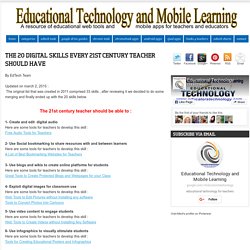
The 21st century teacher should be able to :