

7 kinds of social media posts educators and schools can use now. Social media is a free, powerful, safe way to spread positive news about education.

Here are seven types of posts you can start using immediately. Social media has become a way of life. It’s where much of society meets and discusses life. Students are there. Their families are there. Some people are wary about it, but the truth is this: social media is a free, powerful, safe way to spread positive news about education.
Want some examples of people who do it well? Jason Markey, principal, Leyden High School District 242, Chicago, Ill. Note: Joe and Tony have written a book on this very topic called “The Power of Branding: Telling Your School’s Story” (click this link to buy it on Amazon). Where do they promote the awesome work of their kids and staffs the most? Sharing great posts on social media can be daunting, much like staring at a blinking cursor on a blank document waiting on inspiration. Click for full-sized image. 1. 2. 3. 4. 5. 15 Ways To Use The New iPad In Classrooms. A Useful Twitter Cheat Sheet 3.97K Views 0 Likes Think you're supposed to actually type a full 140 characters for each tweet?
Not quite. That's just one of the many handy tips found in this useful Twitter Cheat Sheet. How To Use Vine In The Classroom 6.84K Views 0 Likes. Classrooms of Tomorrow, Today: Kinect Math App Available for Download. I’m confident that I know how I’m teaching functions in my math classroom from now on!

“Kinect Math” is more than just evidence revealing the classrooms of tomorrow. It’s proof that this classroom is here, today. Created by University of Washington Bothell students and professors, this development reveals the power of custom-developed Kinect applications for mainstream classrooms. Now Serving. TechChef4u App: See the TechChef4u app Snapguide!

Educator Reviews: “Wow! What an amazing resource for apps, iKnowledge, and iPad expertise! A must-have app for any district using iDevices.” – Carl Hooker. “This app should be the first app that every teacher downloads as they begin their iDevice planning. BAYSIDE/PORT PHILLIP EDITION. Push Button Security. Screenshot-1861.jpg 1,046×678 pixels. Ipadsinschool - Lesson Plan Template. Skip to main content Get your Wikispaces Classroom now: the easiest way to manage your class. guest Join | Help | Sign In ipadsinschool Home guest| Join | Help | Sign In Turn off "Getting Started" Loading...
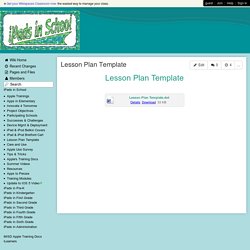
Preparing Your School for an iPad Implementation. Planning is imperative for any technology initiative - iPad or otherwise.

You need to ensure that you clearly understand and communicate how the technology integrates with your overall pedagogical objectives. Too many institutions purchase technology and then search for ways to utilize it ... or leave it collecting dust on the shelf. Planning needs to consider both infrastructure needs and the educational applications of the new technology. Without the proper preparation, technology initiatives are liable to become expensive failures. Home. iPad Lessons. iPad Curriculum. Cool iPhone, iPad and iPod Touch Apps: Fraction Math. With school fully under way, and the first quarter almost complete, kids are finding their math classes are becoming more complex.
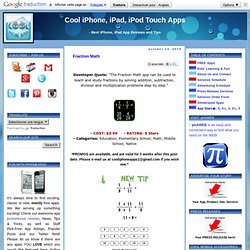
Those children in 3rd to 8th grade are working with fractions which can be difficult, but with the right encouragement can be easily mastered. Fraction Math deals with positive and negative fractions, improper fractions, whole numbers and mixed numbers. The user can also reduce the resulting fractions. This app is loaded with helpful math information and you will find below many of the ways in which kids can simplify learning and preparing math assignments: - A third-grade student can use the app to add and subtract fractions with equal denominators. - A fourth-grade student can use the app to add or subtract fractions and mixed numbers with different denominators and also to reduce the resulting fractions. Learning to Change-Changing to Learn. NRICH Packages. Packages are handy bundles of NRICH resources which you can either preview online or download for later offline work - good for interactive whiteboards or in classrooms with no internet access Three reasons why you should use NRICH packages: We've done your searching for you!
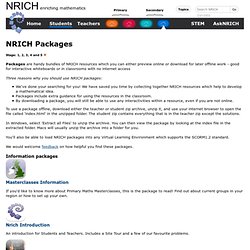
We have saved you time by collecting together NRICH resources which help to develop a mathematical idea. Packages include extra guidance for using the resources in the classroom. By downloading a package, you will still be able to use any interactivities within a resource, even if you are not online. To use a package offline, download either the teacher or student zip archive, unzip it, and use your internet browser to open the file called 'index.html' in the unzipped folder.
In Windows, select 'Extract all Files' to unzip the archive. NRICH Package. Rich Tasks. Eprofile_3.1_example. Locate Secondary content. Technology Integration Matrix. Blooming%20Smarts%20Master%20Planning%20Matrix. Blooms%20multiplication%20activities. BloomsTaxonomy. Christmas. 05-2Bloom-16-17+Stems+for+Instruction.
iPad Apps & Resources for People With Autism. iOSteacher. LF_TechSchLdr. Blooms-quicksheets-281yv1b. Mcguirpp. Critical & Creative Education. Bloom's Apps - 21nnovate. App Rubrics and Reviews. Five Design Patterns for Digital Math Curricula. Because Not All Apps are Created Equal.