

Débuter avec la Silhouette Portrait 3 : Positionner le Tapis et Insérer la Lame. Premiers pas Silhouette portrait. Un marque page pour une première prise en main. Débuter avec la Silhouette Portrait 3 : Positionner le Tapis et Insérer la Lame. Réglages de coupe pour Silhouette Caméo & Portrait - Papier, flex, vinyle.
Cet article a pour but de vous expliquer le fonctionnement de la découpe sur les machines Silhouette Caméo & Portrait et de partager différents réglages de lame en fonction des matériaux utilisés. Tout cela pour vous faire gagner un temps précieux et vous permettre de réaliser des coupes parfaites ! La découpe : un mélange de 4 paramètres Il faut savoir que 4 paramètres interviennent lors de la découpe sur les Silhouette Portrait et Silhouette Caméo : La profondeur de la lameLa force exercée sur la lame (l’épaisseur)Le nombre de passages de la lame,La vitesse de découpe.
Profondeur, force, vitesse, passages : quels réglages choisir ? Introduction to the Silhouette Portrait® 3. The Silhouette Portrait® 3 is Silhouette’s smallest and most portable cutting machine.

It’s perfect for the modern planner or organizer because you can easily make Print & Cut stickers from sticker sheets or labels from vinyl. But it’s also perfect if you want to take your creativity on the go. Perfect for cutting letter- and A4-sized materials The Portrait 3 is the perfect size for cutting letter- or A4-sized materials, so there’s no need to cut down materials or use materials that are an exclusive size. This means the Portrait 3 is ideal for cutting sheets of specialty material, like sticker sheets or tattoo paper, and cardstock. Create On the Go Because this machine is much smaller than the Silhouette Cameo®, it is ideal for anytime you want to take your creativity with you.
Matless Cutting Capabilities The Portrait 3 can perform two different matless cuts in addition to cutting on a cutting mat. Kiss Cut Pop-out Cut 2 mm Clearance Cutting Length of Up to 60 Feet Automatic Tool Detection. Silhouette Go – Introduction. Silhouette Go is a mobile application that can be used as a companion with Silhouette cutting machines.

Users can use the Silhouette Go app to quickly cut designs. What is Silhouette Go? Silhouette Go allows customers to be more mobile than ever. Use your Silhouette machine in any room or on the go with just your mobile device. Quickly and easily select designs from their Silhouette Library and send them to a Silhouette machine using a Bluetooth® connection. Compatibility. Animal Chipboard Puzzle. Did you know that Silhouette Studio® has a Puzzle Generator?
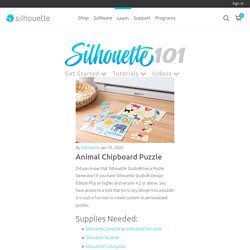
If you have Silhouette Studio® Design Edition Plus or higher and version 4.2 or above, you have access to a tool that turns any design into a puzzle! It is such a fun tool to create custom or personalized puzzles. Supplies Needed: Step One: Formatting the Puzzle 1. 2. This will allow you to rearrange and size each animal to your liking! 3. 4. 5.
Avec la fonction pointillé. Avec du cuir simili cuir. Avec flex thermocollant. Pop-up Creator (Basic Edition and Higher) The Pop-up Creator is a fun feature you’ll find in Silhouette Studio® starting in version 4.1.

This tutorial will cover the basic Pop-up Creator that you can find in all editions of Silhouette Studio®. You’ll find the Pop-up Panel on the right side of your screen with a heart and angled rectangles. With Pop-up Creator, you can take a flat design and turn it into a pop-up design. We will center a copy of this apple on a page we’ve sized to match the paper. Make sure it’s selected. We want this bottom fold line to become the main fold line of the card, so we will drag it to 5 1/2 inches, which is the center line of the page. Now you can cut this design as-is, or make some adjustments. Base width is how much the base of the design is connected to the page. Minimum strut width will determine how many pop-up connections will be created and how skinny they will be. Dash pitch determines the width of the perforation cuts.
PIX'N SCAN.