

Slack: Be less busy. Automatic contact updates by email signature analysis - WriteThat.name. Video Capture Software. Video, Webcam or Screen Recorder. Gingko App. DictaNote. Cloquo.
Io is data, simply. The Document App. SlideOnline.com - Share PowerPoint Presentations Online. Coffitivity - Increase Your Creativity! The Mech - programming blog. Eyes Relax Posted on May 19th, 2008 in 181 Comments » What is it? It’s an utility that helps avoiding eyes-related problems when working at a computer for several hours. Concentrating your eyesight on a computer screen can cause an eye strain. You can prevent this by taking regular breaks during the work and look at distant objects. Eyes Relax is a tool that reminds you about taking those breaks. Eyes Relax has also the parenting features. Download The latest version of Eyes Relax is 0.87 (15 June 2012) . License I’ve been developing Eyes Relax since April 2008, constantly improving it and adding new features requested by the users.
Details You can also see the video trailer or read the reviews: Eyes Relax – Useful Free Utility for People Who Forget to Take a BreakMaintain healthy eyes when in front of the computer with Eyes Relaxor just read very nice Jimmy’s comment: “I offer my deepest gratitude to you for creating Eyes Relax software. Awards 181 Responses Leave a Reply. EyeDefender - Home. EyeDefender lets you avoid eyestrain and puts the sparkle back in your eyes EyeDefender is a freeware rest reminder designed to prevent Computer Vision Syndrome (CVS) resulting from working on a computer for hours.

CVS symptoms include eyestrain, blurred vision, delayed focusing, headaches, back and neck aches, dry and burning eyes, light sensitivity, distorted color vision, forehead heaviness, and sore eyes. CVS is impossible to get rid of but you can reduce and even eliminate most of its symptoms. The recommendation is simple – take a short rest break from your computer every hour. The difficulty lies in scheduling a regular break and keeping to it. Once installed, EyeDefender sits in the system tray and displays the time left until the next break.
Displays pictures in a predefined folder; Runs the visual training to relax the eyes; Runs a default screensaver; Displays a popup timed reminder in the system tray. Features: System requirements: OS: Windows 98, ME, 2000, XP, Vista, Windows 7. StackEdit - Welcome document. Hello, I am your first Markdown document within StackEdit .
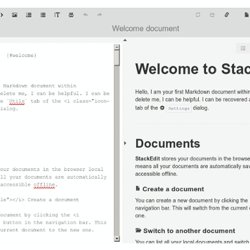
Don't delete me, I can be helpful. I can be recovered anyway in the Utils tab of the Settings dialog. Documents StackEdit stores your documents in the browser local storage, which means all your documents are automatically saved locally and are accessible offline. Create a document You can create a new document by clicking the button in the navigation bar. Switch to another document. StackEdit - Welcome document.