

Top > TeamViewer. Remote Access - Free software downloads and software reviews. 40+ Ways To Access Your Computer Remotely. There are lots of reasons why you'd want to access your PC remotely, and luckily there are also plenty of ways to do so.

Crossloop is one of the simplest (it's also free), but for those willing to venture further, you've got lots of options. Excuse us while we get technical for a second. This list is divided into four main sections: VNC (Virtual Network Computing), NX, remote desktop and cross-protocol. If those terms mean nothing to you, you might want to skip to the "other" section for the most straightforward applications. That said, let's begin. Reviews of the Top 10 Remote PC Access Services.
Free Remote Access and Remote Desktop Sharing over the Internet. Remote Access and Remote Desktop Software for Your Computer. Installing Remote Desktop Web Connection in Windows XP. This article describes how to install the Remote Desktop Web Connection in Windows XP.
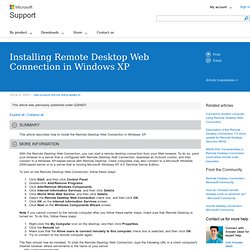
With the Remote Desktop Web Connection, you can start a remote desktop connection from your Web browser. To do so, point your browser to a server that is configured with Remote Desktop Web Connection, download an ActiveX control, and then connect to a Windows XP-based server with Remote Desktop. Client computers may also connect to a Microsoft Windows 2000-based server or to a server that is running Microsoft Windows NT 4.0 Terminal Server Edition.