

Video library/Naming files. Six Best Video Editing Applications. What's the Difference Between All These Video Formats, and Which One Should I Use? Using AnyDVD and Handbrake to convert your DVD's Part 1 of 2. Using AnyDVD and Handbrake to convert your DVD's Part 2 of 2. HandBrake. Handbrake Tutorial - How to Rip DVD and Convert Video with Handbrake on Windows PC. Use Best Handbrake Alternative to rip copy protected DVD and convert DVD & Video to Any Video Formats.

Brief learning about Handbrake: With respect to version 0.9.8, New AppleTV3 and iPad presets have been added to HandBrake to get it updated. Now you can rip DVD or convert video on Windows PC with Handbrake 0.9.9[1] to get better picture quality faster at a smaller size. In the not long past, the improvement of this video transcoder may be attributed to: Associates with x264: benefits from the x264 project, HandBrake has a large portion of these speed, size, and quality improvements. HandBrake New build system: a new, much improved compilation system, which allows easy 64-bit builds, as well as providing easy extendability for future improvements to the application. 64-bit builds tend to perform approximately 10% better than their 32-bit brethren.
Soft subtitles: HandBrake can include subtitle tracks that can be turned on and off (Read on to find Handbrake Tutorial for subtitle setting). Does Handbrake remove DRM from purchased DVDs? - Page 2. Handbrake Tutorial - How to Calculate Handbrake Video Bitrate/Quality Settings when ripping DVD and converting Videos. The Power User's Guide to Video Encoding with Handbrake. Whether you own an iPod touch, Zune HD, Nintendo DSi, or any number of other portable devices, there's one tool that makes easy work out of ripping DVDs and converting incompatible video files into manageable formats: Handbrake.

This wonderful utility has just about everything you could ask for, including robust compatibility, a slick interface, and snappy performance. And if that weren't enough, the developers have chosen to give the program away for free, no strings (or trialware) attached. We realize we're probably preaching to the choir and there's a good chance you've used Handbrake before, if not frequently. But do you know how to create, backup, and transfer your own custom settings for the Xbox 360, PS3, and other popular media players not included by default? PictureSettings. The Picture Settings Inspector lets change how your video will look.

It has two tabs, Size and Filters, as well as a button to bring up the Preview Window. Size ¶ The size tab deals with the dimensions of the video, as well as the closely related matters of cropping and anamorphic encoding. Width and Height ¶ The width and height boxes allow you to control the pixel resolution of the encoded video. Keep aspect ratio ¶ When Keep Aspect Ratio is checked, HandBrake will link the height and width so that the picture is never distorted from its original aspect ratio. Cropping ¶ Sometimes, movies have black lines on the sides. Anamorphic (PAR) ¶ When this is enabled, HandBrake will encode anamorphically. giving you a bigger picture. Lifehacker: Video Editing 101 - DV Guru.
Best Tutorials For Cinematic Visual Effects - Smashing Magazine. Advertisement Today, too many websites are still inaccessible.
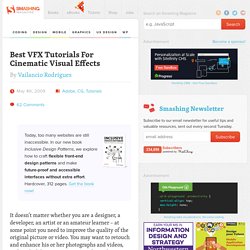
In our new book Inclusive Design Patterns, we explore how to craft flexible front-end design patterns and make future-proof and accessible interfaces without extra effort. Hardcover, 312 pages. Get the book now! It doesn’t matter whether you are a designer, a developer, an artist or an amateur learner – at some point you need to improve the quality of the original picture or video. In this post we present best vfx tutorial for visual effects in movies (with Adobe After Effects, 3DSMax etc.) that will hopefully teach you how to create impressive videos which can be used for your presentations or websites.
Further Reading on SmashingMag: Link Best VFX Tutorials For Visual Video Effects Link The 007 Intro5 This tutorial shows you how to achieve the classic introduction of James Bond films using only basic After Effects plug-ins. Energy9 Create a complex energy scene with CC particle world in Adobe After Effects. Realistic Car Hit39. How Can I Save Un-downloadable Online Video Content to Watch Offline? Lighten up, Francis.

You may be infringing on the copyright, or may not, depending on your use and purpose. Fair use offers a great deal of defenses which have been upheld regarding format and time shifting. It is likely that you are violating the terms of service agreement in doing so, and the worse thing that can happen to you in that case is simply being cut off from service. It's perfectly legal to use a VCR or DVR to record TV shows. How is this any different? So by default any time you visit a website and view something you are infringing on the website copyright!?!?!
On a side note: Does YouTube hold copyrights of user uploaded content or does the user retain the copyrights? Besides, lifehacker has nothing to worry about as explaining how to do something illegal is not illegal, unless it is deemed dangerous. ( ie.