

Brings you Microsoft Office(R) on the iPad. iThoughtsHD sets the gold standard for mind mapping on the iPad. In the emerging world of mind mapping on the iPad, iThoughtsHD has taken an early lead with an incredible set of features that no other developer even comes one close to.
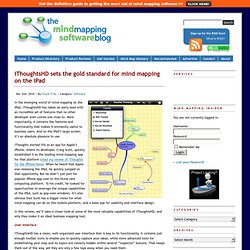
More importantly, it contains the features and functionality that makes it eminently useful to business users. And on the iPad’s large screen, it’s an absolute pleasure to use. iThoughts started life as an app for Apple’s iPhone, where its developer, Craig Scott, quickly established it as the leading mind mapping app for that platform (read my review of iThoughts for the iPhone here). When he heard that Apple was releasing the iPad, he quickly jumped on that opportunity. But he didn’t just port his popular iPhone app over to this brave new computing platform. In this review, we’ll take a closer look at some of the most valuable capabilities of iThoughtsHD, and why they make it an ideal business mapping tool.
User interface. iThoughtsHD Review: Five-Star Mind Mapping App for Brainstorming Ideas, Organizing Thoughts, Taking Notes, & More! When I was assigned a review of iThought HD — a mind-mapping app designed to help plan out projects, papers, and processes using a visual and colorful flow-charting system — I figured there was only one way to review it: Plan out my review within the app.
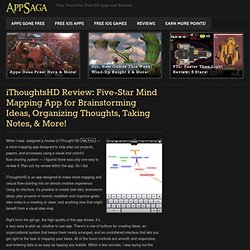
So I did. iThoughtsHD is an app designed to make mind-mapping and casual flow-charting into an almost creative experience. Using its interface, it’s possible to create task lists; brainstorm ideas; plan projects or events; establish and organize goals; take notes in a meeting or class; and anything else that might benefit from a visual idea map. Right from the get-go, the high quality of this app shows. Very quickly, I found myself wanting to specialize things — the position and shape of containers, the color of various sections, etc. And that’s where I think iThoughtsHD really gets it right. And then when you’re done, iThoughtsHD offers a stunning array of export options. Our Score: 5 out of 5. Notability - Unleash Your Note Taking Ability. SoundNote - Take notes on your iPad. Paper: the next great iPad app, from the brains behind Courier.
1inShare Jump To Close Georg Petschnigg throws his hands into the air as he traces the ages of human evolution that led us to develop the fragile wrists we need to use tools.

Petschnigg locks his wrist into place and pretends to scribble on an imaginary piece of paper, in the process lamenting the user interfaces we've come to accept from computing platforms. "How do we get back to creating? " Today, we mostly use our fingers to interact with touchscreens — the increasingly predominant means of controlling computers — but Petschnigg isn't content with that. Sticky TOC engaged! Interview Interview Design and UI Design and UI. Heart Writer – custom shortcut keys. By Juli | May 13, 2011 | 1 comment Heart Writer, from developer Simzart, is a text editor app that has some powerful functionality in the form of customizable shortcut keys that can be used to make note taking and typing much faster.

Heart Writer makes inserting numbers, symbols, and even commonly used phrases simple and quick – simply put, it’s unlike any other note taking app available in the App Store. Heart Writer is advertised as the fastest way to write on the iPad, and after using it for a couple of hours, I’m inclined to agree. The text input is generally the same – this is a very simple editor – but the shortcut keys really save a lot of time once you learn how to use them. There are 45 regular shortcut keys and 45 “shift” shortcut keys accessed by tapping the heart to switch over. Some of the custom keys are ingenious, especially the navigation keys. Dragon Dictation Review & Rating. Every person with a desk and computer has fantasized about a secretary who would take dictation, but the sad reality is that many worker bees may not have the opportunity to indulge in such wondrous actions.

Fortunately, Nuance's Dragon Dictation iPad app can make your dreams come true—provided that your iPad is connected to the Web via 3G or Wi-Fi. Required Connection, Setup, and Interface The first thing you need to do before attempting to use Dragon Dictation is to make sure that you're connected to the Internet as Nuance created its app to process your words in the cloud. In fact, you can't even access the app if you are not connected—tapping the icon launches the app, but everything is grayed out except the "No Internet Connection" popup that appears. Unfortunately, this means that this app is absolutely useless if you're in a dead zone. Although I spoke with a near-robotic flow, I was impressed with Dragon Dictation's accuracy. Keyboards. Hipmunk Flight Search (for iPad) Review & Rating. In a plentiful sea of flight and hotel search engines, Hipmunk stands out for having a few special features that make it easy to find a flight that will be comfortable for you, and accommodations that also fit your needs—even if you can't find them in a standard hotel.

Introducing the TED iPad App. Earth.