

How To Remotely Backup Your Data for Free with CrashPlan. Backing up your data can be such a trivially easy affair that you don’t have an excuse for putting it off—and risking your data in the process.

Today we look at the CrashPlan backup suite and how you can use it for free remote backups. A good backup solution is simple to use, creates multiple copies of your data (including offsite versions), and is inexpensive enough that you’ll continue to pay for it. CrashPlan offers a free and cross-platform solution that makes it so easy to backup your data both locally and remotely that it’s criminal not to. CrashPlan: The Basics What is CrashPlan? Cloud-based storage (for pay, but very reasonably priced)Remote storage (friend-to-friend backups)Local network backup (backup to home server or NAS unit)Folder backup (backup to secondary or external hard drive) Basic Electronic components. Motors is a device that converts direct current into mechanical power.
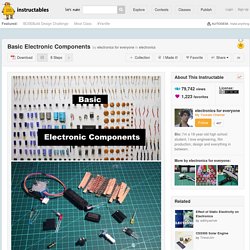
They rely on the forces produced by magnetic fields. It does this by having a coil of wire with a current running through it generates an electromagnetic field. The direction and magnitude of the magnetic field produced by the coil can be changed with the direction and magnitude of the current flowing through it. The most common types of motors are DC motors : This Motors simply starts spinning if you give it DC connection the speed and direction all depends on the arrangement of the positive and negative poles as well as the amount of current you put through it. Servo Motors: These motors are awesome because they can turn to any specific location within 660 or 180 depending on the servo you have (to find out more about servos please check my other instructable about servos: Stepper Motors: The main difference between them and all the other motors, is the way they revolve.
Programming eBooks. Programming iOS 11 If you're grounded in the basics of Swift, Xcode, and the Cocoa framework, this book provides a structured explanation of all essential real-world iOS app components.
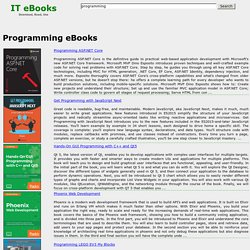
Through deep exploration and copious code examples, you'll learn how to create views, manipulate view controllers, and add features from iOS frameworks. Programming eBooks. Language: Introducing Knowledge-Based Programming. 12 free coding tools and apps.
Security+ Essentials. The Internet.
AI. Free Programming, SQL Data Coding, Computer Science. IT Books. PHP Reference: Beginner to Intermediate PHP 5 PHP programmers need of a quick reference book.
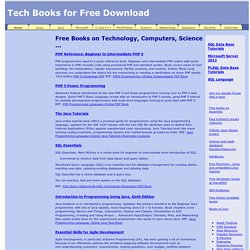
Beginner and intermediate PHP coders with some experience in PHP, includes code using procedural PHP and standard syntax. Book covers areas of mail handling, file manipulation, regular expressions, MySQL sessions, and cookies. Author, Mario Lurig assumes you understand the basics but are researching or needing a clarification on some PHP details. .First Edition PHP 5+Download PDF REF: PHP5 Programming +Online Downloadable PDF Book PHP 5 Power Programming Advanced feature introduction to the new PHP 5 and those programmers moving over to PHP 5 web designs. The Java Tutorials Java online tutorial book offers a practical guide for programmers using the Java programming language, updated for the JDK 7u25 release with the new JAR file attributes used to defend Rich Internet Applications (RIAs) against unauthorized code repurposing.
SQL Essentials.
Programming Languages. Resources. Utilities. Software freeware free. Web Development. Printing. Windows. Training. Software. eBook Maestro 2013 - TopTenREVIEWS. Our top choice and TopTenREVIEWS Gold Award winning product for eBook software has gained it's ranking for a number of reasons. eBook Maestro is both an effective a and simple eBook software choice for anyone that wants to create an eBook.

Although it doesn't appear to be as advanced as other applications, the software provides feature options that you you won't find using another application. eBook Maestro allows you to upload your work to the web where it will be password protected so only authorized users can make changes, it allows you to create a splash screen and branding for your eBook as well as create a trial for users and a buy page for purchase.
Features Compare eBook Maestro DeskTop Author eBooks Compiler Ebook Maker One of the features we found most useful in this eBook software was the link to ready-made HTML pages for users who are unfamiliar with creating them. Compiling Capabilities Publications made with eBook Maestro can be compiled with several different file types.
Web hosting. Suppliers. How to Find the Best Linux Distribution for a Specific Task. There are distributions specifically designed to test the security of your network through penetration testing, including Kali Linux.

If you’re looking for a Linux distribution to handle a specific (even niche) task, there most certainly is a distribution ready to serve. From routers to desktops, from servers to multi-media...there’s a Linux for everything. With such a wealth of Linux distributions available, where do you start looking when you have a specific task in mind?
You start here, with this listing of some task-specific Linux distributions. This intent here isn’t to create an exhaustive list, but to get users pointed in the right direction. Desktop The task of everyday usage could easily fall to one of many Linux distributions. Since the list of desktop distributions is so extensive, here is a list of some of the top distributions and why they should be considered: Audio/Video engineering When people think of audio/video, they tend to immediately default to Mac. Penetration testing. Evidence Technology Magazine - What's in an App? AS OF 2012, Nielsen reported that the average smartphone user had approximately 41 apps installed on a single device.

But perform a Google search for “how many apps are installed on average” and you will find users who say they keep anywhere from 50 to more than 100 apps on their iPhones and Androids. What apps are people installing, and what are they using them for? One example is finding movie times and tickets, cheap gas, the latest stock quotes, the day’s weather forecast, and other day-to-day information.
Other examples include mobile messaging, personal navigation, social media, and managing personal productivity and finance.