

Buttonator. 100 free web elements sets. 12/05/2010 - Blogger.Iconshock To be successful, every web and app designer has to communicate ideas to clients in a clear and effective manner. You can’t have clients imagine your ideas, the client has to SEE them. Web site mock ups are the perfect way to pass on your ideas so they can be approved or modified easily and efficiently. Here we have listed the best Graphic user Interface elements in the web. (GUI) From , to , or , you will find everything you need to build your fancy mockup. 2. 6. 7. 14. 27 Must-Have Starter Kits For Web Designers. Starter kits are great timesavers for web designers and they are particularly useful for those who often create mock-ups for project pitching on daily basis.

If you are a designer-cum-programmer think of it as your code snippets So what’s in a starter kit? We think it varies – depending on what each designer routinely worked with. For GUI designers, keeping a copy of form elements (buttons, checkboxes, tab, drop down menus, etc) helps speed up the process of creating screens and layouts; on the other hand, browser (IE, Firefox Safari) templates with web safe area keep web designers reminded how/where they should prioritize their contents. Experienced designers will usually customize and keep a personal version of starter kit, some might have few too! 70 Tutorials Using Photoshop To Design A Website. This article features a huge amount of Photoshop web design tutorials, which will teach you simple effects which can be combined together in order to create a great website design.

Theses tutorials are perfect for first time Photoshop users because there short and sweet. I hope you enjoy the article and feel free to leave a comment below. 1) Carbon Fiber Layout. 15 Free Online Tools for Web Designers on a Budget. About two years ago when I became a full time freelance web designer, I made it a point to operate with little overhead.

Even though I was confident I could make it as a freelancer, there was some fear that things might not go as planned. Because of this, I didn’t go out and spend lots of money on equipment and expensive software. My focus was on being frugal and saving money where I could. One way I was able to do this was using free online tools or web apps to perform my everyday tasks as a web designer. Here are 15 free online tools that you will find very useful. Pixlr. 25 Free Must Download Design Programs. 25 free must download design programs, the article features a range of different design programs including alternative programs for some of the most popular design programs such as Photoshop, flash and illustrator.
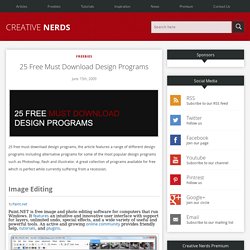
A great collection of programs available for free which is perfect while currently suffering from a recession. Image Editing 1) Paint.net Paint.NET is free image and photo editing software for computers that run Windows. 20 Methods for Upping Your Current Web Design Skills. Design All great designers are constantly improving their skills.

There has never been a successful designer, or anyone of another profession for that matter, that has stopped at a certain point and said, "Good enough". Fortunately, there are plenty of ways to always be learning new things, and to always be improving. In this post we're looking into 20 different ways a web designer can improve their skills at any time. They involve everything from learning new abilities, to changing focus, and to revamping one's mindset when it comes to design. 20 Great Improvement Methods. Layout Cookbook - An Illustrated Reference of Web and Graphic Design Layouts. HTML Tutorial. 10 Tips for Optimizing Your Website’s Speed. Web page speed and performance is very important to the user experience.

If your site is too slow, you’ll not only be losing visitors, but also potential customers. Search engines like Google factor a website’s speed into account in search rankings, so when optimizing your site’s speed, you should take everything into consideration. Every millisecond counts. Here are just a few basic and general suggestions for improving a site’s performance. 1. Ajax allows us to build web pages that can be asynchronously updated at any time. We can use an image gallery as an example. Ajax/web development libraries like jQuery, Prototype, and MooTools can make deferred content-loading easier to implement. 2.
When the user first loads your web page, the browser will cache external resources like CSS and JavaScript files. As a bonus, using external JavaScript and CSS files makes site maintenance easier because you only need to maintain global files instead of code scattered in multiple web pages. Font API - Google Code. The Top 15 Google Products for People Who Build Websites. Google’s strategy of empowering site developers and owners with free and valuable tools has proven to be effective in garnering a fair bit of geek love for the company.

But this affinity to Google by technology enthusiasts is not without warrant—they really do make excellent products that can be instrumental in building, maintaining, and improving websites. What’s more, they’re all usually free. Check out some of the best Google products for developing, analyzing, maintaining and tinkering with websites. Google Relaunches Instantiations Developer Tools - Now Available for Free.
In early August, Google acquired Instantiations, a company known for its focus on Eclipse Java developer tools, including GWT Designer. We're happy to announce today that we're relaunching the following former Instantiations products under the Google name and making them available to all developers at no charge: GWT Designer Powerful Eclipse-based development tools that enable Java developers to quickly create Ajax user interfaces using Google Web Toolkit (GWT) CodePro AnalytiX Comprehensive automated software code quality and security analysis tools to improve software quality, reliability, and maintainability WindowBuilder Pro Java graphical user interface designer for Swing, SWT, GWT, RCP, and XWT UI frameworks WindowTester Pro Test GUI interactions within Java client rich applications for the SWT and Swing UI frameworks Now that these products are available again, we hope you’ll start using them within your GWT projects.
You can download any of the tools from the GWT download page.