

Top 10 Downloads That Enhance Mac OS X's Built-In Tools. Adam, thanks for the great list.
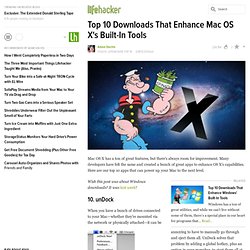
Only one app's cost was mentioned, and none of them mentioned where the app was available from. I've quickly put together this list to supplement what's missing. 10 - unDock: $0.99 via Mac App Store (MAS). 9 - TotalTerminal: Free via developer's site (dev site), encouraged to check out TotalFinder. 8 - RestoreMeNot: Appears to be free via dev site. 7 - Palua: $0.99 via MAS. Mac 101: Change your icons. Languages Every volume (disk), application, file, and folder on your Mac is represented by an icon.
Icons look like the item that they represent. For example, your hard disk volume icon (Macintosh HD) looks like a hard drive, a text document looks like a piece of paper, and a folder icon looks like a folder where you store papers. App icons are all generally unique, so they stand out from one another. Folders contain other files, like your documents or apps. File icons generally display a document with an app logo or image that lets you know what application created it or opens it. You can change some of the icons used in OS X. To change the icon of an app, folder or file, first copy an image or another icon to the clipboard (Edit > Copy). In the Finder, select the item you want to have a different icon.
From the Edit menu, choose Paste or press Command-V to replace the icon. From the Apple () menu, choose System Preferences. Last Modified: Apr 14, 2014 One Moment Please. Pete White - 'World Famous' ImAFish. After Apple recently announced a delay to OS X 10.5 Leopard I had to delay my iMac upgrade until the Autumn.

This led me to thinking about how to speed up Tiger to get the most out of my ageing G5. This is what I came up with: General System 1. Repair Disk Permissions Navigate to Applications > Utilities > Disk Utility. Maintaining Mac OS X. Much dubious advice is available concerning "routine maintenance" of Mac® OS X.
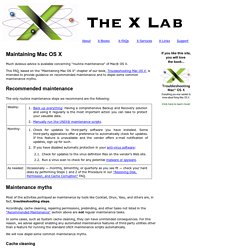
This FAQ, based on the "Maintaining Mac OS X" chapter of our book, Troubleshooting Mac OS X, is intended to provide guidance on recommended maintenance and to dispel some common maintenance myths. Recommended maintenance The only routine maintenance steps we recommend are the following: Maintenance myths Most of the activities portrayed as maintenance by tools like Cocktail, Onyx, Yasu, and others are, in fact, troubleshooting steps. Accordingly, cache cleaning, repairing permissions, prebinding, and other tasks not listed in the "Recommended Maintenance" section above are not regular maintenance tasks. In some cases, such as System cache cleaning, they can have unintended consequences. We will now dispel some common maintenance myths. Cache cleaning System and User cache cleaning are troubleshooting steps, not part of regular maintenance. Defragmenting hard drives Repair Permissions Update prebinding Related links. News, Tips, and Reviews for Mac, iPhone, and iPad - OS X Daily.
Things Mac OS X. Desktop 7 for Mac. New!

SkyDrive, iCloud, Photo Stream, Dropbox, Google Drive optimizations make sure you don't inadvertently duplicate files locally, so you get the most out of your storage space. New! Get stuff done in Windows 8 with a "real" Start menu and the ability to run Modern (Metro) apps in a separate window rather than in full screen New! Power Nap on a Retina™ Display Mac or MacBook Air now also updates Windows and your Windows applications so that you’re always up to date New! Enhanced! Parallels Desktop 9 for Mac works with Mountain Lion, the latest Mac OS X. Mountain Lion integration includes: Full screen support for Windows applicationsUse of Launchpad for Windows appsMission Control supportMountain Lion as a guest OS Mountain Lion gestures support Retina display support for WindowsNotification Center support for Parallels Desktop and Windows alertsSpeak, don't type - use Mountain Lion's Dictation tool across both Windows and Mac ApplicationsNew!
Enjoy full support for Windows 8.1. Close. iWork - Find out how to use Pages, Numbers, and Keynote. Numbers Templates — Templates, Tips, and Tricks for Apple’s Numbers Spreadsheet.