

Amazon Kindle Direct Publishing: Get help with self-publishing your book to Amazon's Kindle Store. Kindle Textbook Creator Kindle Textbook Creator is a downloadable tool that helps you convert PDFs of your textbooks and other educational material that contain rich graphics (like charts, graphs, and equations) and add audio, video or image popups for Kindle devices and apps, as well as in-line audio files, and invisible overlaid audio play buttons.
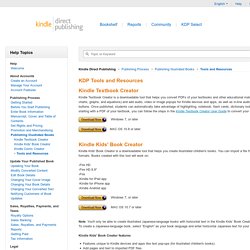
Amazon Kindle Direct Publishing: Get help with self-publishing your book to Amazon's Kindle Store. You can upload and convert your manuscript file from several supported formats.
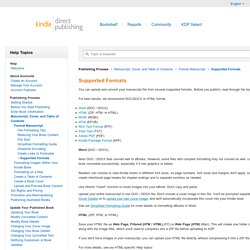
Before you publish, read through the tips below for your preferred format. For best results, we recommend DOC/DOCX or HTML format. Word (DOC / DOCX)HTML (ZIP, HTM, or HTML)MOBI (MOBI)ePub (EPUB)Rich Text Format (RTF)Plain Text (TXT)Adobe PDF (PDF) Kindle Package Format (KPF) Word (DOC / DOCX) Most DOC / DOCX files convert well to eBooks.
Readers can choose to view Kindle books in different font sizes, so page numbers, font sizes and margins don't apply. Use Word's "Insert" function to insert images into your eBook. Upload your entire manuscript in one DOC / DOCX file. See our Simplified Formatting Guide for more details on formatting eBooks in Word. How to read EPUB files on your Kindle - CNET. If you use an e-reader, it's probably a Kindle, which means it can be a pain to use open-source e-book formats like EPUB.
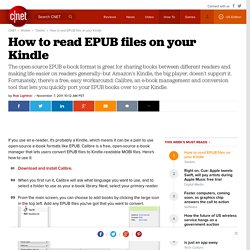
Calibre is a free, open-source e-book manager that lets users convert EPUB files to Kindle-readable MOBI files. Here's how to use it: Download and install Calibre. When you first run it, Calibre will ask what language you want to use, and to select a folder to use as your e-book library. Next, select your primary reader. Select the EPUB files you want to convert and click "Convert books" in the top bar.
It doesn't usually take very long, and once you've converted them, you can send them straight to your Kindle from within Calibre by selecting "Connect/share" from the top right or aiming your device at the correct folder. Amazon Kindle Direct Publishing: Self-publish your book to Amazon's Kindle Store. Barnes & Noble - Books, Textbooks, eBooks, Toys, Games & More. Kobo Writing Life – Self-publish eBooks with Kobo. Kobo Writing Life is where it all begins Do you have a story to tell?
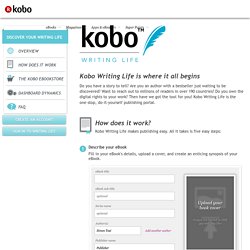
Are you an author with a bestseller just waiting to be discovered? Want to reach out to millions of readers in over 190 countries? Do you own the digital rights to your work? Then have we got the tool for you! How does it work? Publish! The Kobo Ebookstore and you Once you hit publish, your eBook will be available to Kobo customers around the globe (or in the regions you've selected). Dashboard dynamics Kobo Writing Life makes monitoring your sales quick and easy. Track by region Track by eBook Beautiful visuals keep it all front and centre. Frequently Asked Questions Does Kobo Writing Life cost anything to join? Smashwords – Ebooks from independent authors and publishers.
eBook Publishing and Distribution - Kindle, iPad, Nook, and More! Draft2Digital. iBooks Author. Homepage - Pressbooks. EasyEdit - An easy to use Content Management System - Easy Edit CMS. Jutoh Ebook Editor For Windows, Mac and Linux. Create Epub and Kindle books, Epub Converter For Mac And PC, Epub Software For Mac And PC, Epub Creator For Mac And PC, Kindle Epub Editor Software, iPad Epub Creator Software, Mobipocket Ebooks Editor Softwa. 10 Questions to Ask Before Committing to Any E-Publishing Service. Note from Jane: I updated this post on Nov. 14, 2014.

With new services continually appearing on the market that promise to help writers self-publish or distribute their e-books, it’s imperative that you educate yourself about how these services typically operate and understand the fine print of any new service before deciding to commit. Note that when I discuss “services,” they typically fall into 2 categories: Single-channel, retailer-driven services (e.g., Amazon’s Kindle Direct Publishing, Barnes & Noble’s Nook Press, Apple iBookstore)E-book distribution services that may include some kind of formatting and conversion service; sometimes these services also act as retailers.
BookBaby and Smashwords are two of the most well-known services.… and there are also other types of services offered by consultants, partnership-style publishers, and literary agents. Here are 10 questions you must ask of any new service you consider using. 1. There are two notable exceptions right now: 2. 3. 4. 5. Royalty Calculator. Design, Editing, and Marketing Services for Publishing Your Book.