

Project Management Institute. Open Workbench - Download. Kforge 0.20. Overview.
Project Management Professional (PMP) Tools. Find, try, and buy add-ons for Atlassian products. iPhone Client for JIRA. Desktop Client for Atlassian JIRA. How I set up Jira Agile 6.2.5 on a CentOS6.5 VirtualBox. Installing JIRA Standalone on Unix or Linux - JIRA 4.1. Skip to end of metadataGo to start of metadata To install JIRA Standalone on UNIX/Linux, follow these steps: Before you begin Please ensure that you have installed Java and set JAVA_HOME. 1.
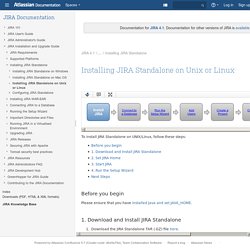
Download and Install JIRA Standalone Download the JIRA Standalone TAR (.GZ) file here. 2. To specify the location of your JIRA Home Directory: Edit the jira-application.properties file (see the JIRA Installation Directory page to find where this file is located), add a 'jira.home' property and set it to your desired location for the JIRA home directory. Please note that you cannot use the same JIRA home directory for multiple instances of JIRA. 3. A dedicated user should be created to run JIRA, as JIRA runs as the user it is invoked under and therefore can potentially be abused. . $ sudo /usr/sbin/useradd --create-home --home-dir /usr/local/jira --shell /bin/bash jira Ensure that only the following directories can be written to by Tomcat: See also Tomcat security best practices. Untitled. OpenProject - Tutorial: Step By Step how to install OP 3.0 with Apache ("autostart") on Centos 6.5 - OpenProject.
This tutorial helps you to deploy OP3.
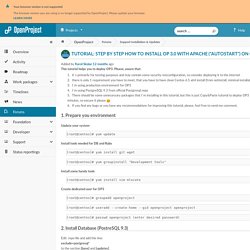
Please, aware that: it`s primarily for testing purposes and may contain some security misconfiguration, so consider deploying it to the internet there is only 1 requirement you have to meet, that you have to have clean Centos 6.5 x64 install (from netinstall, minimal installation) I`m using production environment for OP3 I`m using PostgreSQL 9.3 from official Postgresql repo There should be some unnecessary packages that I`m installing in this tutorial, but this is just Copy&Paste tutorial to deploy OP3 in few minutes, so excuse it please If you find any bugs or you have any recommendations for improving this tutorial, please, feel free to send me comment. Update your system [root@centos]# yum update Install tools needed for DB and Ruby [root@centos]# yum install git wget [root@centos]# yum groupinstall "Development tools" Install some handy tools [root@centos]# yum install vim mlocate Create dedicated user for OP3 [root@centos]# groupadd openproject.
OpenProject - OpenProjectOpenProject. Search results for "client" JIRA Client is a desktop application for JIRA power users.
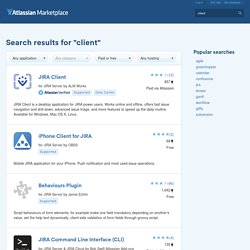
Works online and offline, offers fast issue navigation and drill-down, advanced issue triage, and more features to speed up the daily routine. Available for Windows, Mac OS X, Linux. Mobile JIRA application for your iPhone. Push notification and most used issue operations. Script behaviours of form elements, for example make one field mandatory depending on another's value, set the help text dynamically, client-side validation of form fields through groovy script. A command line interface (CLI) for remotely accessing JIRA. A command line interface (CLI) for remotely accessing Confluence. The newest member of the family of the Atlassian Command Line Interface tools.
By far the best SQL client for PostgreSQL users. Java client library which makes remote communication with JIRA via its newly born REST API a piece of cake. A beautiful and focused desktop client with fewer distractions means you can leap from issue to issue with ease. Installing JIRA on Linux - JIRA 6.4 EAP. This guide describes how to install a new JIRA installation on Linux using the automated 'Linux Installer'.
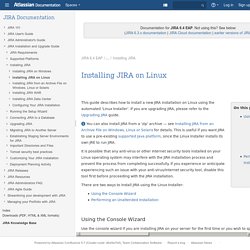
If you are upgrading JIRA, please refer to the Upgrading JIRA guide. You can also install JIRA from a 'zip' archive — see Installing JIRA from an Archive File on Windows, Linux or Solaris for details. This is useful if you want JIRA to use a pre-existing supported Java platform, since the Linux Installer installs its own JRE to run JIRA.
It is possible that any anti-virus or other Internet security tools installed on your Linux operating system may interfere with the JIRA installation process and prevent the process from completing successfully. If you experience or anticipate experiencing such an issue with your anti-virus/Internet security tool, disable this tool first before proceeding with the JIRA installation. There are two ways to install JIRA using the Linux Installer: Using the Console Wizard. Product Configuration.