

Deployment Tools. Cloud-Platforms. Next Steps - AWS OpsWorks. Now that you have completed this walkthrough, you can learn more about AWS OpsWorks support for Chef cookbooks by reviewing the following resources: Cookbooks and Recipes – Describes the versions of Chef and Ruby that AWS OpsWorks currently supports.
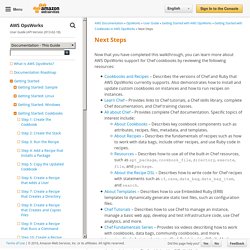
Also demonstrates how to install and update custom cookbooks on instances and how to run recipes on instances.Learn Chef – Provides links to Chef tutorials, a Chef skills library, complete Chef documentation, and Chef training classes.All about Chef – Provides complete Chef documentation. Specific topics of interest include:About Cookbooks – Describes key cookbook components such as attributes, recipes, files, metadata, and templates.About Recipes – Describes the fundamentals of recipes such as how to work with data bags, include other recipes, and use Ruby code in recipes. Configuring Juju for Amazon Web Services. This process requires you to have an Amazon Web Services (AWS) account.
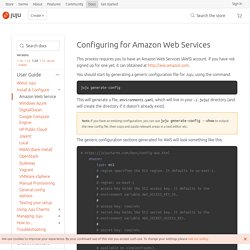
If you have not signed up for one yet, it can obtained at You should start by generating a generic configuration file for Juju, using the command: juju generate-config This will generate a file, environments.yaml, which will live in your ~/.juju/ directory (and will create the directory if it doesn't already exist). Note: If you have an existing configuration, you can use juju generate-config --show to output the new config file, then copy and paste relevant areas in a text editor etc. Jujucharms. Puppet Enterprise: IT Automation Software for System Administrators.