

KnowledgeandLearning. CMS Watch evaluates WCM / CMS, Web Analytics, and Collaboration. Best Software to Create a Social Networking Community with CMS S. Topics. Web Content Management, Internet Design and Development. The Ultimate List of LinkWheel Sites. Okay guys, some of you may not know what these are for.
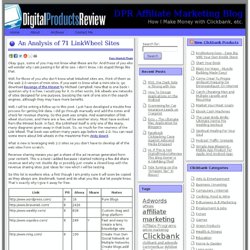
And those of you who will wonder why I am posting it for all to see. I don’t know. I do stupid things like that. Well, for those of you who don’t know what linkwheel sites are, think of them as the web 2.0 version of mini-sites. If you want to know what a mini-site is, go download Revenge of the Mininet by Michael Campbell. Well, I will be writing a follow up to this post. What is new is leveraging Web 2.0 sites so you don’t have to develop all of the web sites from scratch. Revenue sharing means you get a share of the ad revenue generated from your content. So this list is nowhere else, a first though I am pretty sure it will soon be copied as they always are. Link Alexa Share Notes Pure Blogs Custom drag and drop platform Fast and easy to create a lens, knowledge site Create Your Own Social Network or Multiple Networks. Quizzes Slideshows Teacher and student blogs Blogging and Social Network Aggregation, Updates Pure blogs Micro Blogging Blogs. Content Management Connection swicki - powered by eurekster.
Brings Cloud Content Management to Google Apps « Box.net Blog – Last Updated August 2, 2010 1.

Definitions "Account(s)" means a storage account for use of the Box Solution. An Account may include individual Subaccounts as set forth in the Agreement. Additional Fees means any amounts chargeable in excess of the Fees and payable by the Enterprise Customer to the Licensor for the creation of additional accounts, extra storage space, additional upgrades from time to time. "Administrator(s)" means an individual person assigned by Enterprise Customer as a primary manager for the Management Console. Agreement. Functionality - Online Management Software for Your Association. What is Tendenci?

Tendenci is open source software that provides your Association with a website capable of managing your memberships, events, donations, and more to increase revenue for your Association! Use the navigation on the left to learn more about all of Tendenci's core features and take a look at this quick video to see how easy Tendenci is to use! We define an Association as a group of people working toward a common cause. Whether you are a professional association, non-profit organization, arts or museum coalition, non-governmental organization (NGO) or other community group - Tendenci is built to help you further your cause through your website. 5 Best CMS For Social Blogging - Social Content Management syste. So you want to own your own social networking website?

Maybe you want to have a web service in place to help new bloggers host their blogs on your website or you just want to create a community around your favorite niche. Whatever the case, you won’t have to spend too much money to get started. There are plenty of content management systems around that help you start your own social network. You do want to have a plan and strategy in place, but the technology side of it has gotten easier to handle with all the open source tools that are available on the market.
If you are planning to start your own social networking community, here are 5 content management systems you should try: WordPress MU: the multi-author version of WordPress is very dear to my heart. BuddyPress: if you thought WordPress MU was great, wait till you check out BuddyPress. Digitech Systems, Inc. - Any Document. Anywhere. Anytime. Etomite Content Management System - Home - Welcome to Etomite. How to switch to a new laptop in 5 minutes. InShare0 Switching to a new computer can be a painful experience, and my own previous experiences have been just that.
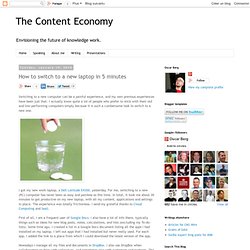
I actually know quite a lot of people who prefer to stick with their old and low-performing computers simply because it is such a cumbersome task to switch to a new one. I got my new work laptop, a Dell Latitude E4300, yesterday. For me, switching to a new (PC) computer has never been as easy and painless as this time. In total, it took me about 30 minutes to get productive on my new laptop, with all my content, applications and settings in place. First of all, I am a frequent user of Google Docs. Nowadays I manage all my files and documents in DropBox. For my to-do-lists I use Google Tasks, so I didn’t need to care about moving those.
All work emails, contacts and calendar events are stored on the Exchange server, so I didn't have to care about those things. For password management, I use the SplashID iPhone app. Smart Solutions 23 Web Modules for Managing Website Content. 2009 Retrospective, Food for Thought and Seasons Greetings. Here we are on the brink of the night before Christmas, if that's your kind of thing.

And this time we're indulging ourselves by shuttering the shop from now until the first Monday of 2010. For us it's reflection season. In that spirit we've cooked up a concise retrospective of 2009, including items our readers took particular interest in, and some things we found generally interesting. Without further ado we leave you to some holiday reading. May the end of 2009 treat you and yours well. Enterprise CMS Highlights It was largely business as usual in the ECM sector this year, with a few notable exceptions. Beyond acquisition activity, open source players stepped up their game and look to be positioned well for some 2010 combat. Alfresco got more attention from analysts and chalked-up an important DoD certification.
SharePoint in the Limelight (still) Content Organization Cheat Sheet. People who create online learning get involved in many types of content development tasks.

In addition to researching and developing content for courses, you may find yourself creating training manuals for webinars or the classroom, writing web copy, making reference materials, and developing Electronic Performance Support Systems, Help documentation, presentations and so on. During all of these tasks, you will be organizing content at a high level to give it a meaningful structure.
A meaningful structure is logical, helping people to comprehend and retain the content as well as helping them quickly find the content they need. Assuming that you’ve sufficiently wrapped your mind around the content, use the list below to find the most effective strategy for organizing it. Sticking to one high-level strategy will help streamline the design process and it helps learners and users understand the larger framework of a course, website or document.