

10 Useful Text Enhancing Plugins for WordPress. Out of the box, WordPress is an amazing product and comes loaded with tons of features.

However, one area that might be lacking is text formatting. There’s not really any tools built in to do things like dynamic image replacement, code highlighting, and other styling to improve the look of your text. Luckily there is a community of talented developers that have created plugins to fill this need. I’ve listed here 10 of the most useful text enhancing WordPress plugins. TTFTitles TTFTitles lets you use images to replace the titles of your posts, thus circumventing the problem of guessing what fonts your end-users might have installed. wp-Typography wp-Typography is a one-stop-shop for improved web typography in WordPress. Drop Caps Plugin With the Drop Caps plugin, all drop caps are added on the fly meaning you can disable them if you change theme and you don’t need to think about them when you write your posts. Simple Pull Quote Google Syntax Highlighter WP-Syntax WP-Syntax Colorizer.
Socialable - A Leading Global Social Media Marketing Agency. 40.4K Flares Twitter 2.5K Facebook 216 Google+ 241 StumbleUpon 37K Pin It Share 58 LinkedIn 231 inShare231 Email -- Email to a friend Buffer 113 40.4K Flares × 101 of the best WordPress plugins is the second part of my 101 series.
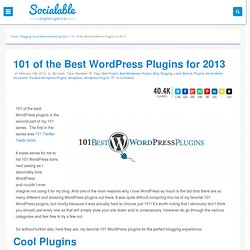
The first in the series was 101 Twitter Tastic tools. It made sense for me to list 101 WordPress tools next seeing as I absolutely love WordPress and couldn’t ever imagine not using it for my blog. And one of the main reasons why I love WordPress so much is the fact that there are so many different and amazing WordPress plugins out there. So without further ado, here they are, my favorite 101 WordPress plugins for the perfect blogging experience: Complete Central Backup. Lets face it!

Losing your data is always breath taking. Its like losing your wallet. Complete Central Backup allows for backups to be made on the fly. There are some backup plugins out right now but sometimes they just get too clunky and are hard to follow. We designed this plugin for the normal user with a clean and simple dashboard to go along with WordPress 3.8. Wordpress plugin Special Text Boxes. Adding Functionality: Justified Image Grid. Justified Image Grid is a WordPress plugin that enhances different types of galleries within WordPress.

It works extremely well with NextGEN Gallery, so with it you can easily add many grid style galleries to pages and posts. When first setting sup the plugin, you are faced with the options to use preset gallery styles or to set your own. For testing purposes, I clicked around on the many presets in order to capture screenshots. Preset: Author’s Favorite Preset: Magnifier Blur To place the grid into page or post content, there is a button next to the NextGEN Gallery button. Plugin features include: Justified Image Grid is available for $20 and works extremely well with your NextGEN Galleries. Download Justified Image Grid. Create and share visual ideas online.
8 free tools for creating infographics. Done right, infographics can be a great way to make sense of complex data.

The best infographics transform complex information and data into graphics that are both easy to grasp and visually appealing. The only problem is, infographics that look like they were simple to make are often anything but. Exclusive offer: Save 15% on Adobe Creative Cloud now Here, we've selected our top free tools and apps for making infographics. Some of the options here are even suitable for non-designers, as templates and other features make them easy to use. Give these free tools a try and let us know which ones you get on best with on Facebook or Twitter. 01. Visme promises to help you 'speak visually'. 02. Canva is a powerful and easy-to-use online tool that's suitable for all manner of design tasks, from brochures to presentations and much more besides. 03. Google's chart tools are powerful, simple to use, and free. 30 Top Rated WordPress Sidebar Widgets.
What is your favorite sidebar widget for WordPress?

Sidebar widgets are an important part of most blogs. The majority of all WordPress blogs have sidebars and contain at least one widget. The widgets you choose to use are, of course, a matter of opinion and preference, but today I want to share what “the majority” feel are the best. So, I present you with the 30 top rated WordPress sidebar widgets, that meet the following criteria. The Criteria I’m sure you’re wondering how I came up with this list. First, let me just say that this is far from an all-inclusive list of the top rated WordPress widgets. Here’s the criteria that chose to use for this specific list. Top Rated WordPress Sidebar Widgets A Few of My Favorites I don’t use a lot of widgets because I like to keep my blog sidebar clean, but I still want to share a few of my personal favorites with you; you may want to check some of these out as well.