

Git cheat sheets. Remotes. Git - Change repo name in github. A Visual Guide to Version Control. Version Control (aka Revision Control aka Source Control) lets you track your files over time.
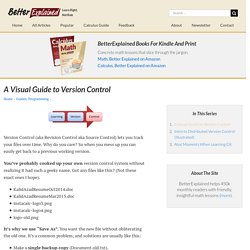
Why do you care? So when you mess up you can easily get back to a previous working version. You’ve probably cooked up your own version control system without realizing it had such a geeky name. Got any files like this? (Not these exact ones I hope). KalidAzadResumeOct2014.docKalidAzadResumeMar2015.docinstacalc-logo3.pnginstacalc-logo4.pnglogo-old.png It’s why we use “Save As”. Make a single backup copy (Document.old.txt).If we’re clever, we add a version number or date: Document_V1.txt, DocumentMarch2015.txtWe may even use a shared folder so other people can see and edit files without sending them over email.
So Why Do We Need A Version Control System (VCS)? Our shared folder/naming system is fine for class projects or one-time papers. Do you think the Windows source code sits in a shared folder like “Windows2007-Latest-UPDATED!!” Backup and Restore. Learn the Lingo Basic Setup Basic Actions Checkins. Intro to Distributed Version Control (Illustrated) Traditional version control helps you backup, track and synchronize files.
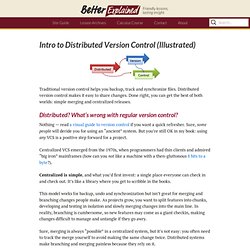
Distributed version control makes it easy to share changes. Done right, you can get the best of both worlds: simple merging and centralized releases. Distributed? What’s wrong with regular version control? Nothing — read a visual guide to version control if you want a quick refresher. Centralized VCS emerged from the 1970s, when programmers had thin clients and admired “big iron” mainframes (how can you not like a machine with a then-gluttonous 8 bits to a byte?). Centralized is simple, and what you’d first invent: a single place everyone can check in and check out.
This model works for backup, undo and synchronization but isn’t great for merging and branching changes people make. Sure, merging is always “possible” in a centralized system, but it’s not easy: you often need to track the merge yourself to avoid making the same change twice. A Few Diagrams, Please Distributed Version Control Systems (DVCS) Core Concepts. Bazaar in five minutes — Bazaar v2.6.0dev3 documentation.
Introduction Bazaar is a distributed version control system that makes it easier for people to work together on software projects.
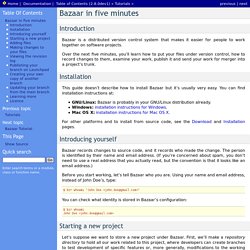
Over the next five minutes, you’ll learn how to put your files under version control, how to record changes to them, examine your work, publish it and send your work for merger into a project’s trunk. Introducing yourself Bazaar records changes to source code, and it records who made the change. The person is identified by their name and email address. Before you start working, let’s tell Bazaar who you are. . $ bzr whoami "John Doe <john.doe@gmail.com>" You can check what identity is stored in Bazaar’s configuration: $ bzr whoami John Doe <john.doe@gmail.com> Starting a new project Let’s suppose we want to store a new project under Bazaar.
After creating the repository, change to that directory, and create the project’s main trunk branch. Adding files and then commit, which saves a snapshot of all versioned files: bzr commit -m "Added first line of text" Learning more.