

Cloud hosting, google storage, amazon s3. / - awt-android-compat - An attempt to facilitate AWT rendering on the Android platform. Gdata-java-client - Google Data Java Client Library. Email, Pop3, IMAP. Mp3. REST. Audio. JNI, NDK. Crash reports for Android, WP7 & iOS apps. Acra - Application Crash Report for Android. Tomquist/Android-Error-Reporter. AndroidBlogger: How to improve your application - the ultimate crash reporter : ACRA. Android-remote-stacktrace - Remotely log unhandled exceptions in your Android applications. Remotely log unhandled exceptions in your Android applications.

Download the latest trace.jar file found here. Drop it into your Android project and in the properties for your project add it to "Java Build Path" -> "Libraries". In your android manifest, you must enable internet access for your application: In the onCreate method of your activity or in your service, you must call public static boolean register(Context context) found in the class ExceptionHandler. Do something like this: ExceptionHandler.register(this); The default implementation will post the stack trace to If you would like to store your stack traces on your own server, you will have to register the exception handler like this: ExceptionHandler.register(this, " At the client side implementation will expect to find this simple PHP script, which will take three POST parameters: 'package_name', 'package_version' and 'stacktrace'.
The JAR may be built by issuing the following command: ant jar This will produce a trace.jar file. Jberkel/sms-backup-plus at gh-pages. BasicSetup - acra - How to install ACRA 4.x in your Android application project. - Application Crash Report for Android. How do I obtain crash-data from my Android application. Android Custom ListView with Image and Text.
Android: how to create a loading screen - Part 1. Posted by DimasTheDriver | Jan 17th, 2012 | Filed under Programming This is the first of three Android post in a series that explains how to code a simple loading screen that shows the progress of operation before the application’s View is loaded.

This first tutorial objective is to create this loading screen in simplest way possible. The code featured in this tutorial has been developed and tested in Android 2.1, but it should work without much modification in later versions. All code featured in this tutorial is available for download at the end of the post. Because of the nature of the Android operational system and the Activity stack, there’s no way to precisely determine the loading progress of an Activity.
The progress is going to be updated on the screen while the background operation occurs. Many people don’t like using the Thread and Handler objects, for many reasons, like code readability and complexity issues, just to name a few. Here’s the code: Downloads. Android Threads, Handlers and AsyncTask. Android application (performance and more) analysis tools - Tutorial Copyright © 2011, 2012, 2013 Lars Vogel.
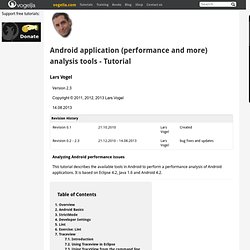
Basic4android (Basic for Android) - Android programming with Gui designer.
Maps Offline/Online. JSONObject. Class Overview This class can coerce values to another type when requested.
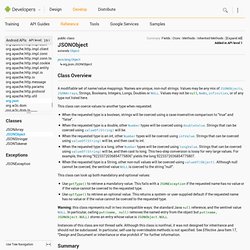
This class can look up both mandatory and optional values: Use getType() to retrieve a mandatory value. This fails with a JSONException if the requested name has no value or if the value cannot be coerced to the requested type. Use optType() to retrieve an optional value. Warning: this class represents null in two incompatible ways: the standard Java null reference, and the sentinel value NULL. Instances of this class are not thread safe. Summary Fields public static final Object NULL A sentinel value used to explicitly define a name with no value. Public Constructors public JSONObject () Creates a JSONObject with no name/value mappings. public JSONObject (Map copyFrom) Creates a new JSONObject by copying all name/value mappings from the given map. Parameters public JSONObject (JSONTokener readFrom) Creates a new JSONObject with name/value mappings from the next object in the tokener. public JSONObject (String json) Throws.
Cw-android/Rotation/RotationAsync/src/com/commonsware/android/rotation/async/RotationAsync.java at master · commonsguy/cw-android.
Tesselation - Triangulation. OpenGL. Graphics. A Script to Open All The Sources! (I released 70 open source projects today) « HunterDavis.com. I’ve been studying my site and app traffic for a while now, and I’ve come to a very sure conclusion.
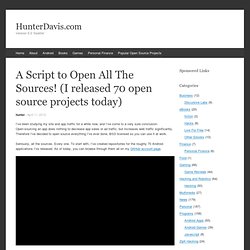
Open-sourcing an app does nothing to decrease app sales or ad traffic, but increases web traffic significantly. Therefore I’ve decided to open source everything I’ve ever done, BSD licensed so you can use it at work. Seriously, all the sources. Every one. To start with, I’ve created repositories for the roughly 70 Android applications I’ve released. Unfortunately for me, the task of open sourcing 100+ projects is a daunting one, so I set about writing a script to troll my folders and create GitHub projects.
I started with a folder full of my android applications, but you can apply this to any set of directories. I started by getting my API access key, metadata prefix, and github user-name and read them in via parameter as follows. Locus Free - Aplicativos para Android no Google Play. Android - How to place marker in Google Map after parsing lattitude and longitude from json. View topic - GestureDetector and GestureDetector.OnGestureListener. Android - Example: Communication between Activity and Service using Messaging. Droid-notify - Android Notification Application. DEVELOPERS - Notify now has an API that is available for use by any 3rd party application.
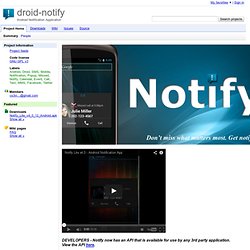
View the API here. This application will display a popup notification window when certain phone/app events occur. This app is extremely customizable with many options to suit your needs and style. Updates and new features are frequent. Translations powered by CrowdIn.net Email me if you would like to help translate this application. Notify from Google Play Donate to the Notify project via the Android Market. Screenshots. Android-Service-Tutorial-1.mp4. Untitled. Android How-to's. Android Preferences Tutorial » iRomin. A commonly used feature in most applications, irrespective of whether they are mobile applications or not, is the ability to save some application/user specific settings.
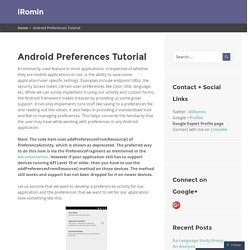
Examples include endpoint URLs, the security access token, certain user preferences like color, title, language, etc. While we can surely implement it using our activity and custom forms, the Android framework makes it easier by providing us some great support. It not only implements core stuff like saving to a preferences file and reading out the values, it also helps in providing a standardized look and feel to managing preferences. This helps conserve the familiarity that the user may have while working with preferences in any Android application. Note: The code here uses addPreferencesFromResource() of PreferenceActivity, which is shown as deprecated. Barometric Fun with your XOOM - MOTODEV Community. Hi.
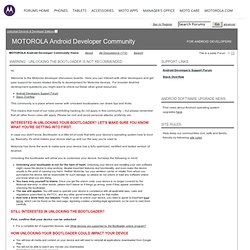
Welcome to the Motorola developer discussion boards. Here you can interact with other developers and get peer support for issues related directly to development for Motorola devices. For broader Android development questions you might want to check out these other great resources: This community is a place where owner with unlocked bootloaders can share tips and tricks. This means that most of our rules prohibiting hacking do not apply in this community -- but please remember that all other forum rules still apply. Interested in unlocking your bootloader? In case you didn't know, Bootloader is a little bit of code that tells your device's operating system how to boot up. Motorola has done the work to make sure your device has a fully optimized, certified and tested version of Android.
Unlocking the bootloader will allow you to customize your device, but keep the following in mind: Unlocking your bootloader is not for the faint of heart. First, confirm that your device can be unlocked. 04 Understanding Android Content Providers. Content Providers In android data sources are encapsulated through a concept called "content providers".

This encapsulation is responsible for both retrieving data and also storing data. This abstraction is only required if you want to share data externally or between applications.