

Bakes on Mesh ‘for Dummies’ – Virtual Bloke. A month ago I wrote a post called Get Baked – A Quick Beginners’ Guide to Using Bakes on Mesh.

In the light of the questions I’ve seen since Bakes on Mesh (BOM) came to more residents’ attention, I’ve realised that I need to strip that post way back: right to the absolute basics, in fact. So here—in a loving pastiche of the ‘Dummies Guide’ books—is Bakes on Mesh for Dummies. In writing this post I am by no means inferring that you’re a dummy if you don’t understand Bakes on Mesh. We’ve all seen those For Dummies books around, and many households own one or two (hell, I own a couple of them), so I figured it might be a fun way to cover the basics.
Older SL residents will have an understanding of what system layers—the thing that BOM makes use of—are, but newer residents who came in once mesh was in full swing might have no clue what us old farts are on about ;-) To that end, I’m going to cover some of the basic questions I’ve been seeing in the mesh head group that I’m a CSR for. Using the Linden Script Language (LSL) This page is a short tutorial on using the Linden Script Language (LSL).
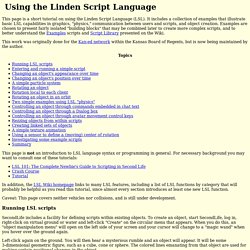
It includes a collection of examples that illustrate basic LSL capabilities in graphics, "physics," communication between users and scripts, and object creation. Examples are chosen to present fairly isolated "building blocks" that may be combined later to create more complex scripts, and to better understand the Examples scripts and Script Library presented on the Wiki. This work was originally done for the Kan-ed network within the Kansas Board of Regents, but is now being maintained by the author. Topics This page is not an introduction to LSL language syntax or programming in general. In addition, the LSL Wiki homepage links to many LSL features, including a list of LSL functions by category that will probably be helpful as you read this tutorial, since almost every section introduces at least one new LSL function.
Untitled. See also Text.
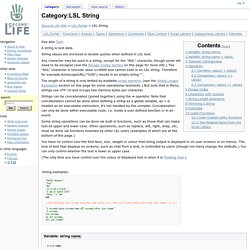
A string is text data. String values are enclosed in double quotes when defined in LSL text. Any character may be used in a string, except for the "NUL" character, though some will need to be escaped (see the Escape Codes section on this page for more info.) The "NUL" character is Unicode value U+0000 and cannot exist in an LSL string. Untitled. Untitled. Untitled. This page describes how the various parameters and texture data used to define a material in Second Life are interpreted for rendering.
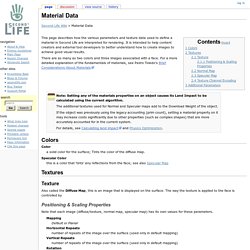
It is intended to help content creators and external tool developers to better understand how to create images to achieve good visual results. There are as many as two colors and three images associated with a face. For a more detailed explanation of the fundamentals of materials, see Pedro Toledo's Brief Considerations About Materials Colors Color a solid color for the surface; Tints the color of the diffuse map. Untitled. All Achievements for:juliemckenzie Achievement Points grand total: 20.
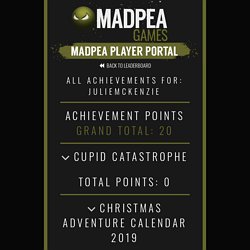
Untitled. Untitled. Update: 28-Nov-2019: Peter Kappler now has a home page for Firestorm VR Mod at – go there for the latest version and information.The version of the Firestorm viewer on which the latest Firestorm VR Mod 6.3.3.58049 is based supports Bakes on Mesh [BoM] in both Second Life and OpenSim.
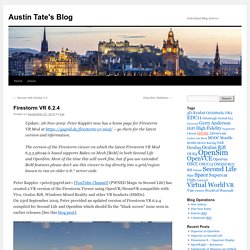
Most of the time this will work fine, but if you use extended BoM features please don’t use this viewer to log directly into a grid/region known to run on older 0.8.* server code. Untitled. Have you ever wondered how the Second Life Cache system works?
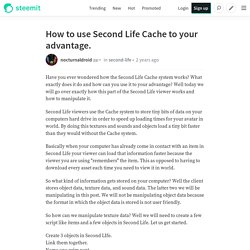
What exactly does it do and how can you use it to your advantage? Well today we will go over exactly how this part of the Second Life viewer works and how to manipulate it. Second Life viewers use the Cache system to store tiny bits of data on your computers hard drive in order to speed up loading times for your avatar in world. By doing this textures and sounds and objects load a tiny bit faster than they would without the Cache system. Basically when your computer has already come in contact with an item in Second Life your viewer can load that information faster because the viewer you are using "remembers" the item. So what kind of information gets stored on your computer?
20009: Shopping. When I feel down, I go window shopping, try on clothes I won't buy and expensive jewelry; It's cheaper than a psychiatrist.

Helen Dress 5 GGVG FASHION @ SWANK EVENT Jan 7-31, 2020 Luminesse Alazia Marjeta Set OP@ SWANK EVENT Jan 7-31, 2020 CEBO backdrop "FITTING ROOMS @ SWANK EVENT Jan 7-31, 2020. All keyboard shortcut keys. Phoenix / Firestorm Archives - Becca's Blog. Quick Windlight Tutorial. The difference between a good snapshot and a great one is lighting.

Fortunately in Second Life that’s easy to customise to get the best effects. One of the most important things to get right is the balance between Sun/Moon light and Ambient light. Compare the two images below; both showing the same avatar in High graphics with advanced lighting/shadows off. Note the first one is spoiled by ugly shadows whereas the second makes the avatar crisp and clear. The reason for this is the balance between directional light from Sun/Moon, and Ambient (diffuse) light. Now, if you are running in Ultra graphics or you have turned on Shadows, also called Advanced Lighting, you need a different tactic, because if your Ambient light is too high it will wash out the shadows and you won’t see them. As you can see, the shadows are barely visible in the first image and the whole scene looks flat and washed-out. Open Source Script Enables Second Life Camera Sharing. Want to see Second Life from someone else's point of view?
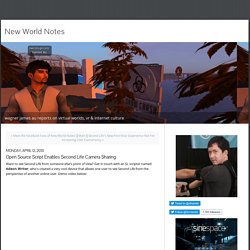
Get in touch with an SL scripter named Adeon Writer, who's created a very cool device that allows one user to see Second Life from the perspective of another online user. Demo video below: "It's actually a very small bit of code, and consists of only two scripts in a watcher's attachment," Adeon tells me. "The gadget requests two permissions: Permission to get camera information about another avatar, and permission to control the camera of the wearer.
Once the permissions are accepted it's merely a matter of requesting their camera position and rotation every frame, doing a very small bit of math to convert their camera's rotation into the camera focus point, and then updating the wearer's camera to match. " User:Yumi Murakami/Bijocam And Other Camera Scripts. This is a camera control system which allows you to place camera objects in the world and view them by clicking on them. You can also cycle between cameras using a HUD and create a "game-style" environment where entering certain areas gives certain camera views. This was on sale as the BijoCam Constructions System for a while, and did surprisingly well (for something I originally developed while I was just experimenting with the then-new camera commands in LSL!) But since I found the vendor network for BijoCam collapsed ages ago and I expect people are moved on to much more wonderful things anyway, here's the source code for the BijoCam.
Feel free to use and have fun with it. Original Documentation Notecard. Need help scripting the camera position / orientation - LSL Scripting - Second Life Community.
User:Kimm Paulino/Scripts. Simple Teleport // Teleports on 'left click' (touch).//// Set the coordinates to tp to in the DEST= line after these comments.//// Kimm Paulino// Sept 2009//// Teleport bit based on the Copyright (c) 2008, Scripting Your World// All rights reserved.//// Scripting Your World// By Dana Moore, Michael Thome, and Dr. Die after 10 minutes // This will kill the prim it is in, 10 minutes after the prim has been rezzed.//// Kimm Paulino, June 2010 default{ state_entry() { // 10 minutes llSetTimerEvent (600.0); } timer () { llSetTimerEvent (0.0); llDie(); }} Simple Prim Texture Changer // Texture changer.
Using the Linden Script Language (LSL) This page is a short tutorial on using the Linden Script Language (LSL). It includes a collection of examples that illustrate basic LSL capabilities in graphics, "physics," communication between users and scripts, and object creation. Examples are chosen to present fairly isolated "building blocks" that may be combined later to create more complex scripts, and to better understand the Examples scripts and Script Library presented on the Wiki. This work was originally done for the Kan-ed network within the Kansas Board of Regents, but is now being maintained by the author. Topics. Hierarchics. This is a script that has been painstakingly crafted by Nexii Malthus to create a highly efficient and advanced system of controlling a large linkset of prims in a parametric fashion of a mechanical structure or robotic limb.
I am giving out this script to the people now, to me it is a huge contribution to the community as I have spent many weeks designing the plans and debugging the script as well as studying and researching efficient script design. This can be used in your product under the condition you put credit in a visible location to the consumer that you used my work or derived from my work. Can I Combine Offset Rotation and Regular Rotation? - LSL Scripting - Second Life Community. Can I Combine Offset Rotation and Regular Rotation? - LSL Scripting - Second Life Community. Home. PfText. I admire the work being put into xyText, but life is short, and so should be Source Code. That's why I made my own version. pfText might or might not be the most powerful version of Text Systems in SL, but it's by far the shortest (1/10 of a typical xytext), and thereby easiest version.
It's also easy to add custom and multi language characters. You can easily add your own favourite characters, like diactitics and other funny stuff. Just make textures, 10x10 characters. Drop the 2 scripts into the root of a linkset of 5 Face prims, as described in xyText et. al.. *Meike TM* Hug & Kiss 2.02 Deluxe (No PoseB... Menu by JSON structure - LSL Library - Second Life Community. 3D-Second Life Editing/Building. Voice morpher for Mac? I played around with the garageband one.. its kinda cool.. what you need to do is download a free utility thats called Soundflower ... it adds new sound inputs and outputs to your Mac.
Once its installed, you want to go in System Preferences and set your default input to be Soundflower (2ch) ... so that everything only listens to that and not a mic.... #370. News from Secret Poses for ACE Event, Meva for Cosmopolitan and cute cute cute Jewelery from Ohemo.And last but not least, this cute baggy style jeans from SweetHome. Penny Patton’s Guide to Better Camera Placement – Ciaran Laval. Penny Patton, long time advocate of better scaling and camera positions, has posted in the blogrum a guide to improving your Second Life view, via better camera placement. Penny has also granted me permission to reprint the post here, which I will do shortly. Linden Lab Official:Map API Introduction. Voice morpher for Mac? Glitter - Normal Map - Seamless Tiling. Fibonacci Tartan and Bagpipes - Calculate. Category:LSL Library. Script Library NOTE: Please add your scripts to this page and then add them to a category on the Categorized Library page. Come to this page to see complex examples that show how to combine parts of LSL.
Go to the LSL Examples page to see brief examples of how to use parts of LSL. Why collect complex examples here? Well, ... Motorcycle script and adding sound to it - Help. Float gMaxTurnSpeed = 12;float gMaxWheelieSpeed = 0;float gMaxFwdSpeed = 30;float gMaxBackSpeed = -10;float gAngularRamp = 0.17;float gLinearRamp = 0.2; // These are true globals whose values are "accumulated" over// multiple control() callbacks.float gBank = 0.0;vector gLinearMotor = <0, 0, 0>;vector gAngularMotor = <0, 0, 0>; Permissions FAQ. Share with group. Category:LSL Temporary. Temporary is an object property, when enabled the simulator will delete the object during it's next garbage collection cycle.
This typically happens once a minute but can also be triggered if the parcel is full and an object is requested to be rezzed. LSL Script - Rezzers from the LSL script Library of free LSL scripts. Nalates' Things & StuffNalates’ Things & Stuff. Slippy Map Demo. Slippy map tilenames. Available languages — This article describes the file naming conventions for the Slippy Map application. Tiles are 256 × 256 pixel PNG filesEach zoom level is a directory, each column is a subdirectory, and each tile in that column is a fileFilename(url) format is /zoom/x/y.png The slippy map expects tiles to be served up at URLs following this scheme, so all tile server URLs look pretty similar. OSM go. Touring Balloon. Sailing in Second Life – or, how to get tossed by banlines.
Second Life Grid Survey. Second Life Aviation Wiki. Inventory Based Menu. Second Life and Virtual WorldsNalates’ Things & Stuff. 26 Things I Completely Misunderstood about Mesh Bodies - The Winged Girl Blog. Fitted Mesh. Render Speed Tricks. Where to park – marinas. LlSetText. Pure CSS solution for embed videos with an aspect ratio of 16:9. The Virtual World Technologist: SecondLife : Rolling Your Own Multiple Sim Cross Border Teleport Device. Keyboard mapping. Tips and Tricks. YouTube Embedded Players and Player Parameters Joining and participating in groups - English. How to Deploy Docker Containers – AWS. Making movies.
Machinima in Second Life on Mac OS X: a tutorial. SL Photography: Taking your profile picture – KULTIVATE MAGAZINE. Five Gimp Plugins for Second Life Photographers. Tura’s Projects in Second Life: Various. Getting Started with Scratch for Second Life. Documenting Virtual Worlds. Second Life Photography - Tips & Tricks For Great Photo's. Best Tools and Free Scripts for Second Life. Free automated picture frame script. Have fun! Free photogrammetry software review: 2017 – Dr Peter L. Falkingham. A Girl, A Lot of Free Time, and A Second Life. Hub.docker. Simple Single Sitter · nPoseTeam/nPose-V3 Wiki. Beq's other blog: A (con)Vexing problem - Fixing doors becomes a little easier.
DOM guide: Creating documents - COLLADA Public Wiki. Py/Scripts/Add Mesh/Stair Builder. CatBuilderTools. Nineteenth-century art (video) Cgtrader. Spiral Staircase Generator. Getting Started with Scratch for Second Life. Create a new prim with script. - LSL Scripting - SecondLife Community. Prim-to-Mesh done just right – Gwyn's Home. Mesh Studio - TAMA Products. SecondLife mesh create small bridge with mesh studio script 1 of 3. Site Map. Mesh Generator vs Mesh Studio - inworld mesh creation tool reviews? - Mesh - SecondLife Community. My FREE LSL Scripts for Opensim and Secondlife.
Environment Editor. SL Building Tutorial: Seven Lighting Tips for Stunning Results (NWN Guest Post) York Art Gallery. Making a Second Life Mesh House in Blender – Part 1: The Very Basics – My Second Life (With Pets) TTV TALKS: Honeyblood on Rock 'n' Roll Summer School for girls. City Chic Nominated in Scottish Hair and Beauty awards. Free Dove Challenge #2 – Mix and Match Missy in SL. Mesh & the Tyranny of Size: How Mesh Might Change Second Life Culture.