

NaturaLyna. How to Create Multiple Label Designs on One Sheet of Labels in Maestro Label Designer - Label Learning Center - OnlineLabels.com. What if you have a sheet of 10 labels and you want to print a different design for each individual label?

Well, you can use Maestro Label Designer to easily print several different designs on one page. Below is a quick tutorial on how to accomplish this. Once you have opened the program, login to Maestro Label Designer. After you’ve successfully logged in, a dialogue box will appear. Click the blue “New” button under “Start a new Label Design.” Next, select the label template that you will be using by finding it in the scroll box under “Step 1: Select a Label Template.” Under “Step 2: Select a Design Mode,” select “Standard Design Mode” and check the box underneath it that says “Create multiple label designs on this sheet.” A new dialogue box will appear asking “What type of template would you like to use?” Now you can create your first design. When you're done with the first design, click on the blue “Page View” box located on the bottom left of your screen.
How to Make Sticker Labels: A Fun (and Free!) Tutorial on Craftsy. Sticker labels are a must-have for keeping things organized but did you know that customized DIY sticker labels are really easy to make?
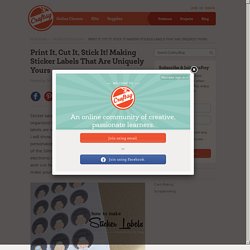
In this paper crafts tutorial, I will show you how to make sticker labels that are personalized to you by using the print-and-cut feature of the Silhouette Cameo. If you have a different brand of electronic die-cutter that also comes with a print-and-cut feature, you can apply the same concept to make your own sticker labels. How to make sticker labels Supplies: Sticker paper (or adhesive-backed paper)Digital graphics (I am using the Ice Princess graphic by Lettering Delights)Silhouette Cameo with the Silhouette Studio software Directions: Step 1: Draw four circles in the following sizes: 5.25”, 7”, 7.5”, 8”.
Scrapbooking fonts, alphabets, Journaling Delights and Clip Art - Lettering Delights. Brown Kraft Labels - Most Orders SHIP SAME DAY. Inkjet Labels Online, label shopping made easy. Etiquettes pour produits de beauté & Etiquettes personnalisées pour cosmétiques – Labeljoy. Les étiquettes pour produits de beauté peuvent être utilisées avec plusieurs cosmétiques comme les lotions, les baumes à lèvres, les savons, les shampoings, les après-shampoing, les huiles essentiels et les maquillages.

Concevez vos propres étiquettes pour produits de beauté avec Labeljoy ou téléchargez un des modèles disponibles Labeljoy permet de créer des étiquettes de très hautes qualités pour produits cosmétiques. Vous pouvez créer des étiquettes professionnelles pour des sociétés importantes ou pour des produits fait-maison. Vous pouvez ajouter des codes-barres en peu de clics, personnaliser les polices de caractères et les textes, ajouter des images de clipart ou importer des images mémorisées sur votre PC. Vous pouvez aussi imprimer vos étiquettes privées pour cosmétiques avec n’importe quelle imprimante, laser, à jet d’encre ou à rouleau.
Maintenant créer vos étiquettes privées pour produits de beauté est facile! Lisez le Guide sur l’étiquetage des produits de beauté. DIY Ideas for Homemade Soap Labels - Soap Deli News. One of the most difficult things for me about soapmaking isn’t coming up with new recipes or ideas, it’s coming up with a design for the actual labels that go on the resulting soaps.

So I thought I’d share just a few ideas for inspiration to help you with your own homemade soap labels whether you’re crafting handmade soaps to sell or to give as handmade gifts. I created the side wrap labels for my handmade activated charcoal facial soap (pictured above) in Open Office, which is a free open source program similar to Word.
First, I measured out my soap bar to figure out what size my labels needed to be then created two columns with these size guidelines in Open Office. (Don’t forget to create padding between the two columns to compensate for the width of your soap.) In the left column I typed out the ingredient list, weight and company information. Too much of a challenge? Inkjet Waterproof Labels, Labels: Waterproof. SCROLL DOWN FOR AVAILABLE SIZES & PRICING.

We suggest that you start with just a few labels to test with the compatibility of your printer. Click here for LABEL TESTIMONIALS. Labels: buy laser & inkjet printer labels Avery® sized. Labels - Shop Laser, Inkjet, Thermal & Custom Labels. Bath and Body Labels and Personalized Spa Gift Ideas. Apothecary Labels - Customer Creations - Online Labels. DIY Steampunk Apothecary Jars. For my recent wedding, we wanted to create a steampunk feel to the whole thing.
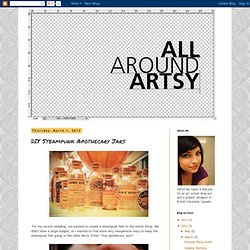
We didn't have a large budget, so I wanted to find some very inexpensive ways to keep the steampunk feel going in the table decor. Enter: Tiny apothecary jars!! What is an apothecary jar exactly, and how is it steampunk? It's a small, covered jar, formerly used by druggists to hold pharmaceuticals, or dried herbs and remedies. These can be steampunk-y in a mad-scientist way... a 19th century, dusty shelves of strange potions and mixtures with a lone Edison-style light bulb swaying creepily in an office or lab somewhere kind of way, no?